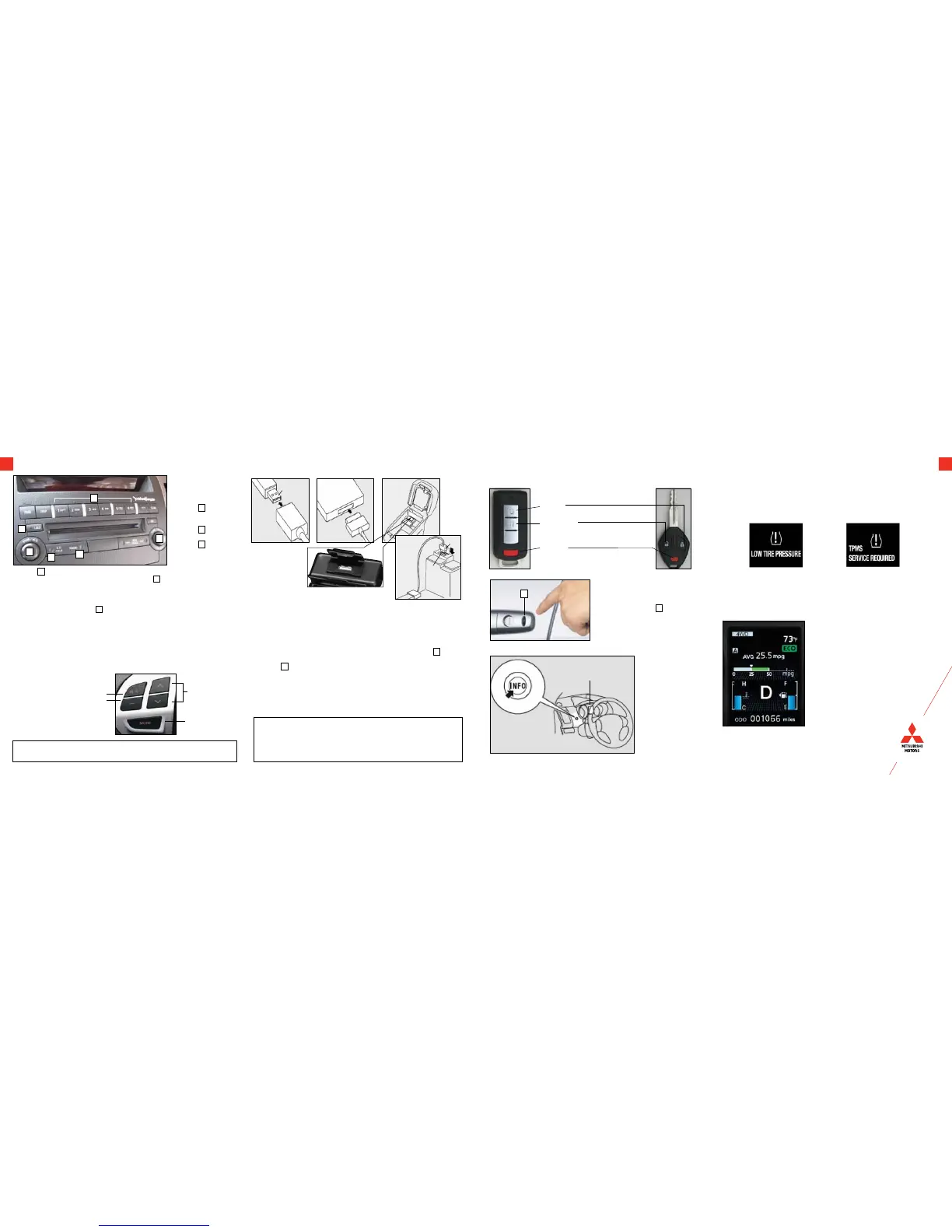98
AUDIO SYSTEM TECHNOLOGY
NOTE: Please refer to your Owner’s Manual (Page 5-46) for more
detailed information on how to use your audio system.
NOTE: You can select desired tracks from the “Playlist”,
“Artists”, “Album” or “Songs” menus stored in your
iPod or desired folder in your USB memory device.
Turn the FOLDER button and press the FOLDER
button.
USB and iPod Input (if so equipped)
Multi-information Meter Switch (INFO Button)
Keyless Entry System
Loading a CD
[F.A.S.T. Key] [Normal Key]
LOCK
Press: Once – Lock all doors
UNLOCK
Press: Once – Unlock driver door
Twice – Unlock all doors
PANIC
Press and hold. Press any button
to turn o panic.
While carrying the F.A.S.T.
key, press the driver’s or
front passenger’s door
lock/unlock switch A .
Change element by
pushing the INFO
button: Warnings,
Odometer/Tripmeter,
Service reminder,
Engine coolant
temperature, Average
and momentary fuel
consumption, Driving
range and average
speed, etc. Pulling
up the emergency
brake oers additional
choices.
ECO Driving
When the ECO indicator light
is on, your current driving
style supports good fuel
economy.
SE and GT Trims
Multi-information
meter
Audio Remote
Control Switch
(if equipped)
VOLUME
UP
DOWN
SEEK
Change
station or
track
MODE
Change
the audio
source
1. Park your vehicle in a safe place and turn the ignition.
2. Connect the cable
(cable is not included with the vehicle)
to the USB memory device
or the Dock connector
to
the iPod
.
3. Open the cover
in the floor console box. Connect the
cable to the USB input terminal
.
4. Turn the ignition switch to the “ACC” position. Press A to
turn on the audio system.
5. Press B several times to switch to the USB mode. The input
mode changes as follows:
CD
USB
Bluetooth® (if equipped)
6. Depending on your USB device, it may take longer for
playback to start.
7. Once the device is selected, playback starts.
A
F
B
C
E
D
A
To enter
frequencies into
the memory
(AM/FM/SAT)
1. Press A to turn
on the audio
system.
2. Press B to select
CD.
3. Press C to select
the desired band
(AM/FM/SAT).
1. Press the LOAD button F briefly.
2. The autochanger will show “WAIT” on the display and start
making itself ready for disc loading.
3. When the autochanger is ready for disc loading, the LOAD
indicator will illuminate and the display will show “LOAD DISC
No. (1-6)”.
4. When a disc is inserted into the CD slot, the disc will begin to
play.
4. Turn D to desired frequency you wish to keep in the memory.
5. Press one of the Memory select buttons E (1-6) until
it beeps.
Tire Pressure Monitoring System (TPMS)
The Tire Pressure Monitoring System gives you information to
help maintain your tire pressure. Please note that changes in
the outside temperature may decrease tire pressure causing
the TPMS light to turn on. If the TPMS light remains illuminated,
check your tire pressure.
Warning light
illuminates when
tire pressure is
too low.
Contact MITSUBISHI
dealer. (May be a
TPMS system issue or
malfunction.)
