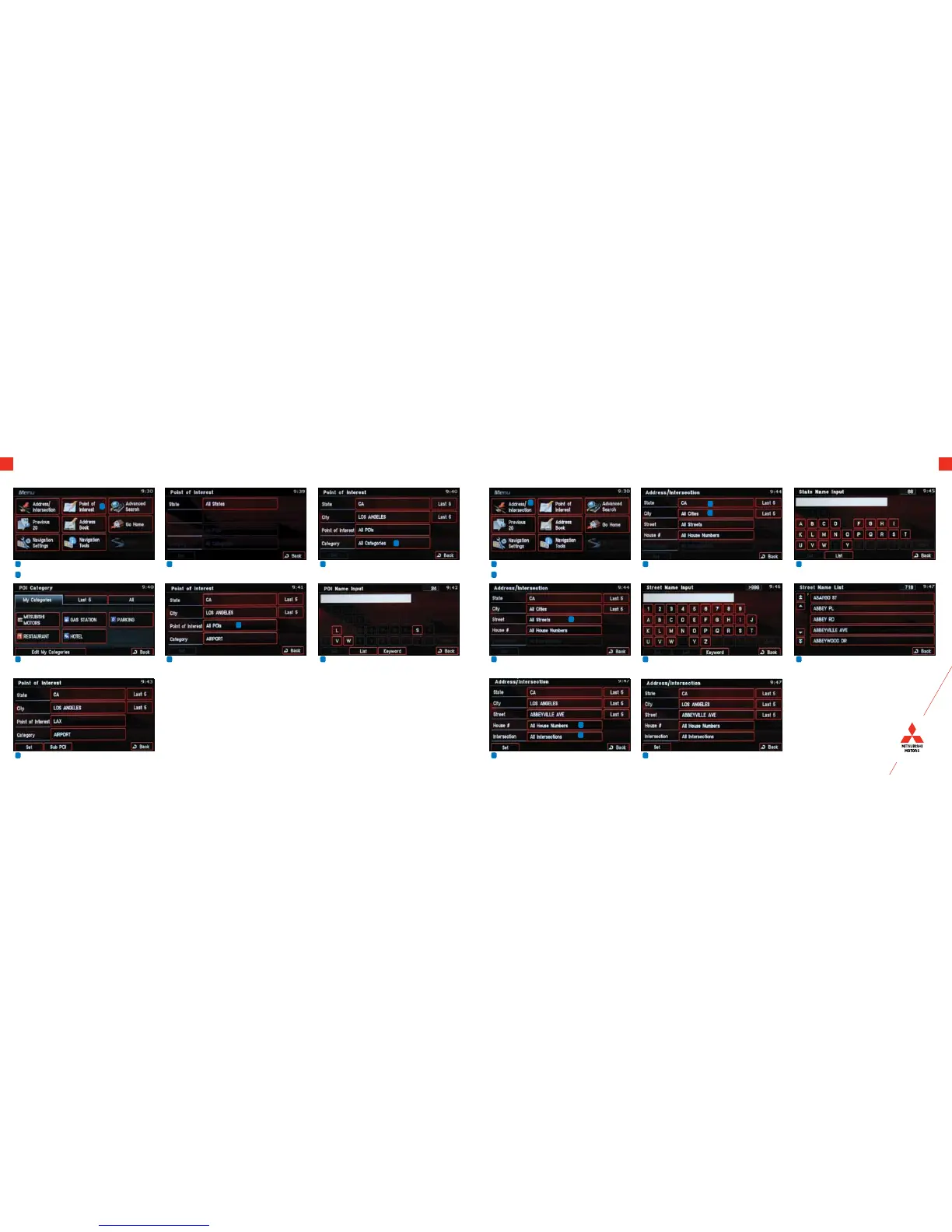1
Press the [MENU] key to display.
2
Touch [Point of Interest].
6
Touch [All POIs]
3
Input the “State” and “City”
7
Input the POI name
4
Touch [All Categories]
8
Touch [Set]
5
Touch the category of the desired POI
and category type to select.
Point of Interest (POI) Name
76
NAVIGATION SYSTEM NAVIGATION SYSTEM
6
4
2
1
Press the [MENU] key to display.
2
Touch [Address/Intersection].
6
Input the street name
3
Touch the “State” and “City” button
7
Touch [List] to select a street from the
list
4
Input the “State” and “City” name
8
Touch House # or intersection
9
Touch [Set]
5
Touch [All Streets]
5
8
8
2
3
3
Searching for a Location by Address / Location
Way Points – Once you have set a destination, you can enter additional stops along the
way called Way Points. For details on how to set Way Points refer to your Navigation
Owner’s Manual.
Saving Addresses - To save an address, first enter the address into the system. Then
touch [Address Book] and confirm location to be stored. Touch [Set to Address Book]
to complete.
