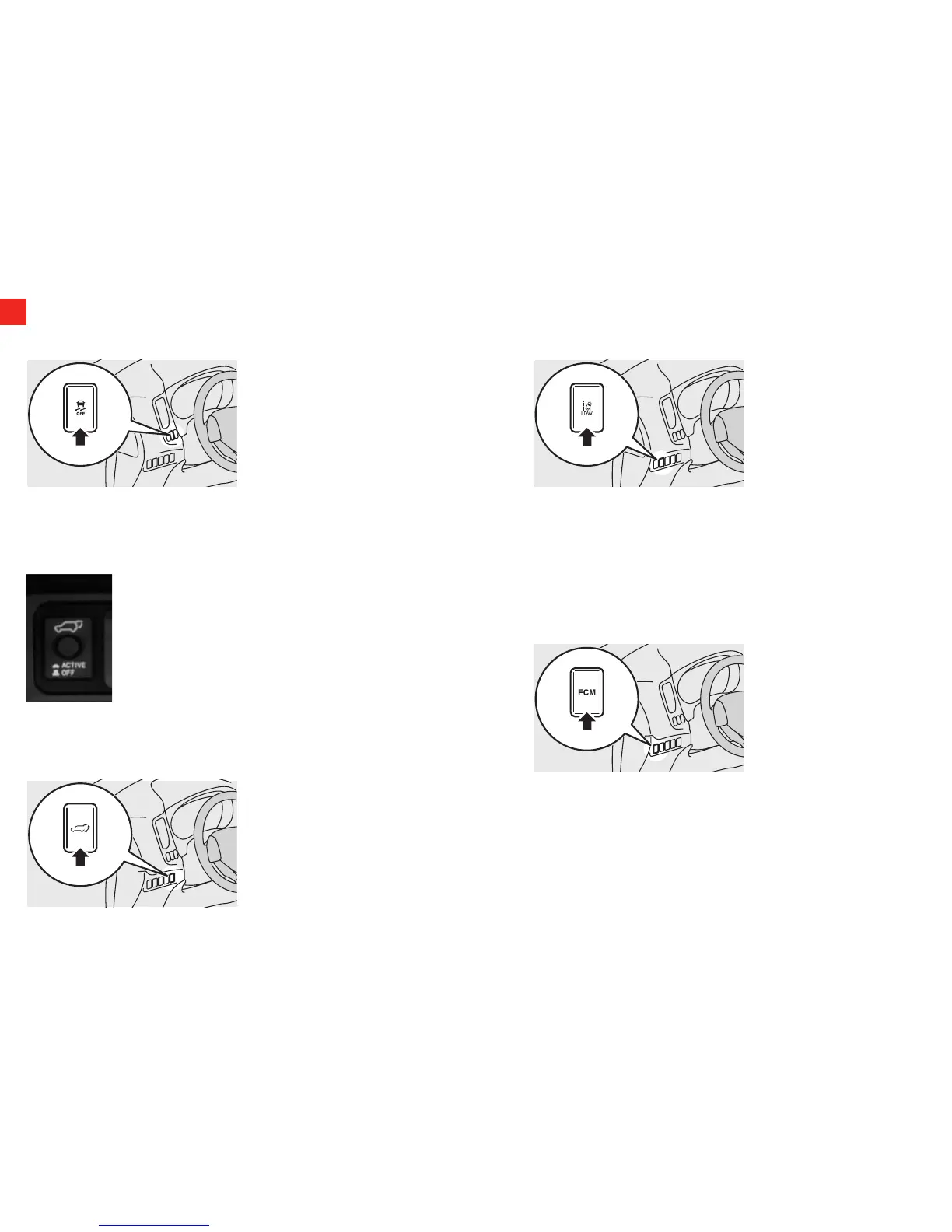6
SWITCHES
Active Stability Control (ASC) Off Switch Lane Departure Warning (LDW) Switch (if equipped)
Power Liftgate Switch (if equipped)
Power Liftgate Main Switch (if equipped)
Forward Collision Mitigation (FCM) Switch (if equipped)
You can deactivate the system by
pressing down the “ASC OFF” switch for
3 seconds or longer.
When the ASC is deactivated, the
display/indicator will turn on. To
reactivate the ASC, momentarily press
the “ASC OFF” switch; the display/
indicator is turned off.
When you press the LDW switch, the “LDW” indicator on the
information screen of the multi information display turns OFF
and the LDW system is inactive.
Press the switch again, the system will activate.
The power liftgate can be opened by
pressing the Power Liftgate Switch.
When the power liftgate main switch is ACTIVE, the
power liftgate can be operated using either the power
liftgate switch on the F.A.S.T.-key, the driver’s side
power liftgate switch or the open/close switches on
the power liftgate.
Every time the operation mode is turned to “ON”, the FCM
will automatically be turned on.
To turn off the FCM, press and hold the FCM switch. A buzzer
will sound and the “FCM OFF” message and indicator will
appear in the multi information display.
To change the warning distance mode, briefly press the FCM
switch.
