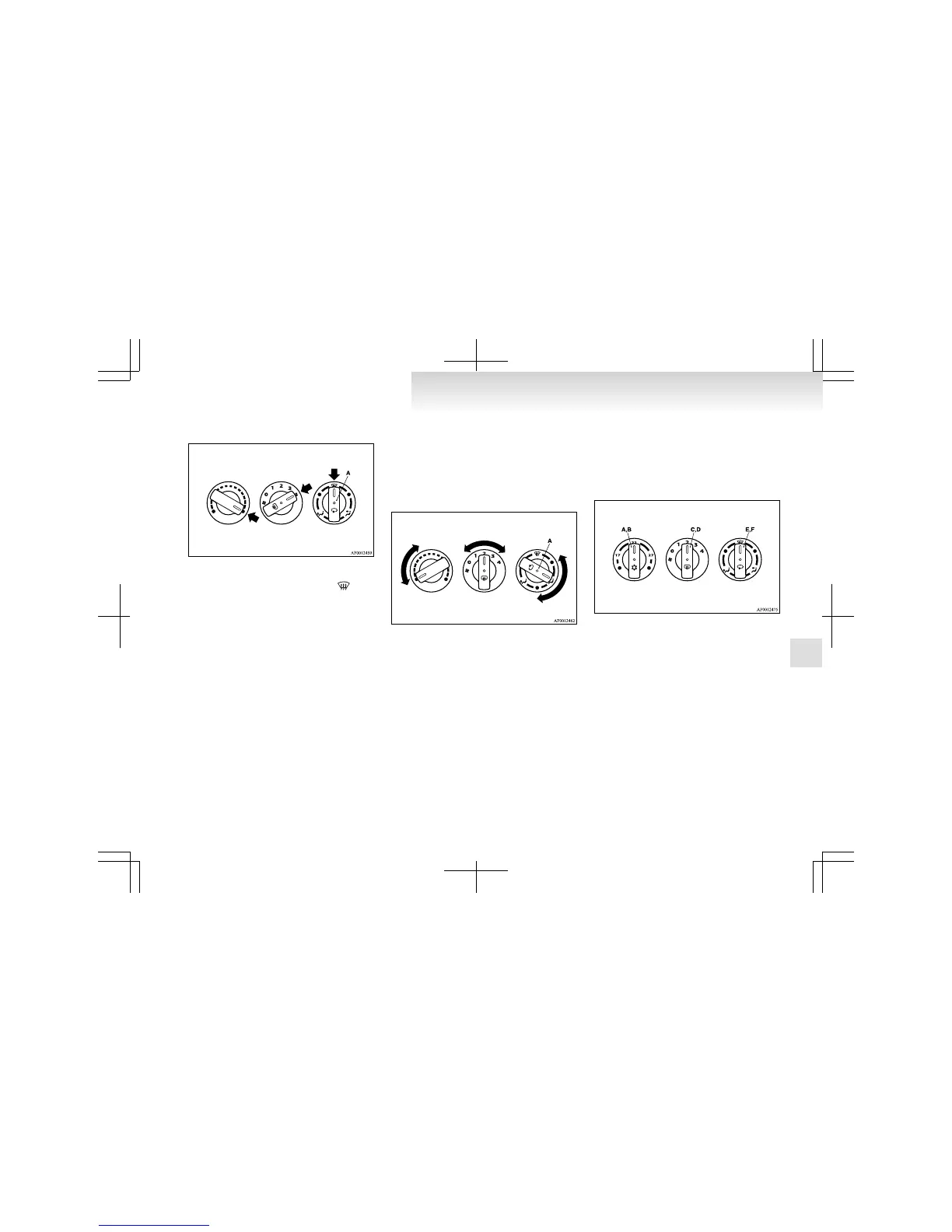For quick demisting
1. Set the air selection switch (A) to the outside
position.
2.
Set the mode selection dial to the “ ” posi-
tion.
3. Set the blower speed to the maximum blower
speed position.
4. Set the temperature to the maximum temper-
ature position.
NOTE
l
To demist effectively, direct the air flow
from the side ventilators towards the door win-
dows.
Introduction of outside air
E00702200352
To introduce air into the vehicle during hot weath-
er, set the air selection switch (A) to the outside po-
sition and set the temperature control dial to the po-
sitions shown in the illustration. Be sure to set the
temperature control dial all the way to the left. Se-
lect the desired blower speed.
NOTE
l
Turn the mode selection dial clockwise or an-
ticlockwise and air will flow to the leg area
and the windscreen.
Automatic air conditioning*
E00702400022
The air conditioning can only be used while the en-
gine is running.
Control panel
E00702501004
A- Temperature control dial
B- Air conditioning switch
C- Blower speed selection dial
D-
Rear window demister switch ® p. 3-29
E- Mode selection dial
F- Air selection switch
NOTE
l
There is an interior air temperature sensor
(A) inside the vehicle.
For pleasant driving
5-07
5
