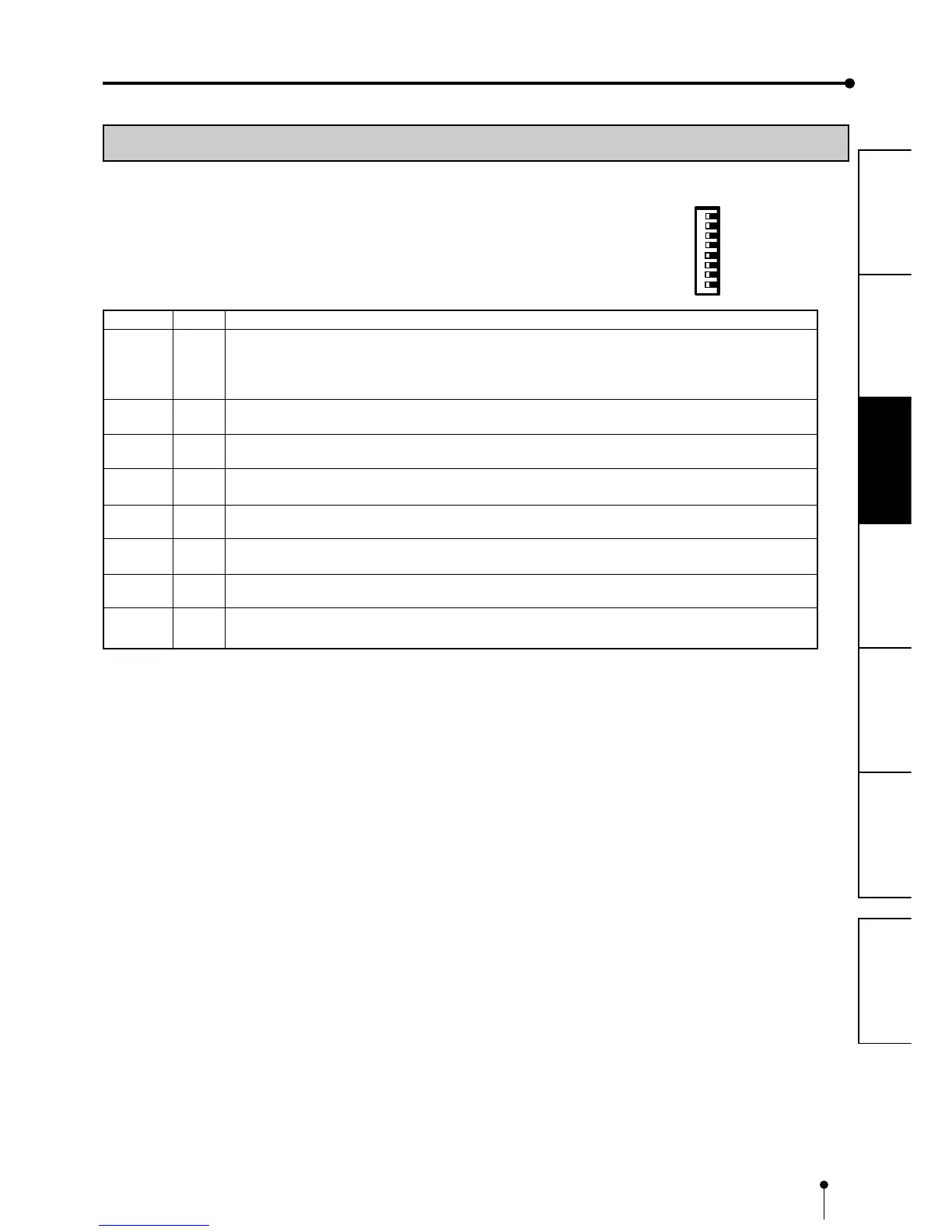11
CONNECTIONS
OTHERS
PRECAUTIONS FEATURES
PREPARATION
TROUBLE-
SHOOTING
CONTENTS
SETTING OF DIP SWITCHES
22
22
2 SETTING DIP SWITCHES
All the switches are set to OFF at the time of shipment from the factory.
Turn off the power before changing the DIP switch settings.
Switch No. Setting Function
1 OFF Auto feed & cut mode
When the door is closed after the print paper or a ink cassette is installed with this unit powered on,
this unit automatically carries out paper feed & cut operation.
ON Manual feed & cut mode
2 OFF Set this switch to OFF.
ON
3 OFF Set this switch to OFF.
ON
4 OFF Set this switch to OFF.
ON
5 OFF Set this switch to OFF.
ON
6 OFF Set this switch to OFF.
ON
7 OFF Set this switch to OFF.
ON
8 OFF Set this switch to OFF.
ON
ONOFF
12345678
CONNECTIONS
