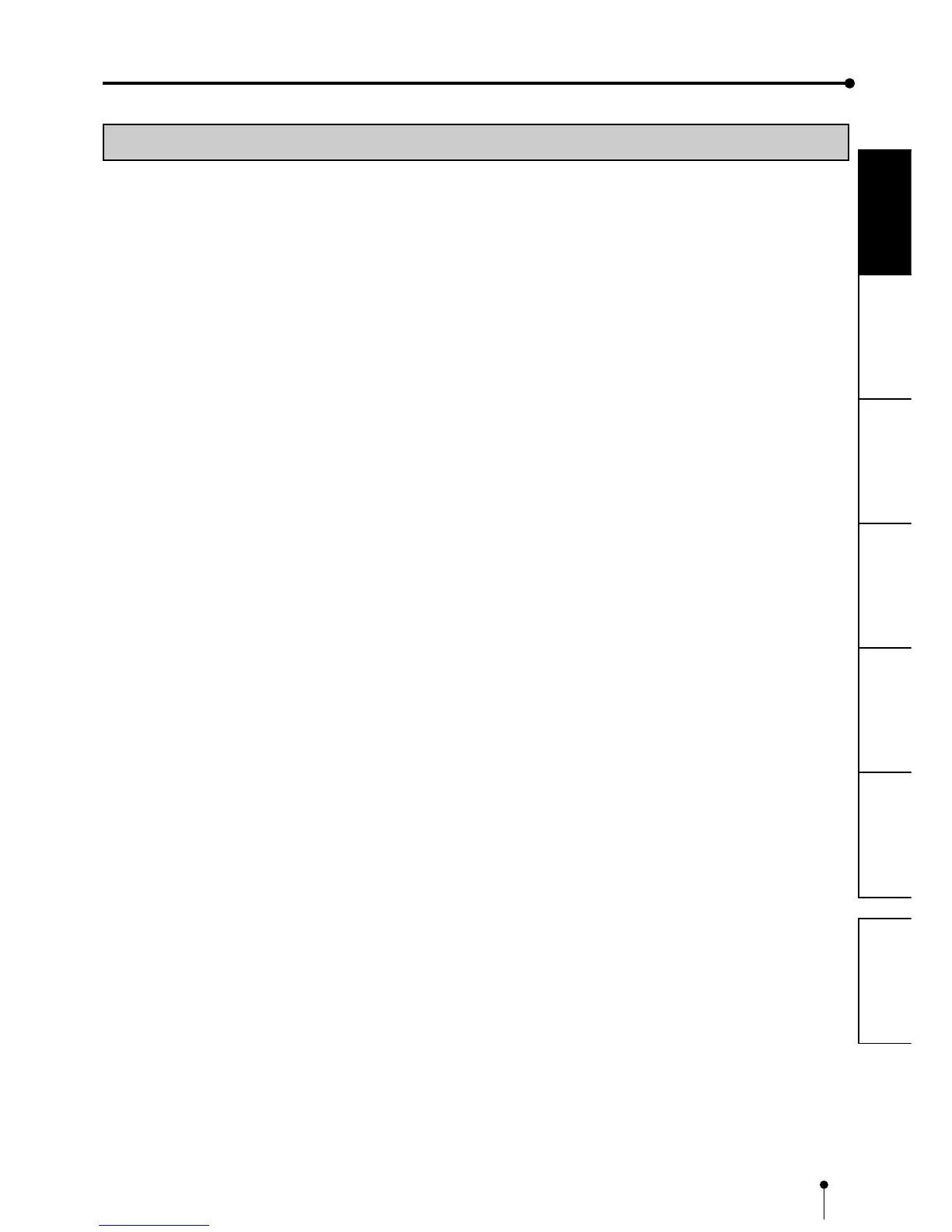4
CONNECTIONS
OTHERS
PRECAUTIONS
FEATURES
PREPARATION
TROUBLE-
SHOOTING
CONTENTS
OTHER CAUTIONS
• Do not pull out nor touch the print paper until printing is completed. It may degrade the print quality or cause an error.
• Dust or other foreign matter adhering to the print paper or the ink cassette, or deformation resulting from exposure to
extremely low or high temperatures could cause loss of color, uneven color or lines, or wrinkles in the print images.
NOTE:
YOUR UNDERSTANDING IS REQUESTED FOR THE LOSS OF IMAGES IN MEMORY DUE TO THE SUDDEN
OCCURRENCE OF A MALFUNCTION.
SAFETY PRECAUTIONS
