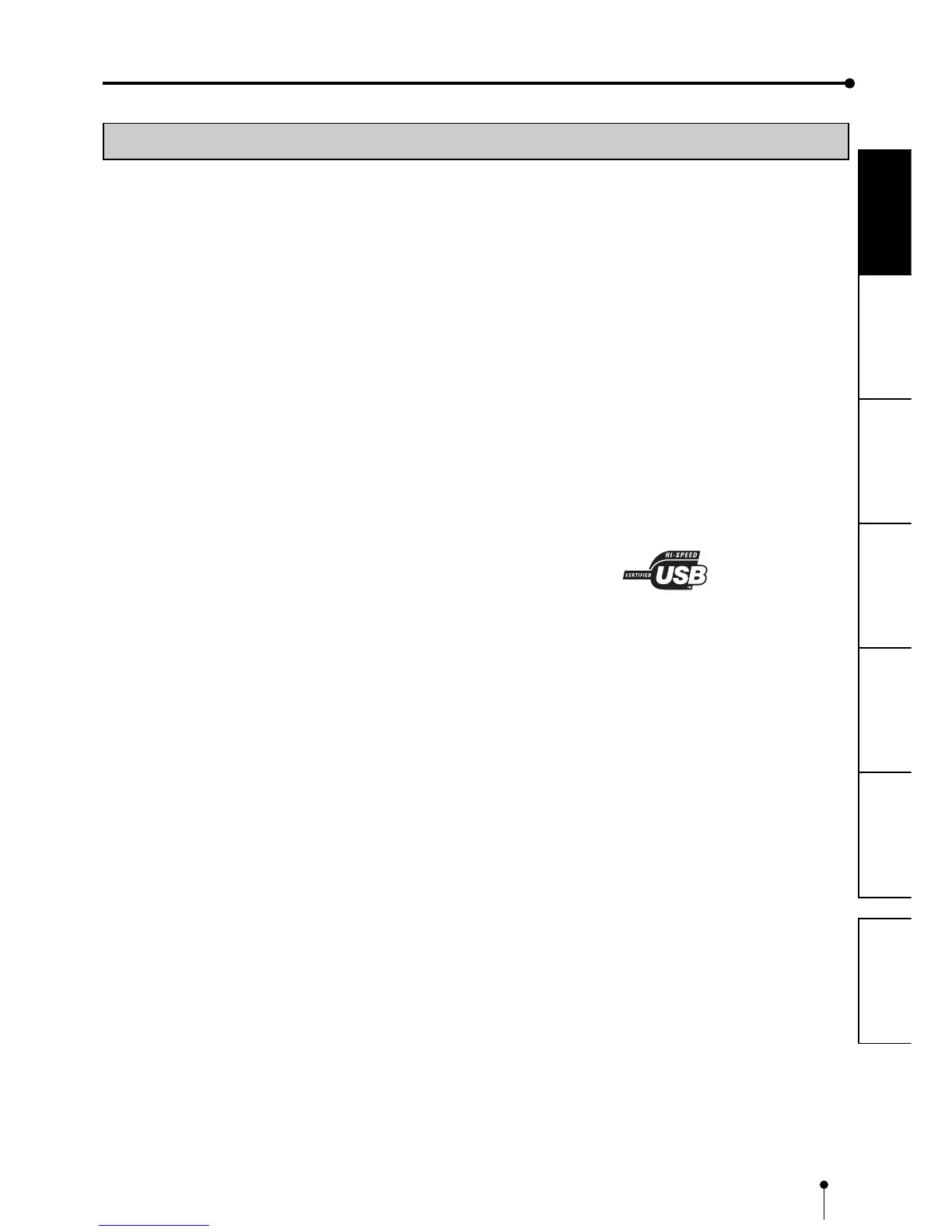5
CONNECTIONS
OTHERS
PRECAUTIONS
FEATURES
PREPARATION
TROUBLE-
SHOOTING
CONTENTS
SPECIAL FEATURES
SPECIAL FEATURES
5 PRINT SIZES ARE AVAILABLE DEPENDING ON THE PURPOSE
5 printing sizes, 9x13 (3.5x5”) (max.89 x 127 mm), 10x15 (4x6”) (max.102 x 152 mm), 13x18 (5x7”) (max.127 x 178 mm), 15x20
(6x8”) (max.152 x 203 mm) and 15x23 (6x9”) (max.152 x 229 mm), are selectable.
HIGH SPEED PRINTING
Normal printing speed is approx. 20 seconds (in 9x13 (3.5x5”) Fine mode print). Use of roll paper shortens the time for installing
and removing.
LARGE CAPACITY PRINTING
Maximum of 680 prints per roll for 9x13 (3.5x5”) is offered. Large economical print capacity per roll reduces frequency of
exchanging paper and ink ribbon.
HIGH QUALITY PRINTING
CP9500DW is a dye sublimation thermal transfer color printer, which produces superior high quality images. It also produces a
continuous tone at 256 gradient and 16.7 million colors for each of Y, M, and C.
346 DPI HIGH RESOLUTION
CP9500DW has a high resolution of 346 DPI for precise illustrations and sharp photographic images.
ADDITIONAL FEATURES COMPATIBLE WITH A VARIETY OF INTERFACES AND SYSTEMS
(1) Input and output of control signals using the Hi-Speed USB (Ver. 2.0) interface.
(2) Input and output of control signals using the SCSI II interface.
(3) Newly developed printer driver, which reduces PC processing time .
