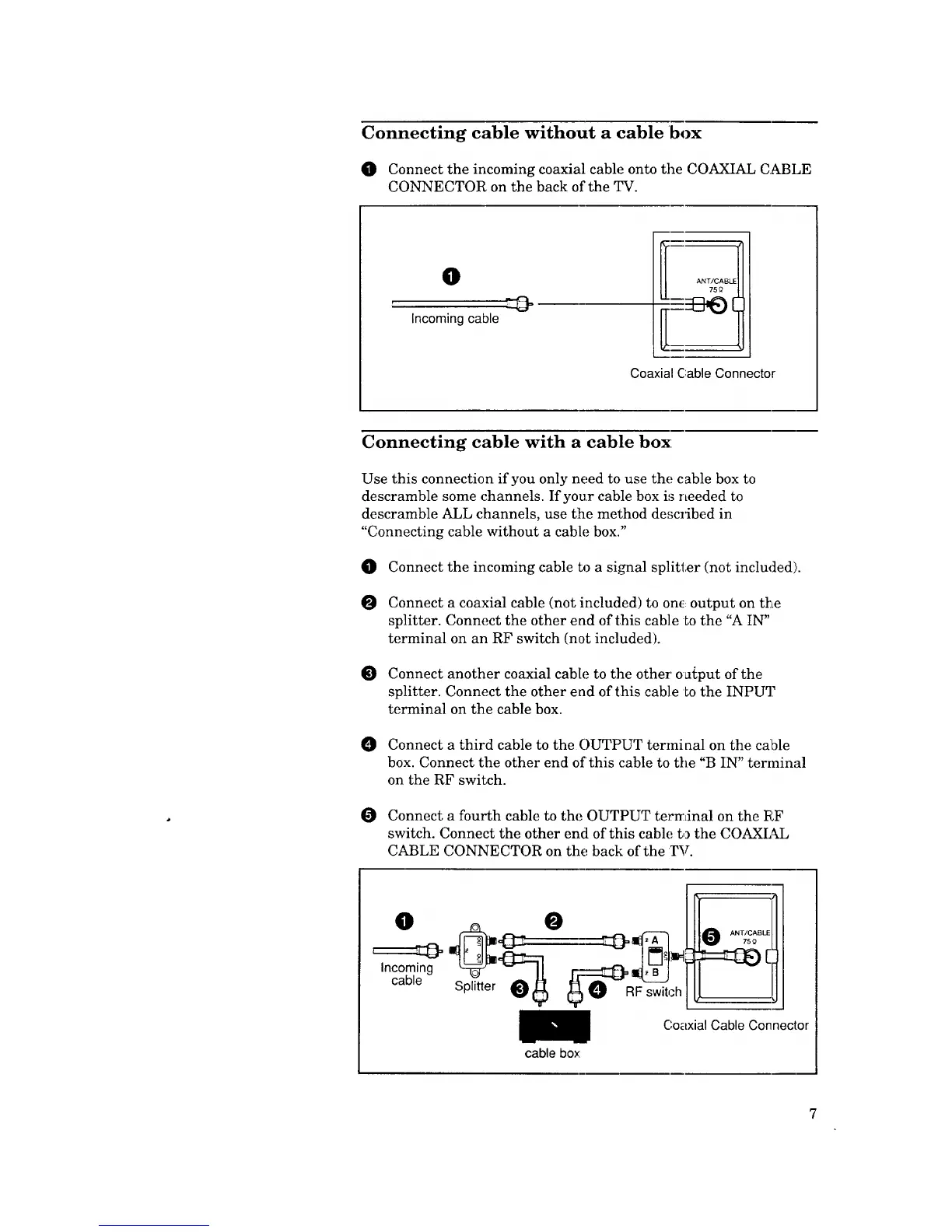Connecting cable without a cable box
O Connect the incoming coaxial cable onto the COAXIAL CABLE
CONNECTOR on the back of the TV.
O
Incoming cable
Coaxial Cable Connector
Connecting cable with a cable box
Use this connection if you only need to use the cable box to
descramble some channels. If your cable box is needed to
descramble ALL channels, use the method de,;cribed in
"Connecting cable without a cable box."
O Connect the incoming cable to a signal splitter (not included).
O Connect a coaxial cable (not included) to one: output on the
splitter. Connect the other end of this cable Lothe "A IN"
terminal on an RF switch (not included).
Connect another coaxial cable to the other' o a_put of the
splitter. Connect the other end of this cable Lothe INPUT
terminal on the cable box.
Connect a third cable to the OUTPUT termiaal on the cable
box. Connect the other end of this cable to tile "B IN" terminal
on the RF switch.
Connect a fourth cable to the OUTPUT terminal on the RF
switch. Connect the other end of this cable to the COAXL_L
CABLE CONNECTOR on the back of the TV.
cable box
O ANT/CABLE
75 g
C,oaxial Cable Connector
