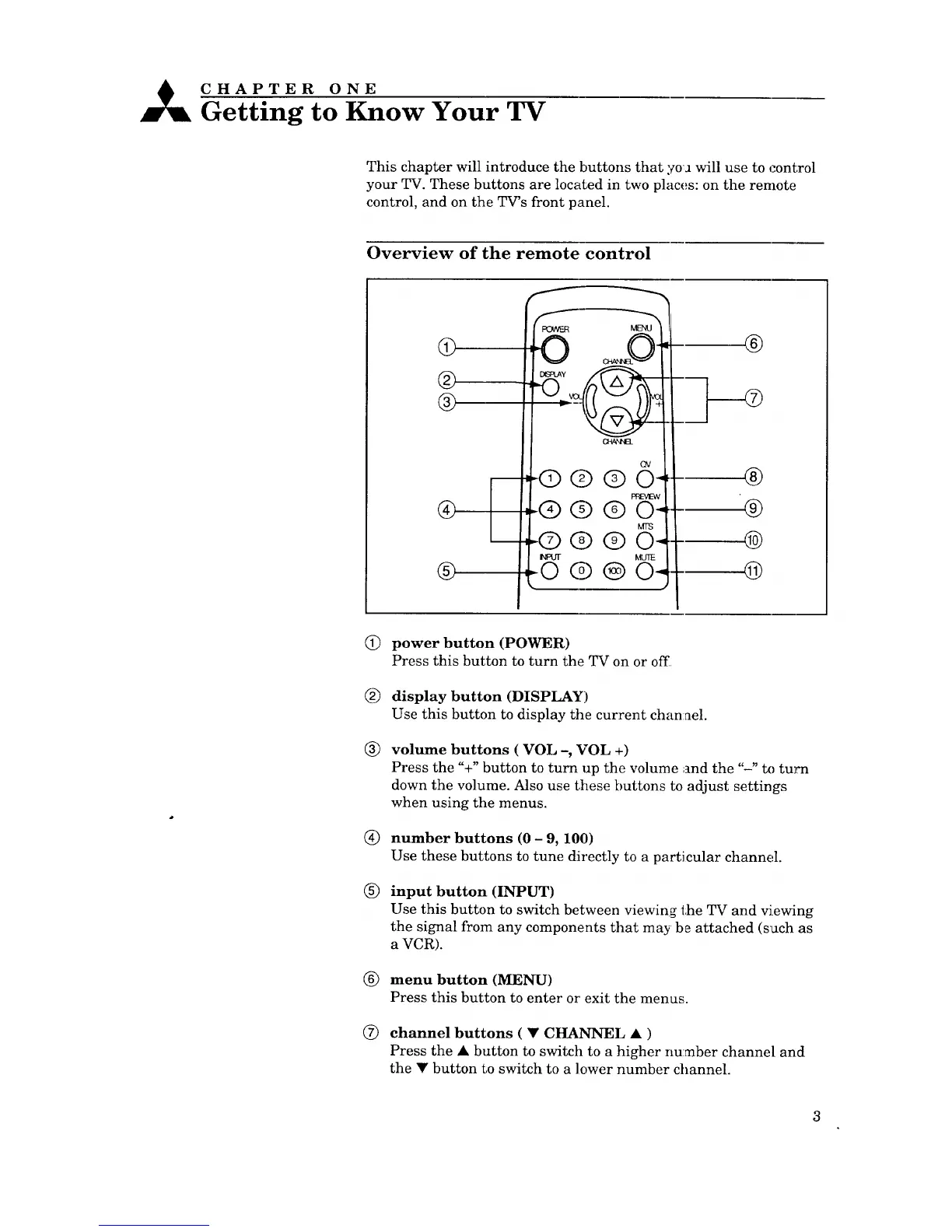_ CHAPTER ONE
Getting to Know Your TV
This chapter will introduce the buttons that yo:a will use to control
your TV. These buttons are located in two places: on the remote
control, and on the TV's front panel.
Overview of the remote control
@
®
®
@
@
F
L
-© ® ® 0-'
=®® ® 0-"
-Q ® ® 0-.,
MUTE
:0 ® ® 0-,,
®
@
@
@
@ power button (POWER)
Press this button to turn the TV on or off
®
®
®
@
display button (DISPLAY)
Use this button to display the current chan:ael.
volume buttons ( VOL -, VOL +)
Press the "+" button to turn up the volume ;and the "-" to turn
down the volume. Also use these buttons to adjust settings
when using the menus.
number buttons (0 - 9, 100)
Use these buttons to tune directly to a particular channel.
input button (INPUT)
Use this button to switch between viewing the TV and viewing
the signal from any components that may be attached (such as
a VCR).
(_) menu button (MENU)
Press this button to enter or exit the menus.
®
channel buttons ( • CHANNEL • )
Press the • button to switch to a higher nu:mber channel and
the • button to switch to a ]ower number channel.
3
