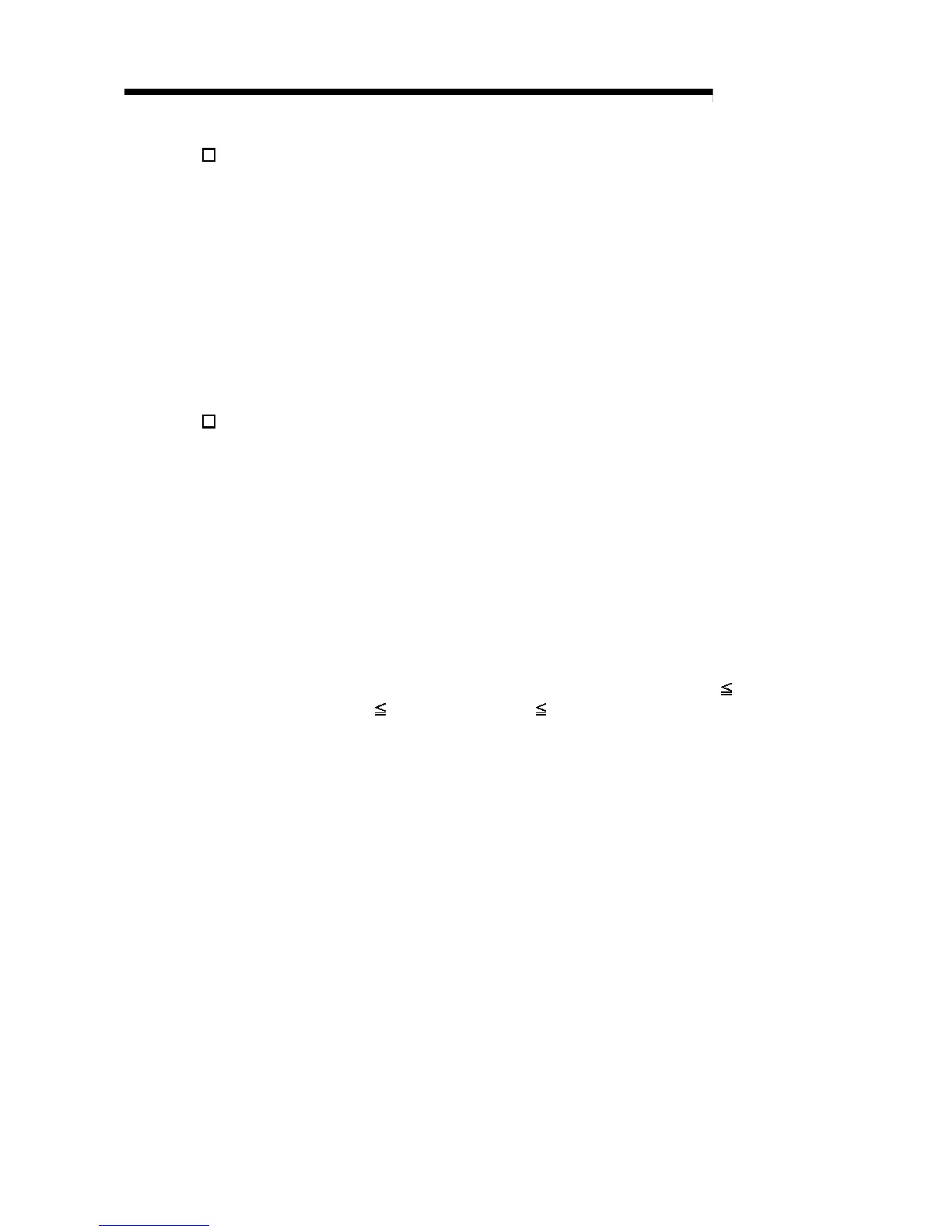3 - 44 3 - 44
MELSEC-Q
3 SPECIFICATIONS
3.4.16 CH maximum value/minimum value storage area (32bit) (buffer memory addresses
62 to 77: Un\G62 to Un\G77)
(1) The maximum value and minimum value of the digital value converted on a
channel basis are stored in 32-bit signed binary. (The data part is 16 bits long.)
(2) The stored values for all channels will be cleared to 0 when the operating
condition setting request (Y9) is set to ON and the setting is changed or when the
maximum value/minimum value reset request (YD) is set to ON.
(3) The maximum and minimum values are stored for each sample processing time
(measurement), even with channels for which averaging processing is specified.
3.4.17 CH process alarm upper/lower limit value (buffer memory addresses 86 to 117:
Un\G86 to Un\G117)
(1) Set the range of the digital output value on a channel basis.
(2) To make the setting valid, the operating condition setting request (Y9) must be
turned ON/OFF. (Refer to Section 3.3.2.)
(3) The setting range is -65536 to 65535.
Make settings in four stages: process alarm upper upper limit value, upper lower
limit value, lower upper limit value and lower lower limit value.
(4) The channel, where the value outside the above setting range has been set or the
value that does not satisfy the condition of lower lower limit value
lower upper
limit value upper lower limit value upper upper limit value has been set,
results in an error, the error code is stored into the error code (buffer memory
address 19: Un\G19), the error flag (XF) turns ON, and operation is performed at
the pre-error setting.
(5) Refer to Section 3.2.4 for details of the process alarm.
