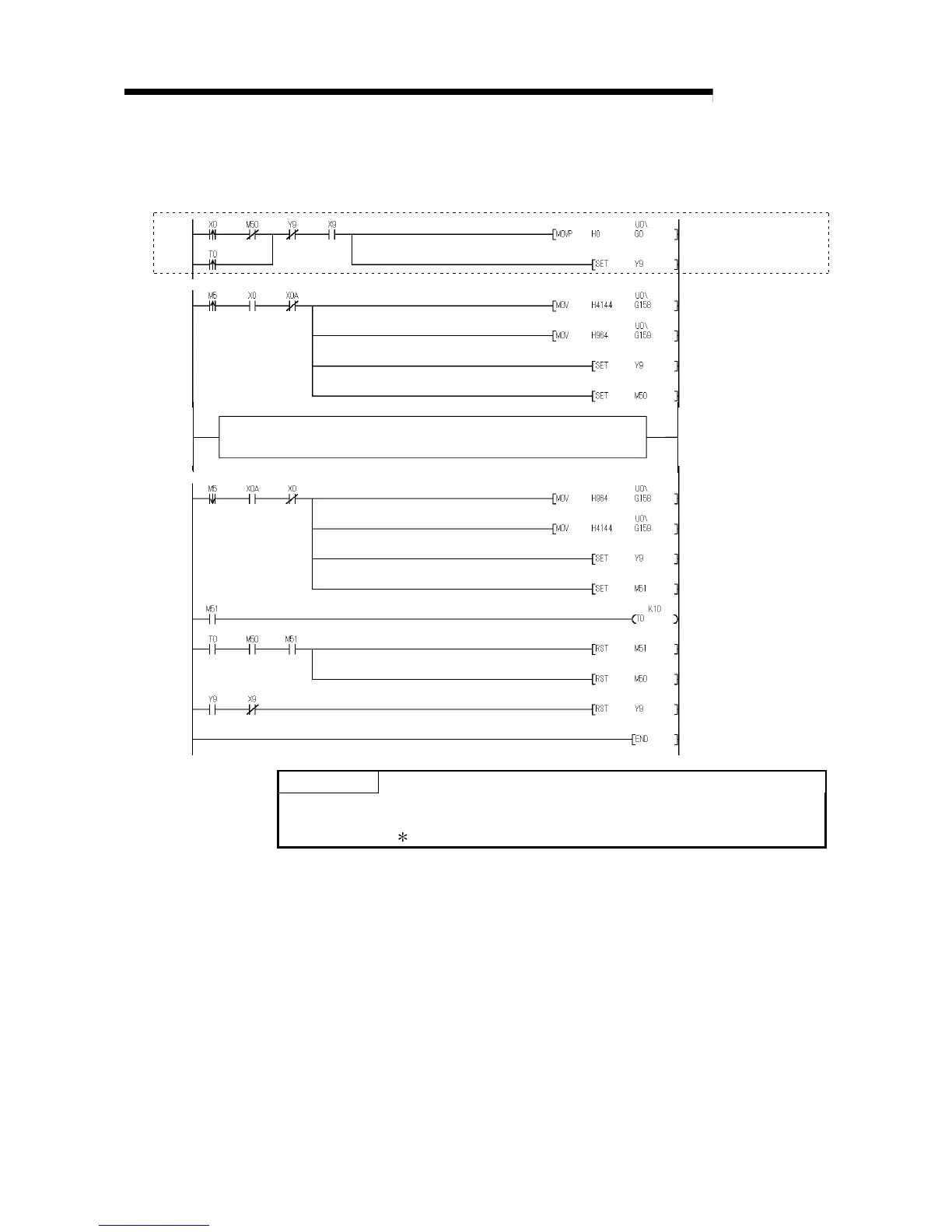4 - 17 4 - 17
MELSEC-Q
4 SETUP AND PROCEDURES BEFORE OPERATION
(b) When switching the mode using the setting of the mode switching setting
(buffer memory addresses 158, 159: Un\G158, Un\G159) and operation
condition setting request (Y9)
*2
A/D conversion enable/disable
setting
Switches to offset/gain setting mode
Common program
Switches to normal mode
Sets 4144
H
to buffer memory
address 158.
Sets 964
H
to buffer memory
address 159.
Turns ON operation condition
setting request (Y9).
Sets 964
H
to buffer memory
address 158.
Sets 4144
H
to buffer memory
address 159.
Turns ON operation condition
setting request (Y9).
Turns OFF operation condition
setting request (Y9).
1-second timer
Turns ON operation condition
setting request (Y9).
POINT
When switching the mode using the setting of the mode switching setting and
operation condition setting request, change the initial setting program for the
program marked
2.
(c) When switching the mode by making intelligent function module switch setting
Only the common program is necessary.
4.6.3 A/D conversion value storage during offset/gain setting
If during the offset/gain setting, the A/D conversion values are stored into the buffer
memory addresses 11 to 14, 54 to 61 (Un\G11 to Un\G14, Un\G54 to Un\G61) as in
the normal mode.
(1) Q64AD-GH
The A/D conversion values of all channels are stored into the buffer memory.
(2) Q62AD-DGH
The A/D conversion values of the channels specified in the offset/gain setting
mode (buffer memory addresses 22, 23: Un\G22, Un\G23) are stored into the
buffer memory.
