
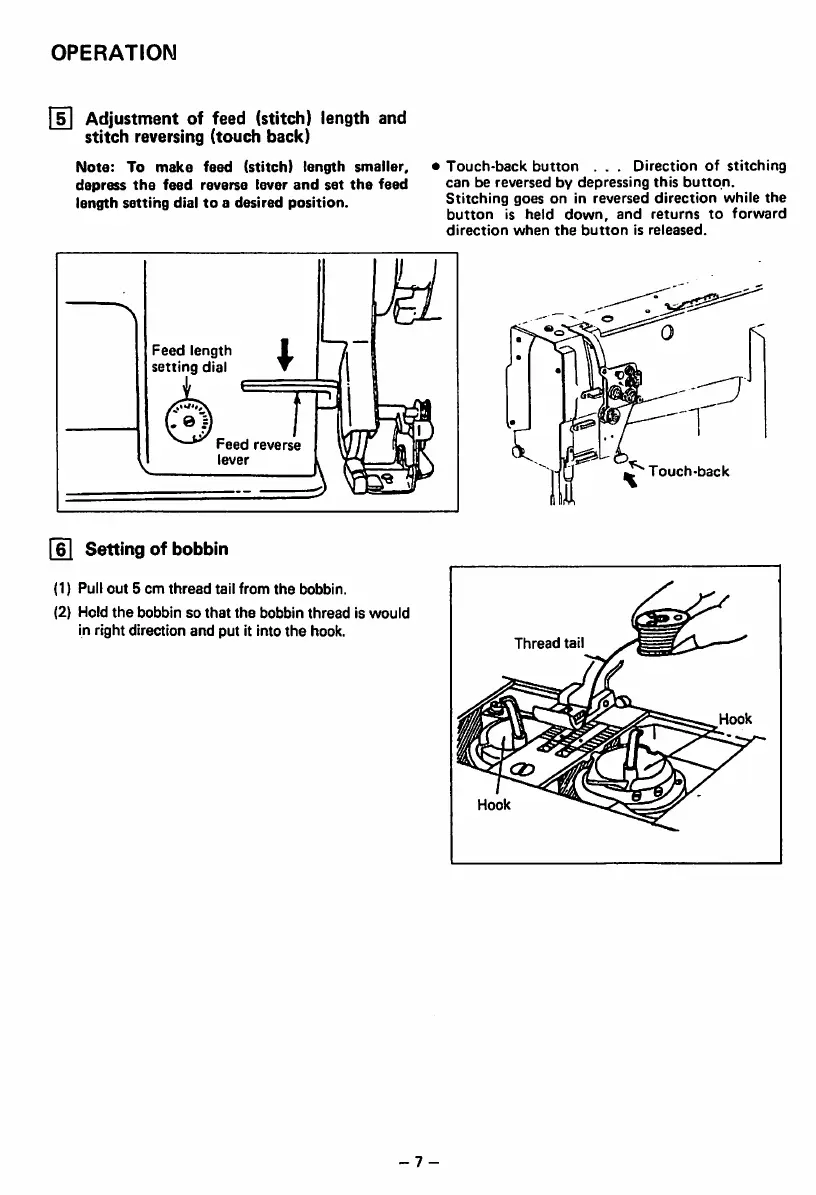 Loading...
Loading...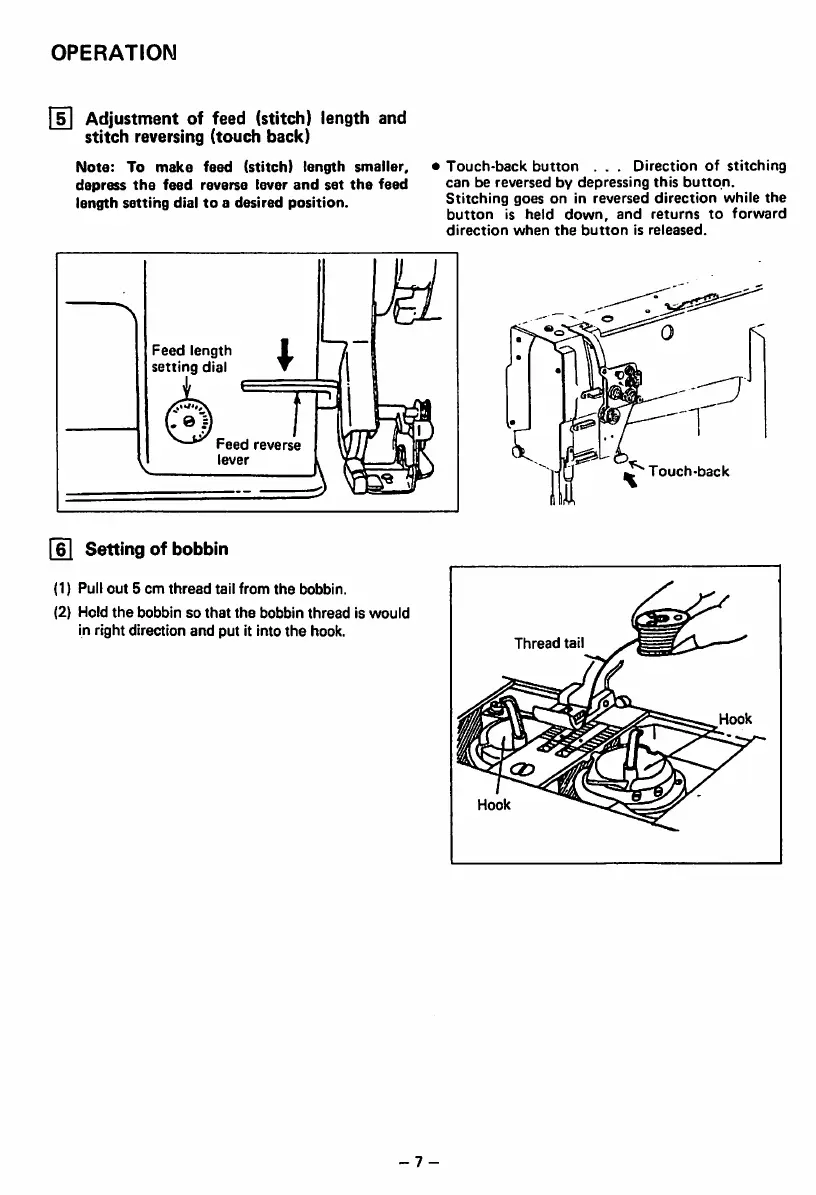
Do you have a question about the Mitsubishi LU2-4410 and is the answer not in the manual?
| Class | Industrial |
|---|---|
| Stitch Type | Lockstitch |
| Needle | DPx5 |
| Hook | Rotary hook |
| Lubrication | Automatic |
| Presser Foot Lift | Manual |
General safety guidelines for operating the sewing machine, focusing on hand and body safety.
Essential checks and preparations before operating the sewing machine, including oiling and power.
Advises on environmental conditions to avoid for optimal machine performance and longevity.
Instructions for connecting the power supply to the control box, including phase connection and grounding.
Guidance on connecting the illuminating lamp, including insulation and precautions against overloading.
How to check and change the motor's rotational direction for proper machine operation.
Detailed instructions for connecting the control box to the machine head, including model compatibility.
Steps to adjust the needle bar's 'UP' and 'Down' stop positions for precise machine stopping.
Instructions for filling the oil reservoir and maintaining the correct oil level for lubrication.
Guidance on initial oil replenishment for new or long-unused sewing machines.
How to check the oiling condition during operation using the oil sight window.
Details on adjusting the oil flow to the rotating hook for proper lubrication.
General operating precautions including pedal safety, dust, and multimeter use.
Step-by-step instructions for correctly installing single and double needles.
Procedures and adjustments for winding thread onto the bobbin, including tension and length.
Recommendations for selecting the correct thread twist for needles and bobbins.
Detailed instructions for threading the needle and upper threads through various guides.
How to adjust stitch length and use the touch-back button for reversing stitches.
Instructions for correctly placing the wound bobbin into the hook assembly.
Procedure for threading the bobbin thread through the hook and leading it backward.
Visual guide to achieving balanced thread tension for sewing.
How to adjust needle thread tension and its relation to bobbin thread tension.
Instructions on adjusting the pressure applied by the presser foot to the fabric.
Critical steps for synchronizing the hook and needle movements for proper stitching.
How to adjust the feed dog height for different fabric types and stitch assurance.
Steps to re-align the timing belt for proper hook and take-up lever synchronization.
How to adjust the gap between the bobbin case holder and the opener for smooth operation.
Adjusting the link mechanism to synchronize needle and feed dog movements for correct feeding.
Explanation of the safety clutch function and how to set and adjust its force.
How to adjust the upper feed length to correct uneven fabric feeding.
Adjusting the vertical movement of presser feet for varying fabric thicknesses.
Method for adjusting stitch length in both forward and backward directions.
Steps for correctly installing the movable knife for thread trimming.
How to adjust the gap between the movable knife and the inner hook stopper.
Adjusting the thread trimmer cam for proper synchronization with the movable knife.
How to adjust the needle thread tension release mechanism for proper function.
Adjusting the meshing pressure between knives for effective thread trimming.
Instructions on how to sharpen the fixed knife when it becomes dull.
Steps to adjust the needle-to-needle distance for specific models.
Explains how the 1-2 POSITION switch determines the machine's stop position.
Details the two-step pedal mechanism for thread trimming and presser foot lifting.
How to adjust the lever unit spring pressure for pedal control.
Guides on adjusting maximum, low, positioning, thread trimming, and backtacking speeds.
Explains how to use internal switches and external connectors for various machine functions.
Details the functions and connections for option connectors related to machine operation.
Lists the specifications for different models of the sewing machine.
Describes the intended application for each sewing machine model.
Specifies the maximum sewing speed in stitches per minute (spm).
Indicates the adjustable range for stitch length in millimeters.
Details the presser foot stroke measurement in millimeters.
Specifies the type and size of needles used for the machine.
Provides the needle-bar stroke measurement in millimeters.
Specifies the thread take-up lever stroke in millimeters.
Indicates the vertical stroke range of the upper feed mechanism.
Indicates whether the machine is equipped with an automatic thread trimmer.
Shows the availability of the touch back function.
Describes the type of hook mechanism used.
Specifies the type or size of bobbin used.
Details the type of lubrication system employed by the machine.
Specifies the type of oil recommended for lubrication.
Provides the physical dimensions of the machine bed.
Lists the available needle gauge sizes.











