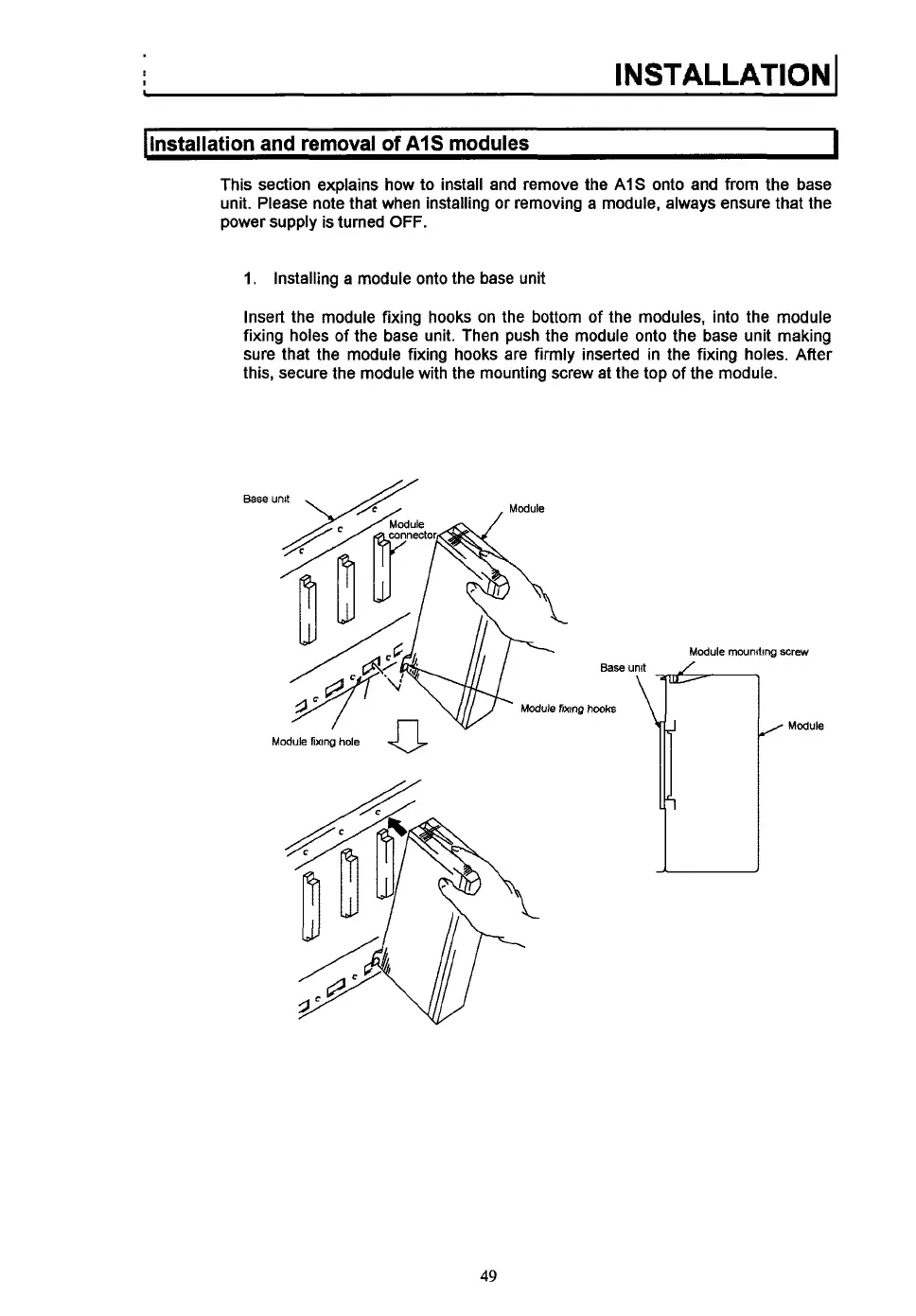I
INSTALLATION
I
/Installation and removal
of
AIS
modules
I
This section explains how to install and remove the
AIS
onto and from the base
unit. Please note that when installing or removing a module, always ensure that the
power supply is turned
OFF.
1.
Installing a module onto the base unit
Insert the module fixing hooks on the bottom
of
the modules, into the module
fixing holes
of
the base unit. Then push the module onto the base unit making
sure that the module fixing hooks are firmly inserted in the fixing holes. After
this, secure the module with the mounting screw at the top
of
the module.
49
