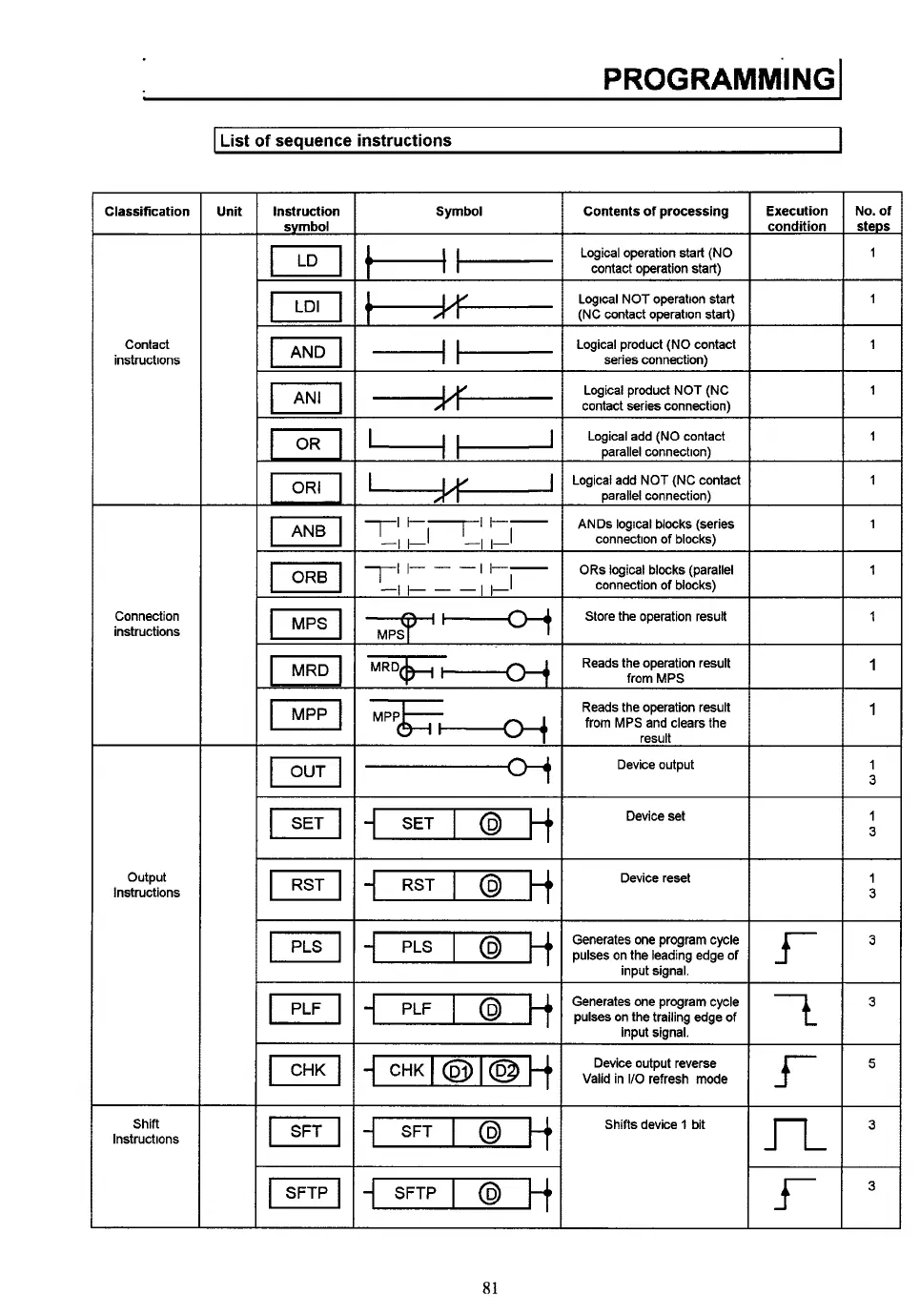PROGRAMMING
Symbol
1
I
;
I
List
of
seauence instructions
I
Contents of processing Execution
condition
Logical operation start (NO
contact operation start)
Classification
I
;
;
I
Unit
-
Logical add (NO contact
parallel connection)
No.
of
steps
1
I
JY
I
Logical add NOT (NC contact
parallel connection)
Instruction
symbol
rn
pT-1
lEl
1-
1
t
Logical NOT operation start
(NC contact operation start)
1
Contact
instructions
I
+
+
I
seriesconnection)
Logical product (NO contact
Logical product NOT (NC
j
contact Series connection)
I
1
-
1
1
1
7-1
+[I
I--
ANDs logical blocks (series
-I
LI
-I
1-1
I
connection of blocks)
I
1
-
1
-/-I
I-
-
-I I--
.-
--
ORs logical blocks (parallel
connection of blocks)
Store the operation result
-I
I-
-
-I I-
I
Connection
instructions
1
1
-
Reads the operation result
from
MPS
Reads
the
operation result
from
MPS
and clears the
result
Device output
1
3
I
OUT
I
1
3
Device set
4
SET
I
@
H
1
3
output
Instructions
Generates one program cycle
4
PLS
I
@
I
pulsesontheleading edgeof
I
f
3
*I
input signal.
I
Generates one program cycle
4
pLF
I
@
I
pulseson the trailing edge of
I
7
3
-
5
-
3
input signal.
If-
Device output reverse
-1
CHK
I
@
I
@
I
Valid in
I/O
refresh mode
Shift
Instructions
Shifts device
1
bit
-1
SFT
I
@
If
3
I
SFTP
81
