
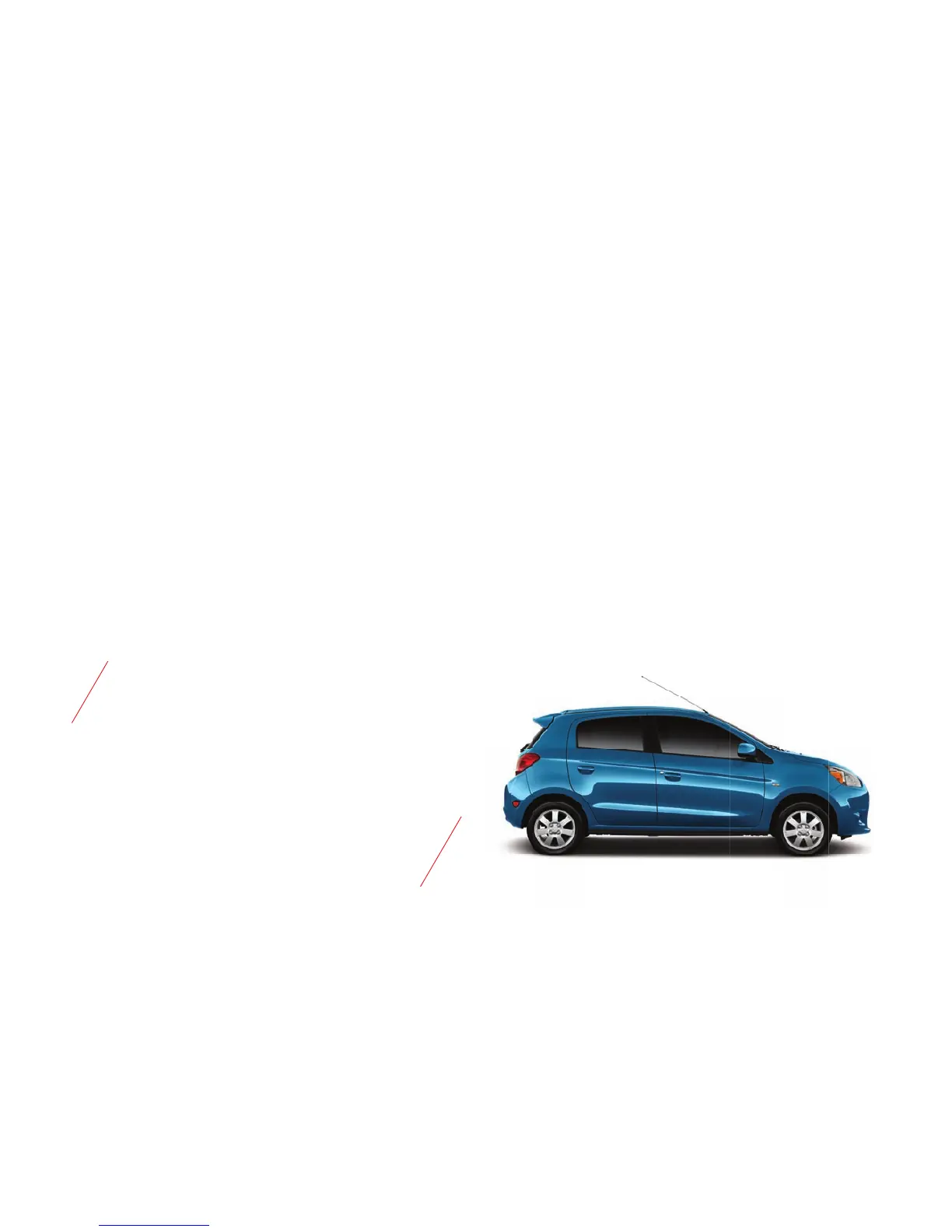
Do you have a question about the Mitsubishi MIRAGE 2014 and is the answer not in the manual?
| Brand | Mitsubishi |
|---|---|
| Model | MIRAGE 2014 |
| Category | Automobile |
| Language | English |
Details on the ignition switch functionality for the DE model.
How to adjust the side rearview mirrors for optimal visibility.
Explanation of the automatic air conditioning system controls.
Operation of the vehicle's headlight system and lighting functions.
Instructions for using the windshield wiper and washer controls.
Guide to using the cruise control system for speed management.
Explanation of the Multi Information Display and its functions.
How to deactivate the Active Stability Control system.
Operation of the engine start/stop button with F.A.S.T.-key.
Using audio controls mounted on the steering wheel.
How to use Bluetooth features for phone connectivity.
Overview and operation of the vehicle's navigation system.
Operation of headlights and other lights.
How to operate the automatic air conditioning system.
Instructions for using the windshield wipers and washer.
Operation of the rear window wiper and washer.
How to adjust the outside rearview mirrors.
Guide to using the cruise control system for speed management.
Explanation of the temperature indicator lamp's meaning.
Explanation of the Multi Information Display and its functions.
Instructions for setting the vehicle's clock.
How to deactivate the Active Stability Control system.
Meaning of the ECO indicator light for fuel-efficient driving.
Information on the tire pressure monitoring system warning light.
Instructions for connecting USB devices and iPods.
How to configure Bluetooth features.
Functions available when connected to a Bluetooth phone.
Step-by-step guide to pairing a mobile phone.
Methods for searching and setting destinations.
How to save and navigate to your home location.
How to choose destinations from saved favorites.
Step-by-step guide to entering a destination address.
Checking compatibility of phones with the Bluetooth system.
Troubleshooting issues with connected devices.
Instructions for using Bluetooth audio features.
Explanation of normal ABS motor operating sounds.
Reasons for slow music upload from audio devices.
How to stream music from portable players.
Limitations on controlling music track selection via voice.
Information on using the 12V outlet and fuse rating.
Tips for achieving stated MPG on the window sticker.
Troubleshooting the check engine light after refueling.
How to use the emergency key with a dead battery.











