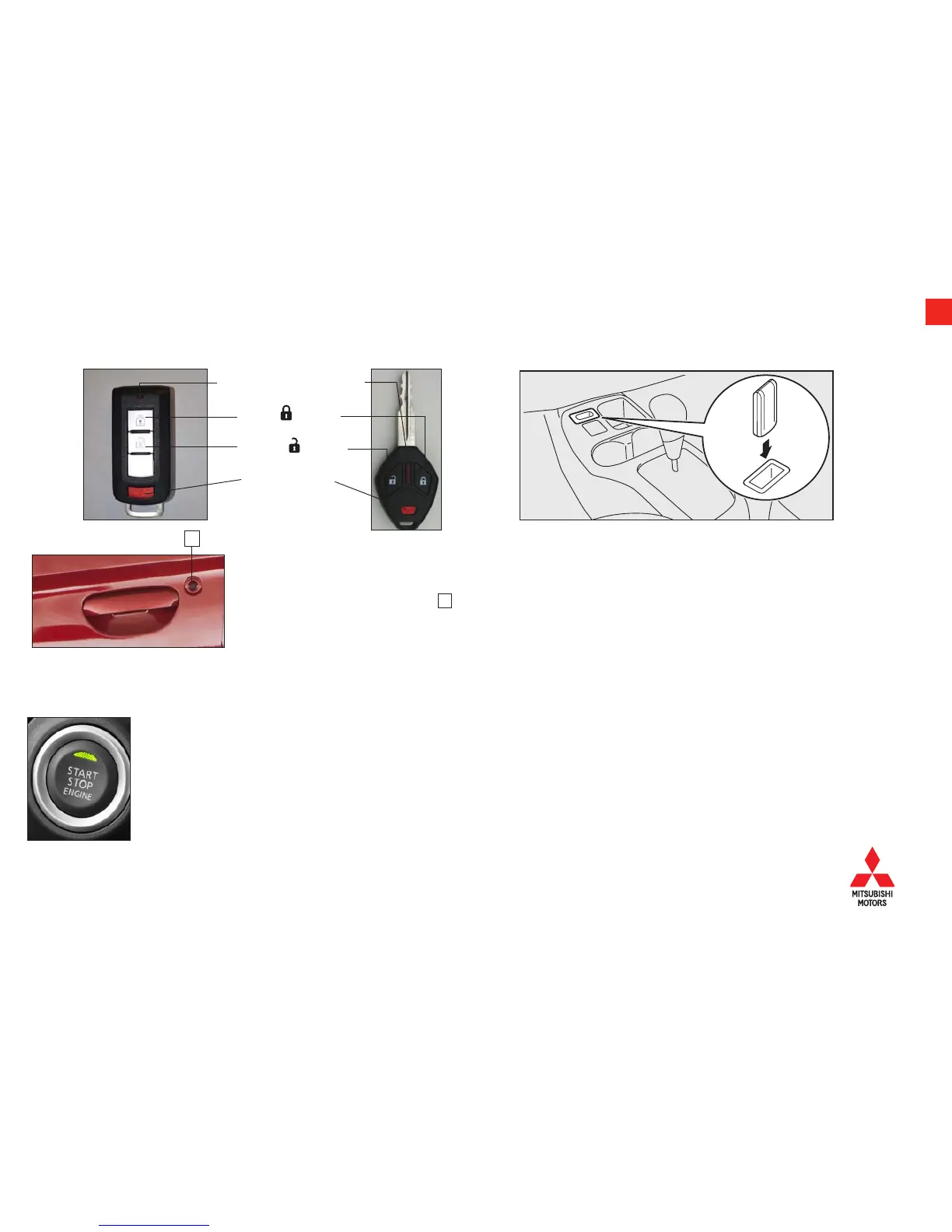7
TECHNOLOGY
Keyless Entry System
Start/Stop Engine Switch (if equipped with F.A.S.T.-key)
F.A.S.T.-Key Normal Key
Operation indicator light
LOCK (
) button
UNLOCK (
) button
PANIC button
If the F.A.S.T.-key is not operating properly
Remove the key from the F.A.S.T.-key remote and
unlock the door manually. Then, insert the F.A.S.T.-
key into the key slot in the instrument panel. Starting
the engine and changing the operation mode should
be now possible. Remove the F.A.S.T.-key from the
key slot after starting the engine or changing the
operation mode.
While carrying the F.A.S.T.-key, press
the driver’s door lock/unlock switch A .
A
While carrying the F.A.S.T.-key within the operating range, the Start/Stop button can be used to start the engine.
• Move the selector lever in “P” position and hold the brake pedal down, push the Start/Stop button.
• To stop the engine, stop the vehicle completely and move the selector lever in “P” then press the Start/Stop button.
* If you have to bring the engine to an emergency stop while driving, press and hold the Start/Stop button for 3 seconds or
more, or press it quickly 3 times or more.
• If you press the Start/Stop button without depressing the brake pedal, you can change the operation mode in the
order of OFF, ACC, ON, OFF.
• If the engine cannot be started or the operation mode cannot be changed, check the position of the F.A.S.T.-key or
the battery performance of the F.A.S.T.-key.
