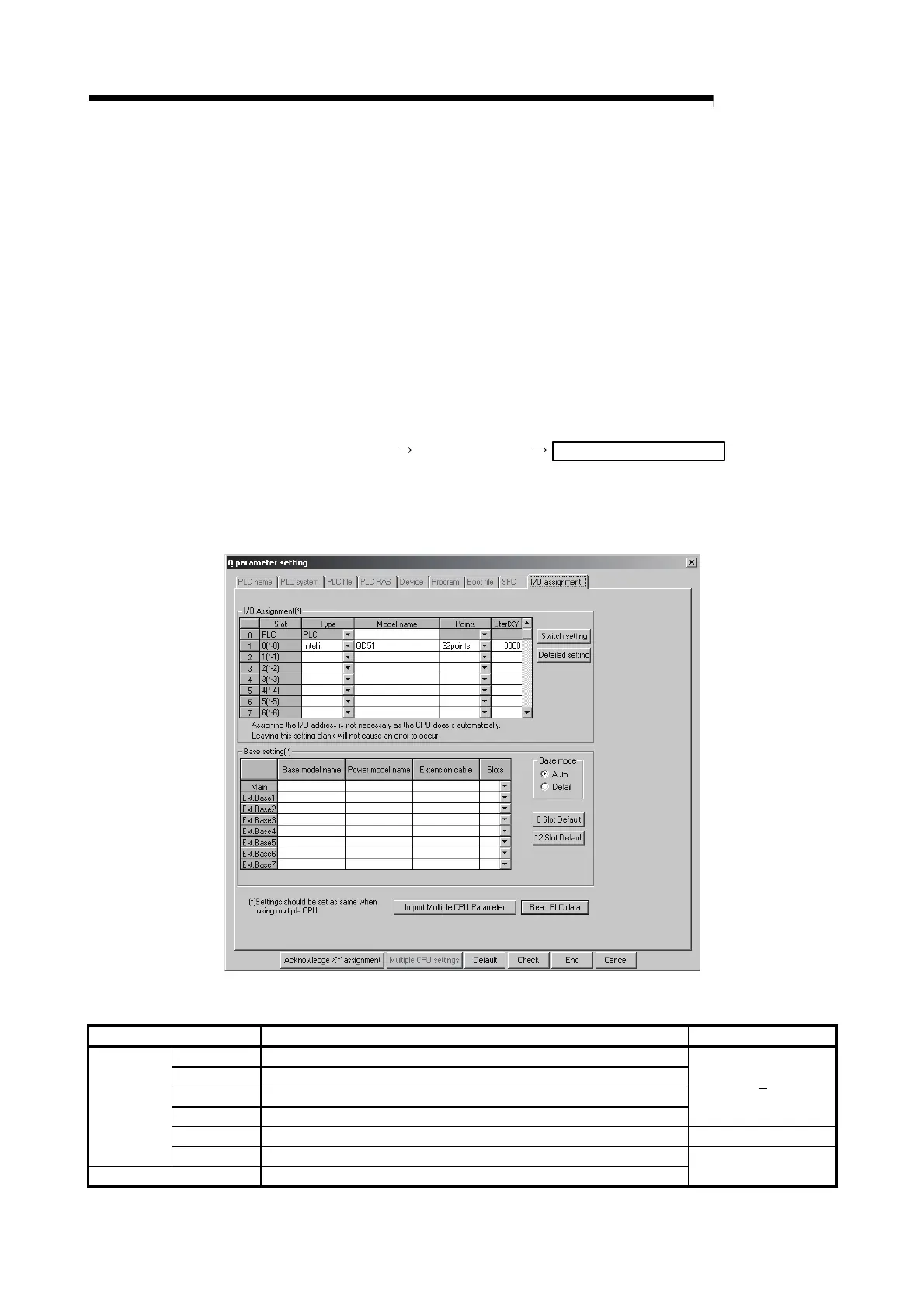5 - 11 5 - 11
MELSEC-Q
5 SETTINGS AND PROCEDURES UP UNTIL OPERATION
5.6 Setting from the GX Developer
Here, the various settings from the GX Developer which are necessary in order to
carry out data communications with an external device from the QD51 (-R24) are
explained.
5.6.1 I/O assignment settings
[Setting purpose]
I/O assignment settings are used to set the type of each module installed in the
base module, to set the input/output signal ranges and to set the QD51 (-R24)
switches.
[Start procedure]
[GX Developer] [PC Parameters] I/O Assignment Setting
Refer to the Operating Manual for the GX Developer concerning screen display
methods.
[Setting screen]
[Display contents]
Item Name Item Setting Contents Remarks
Type Sets "Intelligent"
Model name Sets the model name of the installed module (QD51 or QD51-R24).
Number of points Sets 32 points.
Header XY Sets the header input / output (hexadecimal) of the relevant module.
Switch settings Sets the console, debugger and mode setting switch, etc. Refer to Section 5.6.2.
I/O assignment
Detailed settings When a multiple CPU system is being used, this sets the control CPU for the QD51 (-R24).
Multiple CPU setting Carries out settings when a multiple CPU system is used.
Refer to QCPU User's Manual
(Multiple CPU system).
