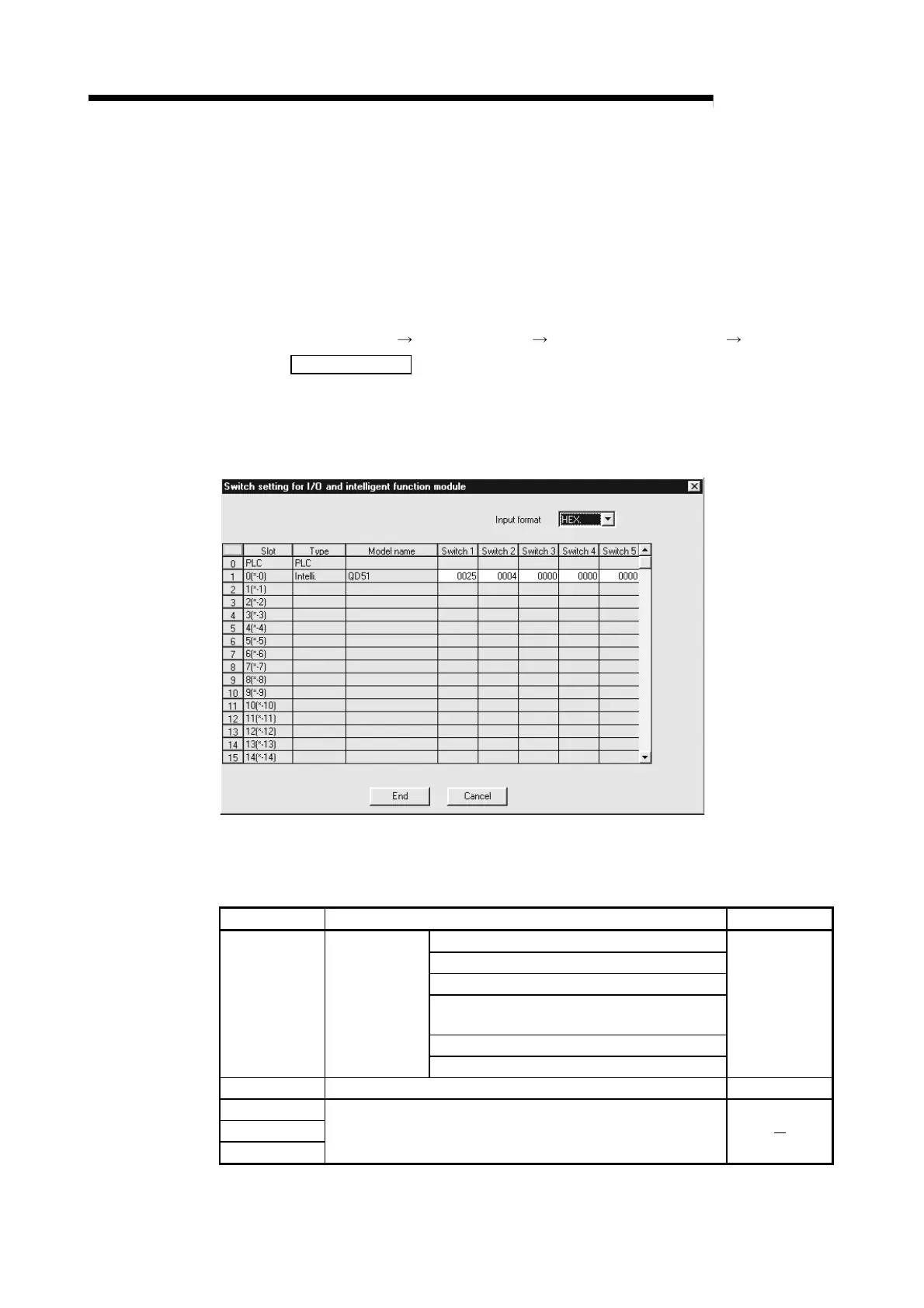5 - 12 5 - 12
MELSEC-Q
5 SETTINGS AND PROCEDURES UP UNTIL OPERATION
5.6.2 Switch setting for I/O and intelligent function module
[Setting purpose]
The I/O module and intelligent function module switch settings set the
specifications for data transfers with external devices, communications protocols,
etc.
[Start procedure]
[GX Developer] [PC Parameters] [I/O Assignment Settings]
Switch Settings
Refer to the Operating Manual for the GX Developer concerning screen display
methods.
[Setting screen]
[Display contents]
Set each switch setting value in combination with 16-bit binary data, setting the
mode, console, etc.
Switch No. Content Remarks
Console setting
Console, debugger type setting
Ctrl + C setting
Access possible time setting after Y reset
setting
Flash ROM write protection setting
Switch 1 Setting switch
Debugger setting
Refer to (1).
Switch 2 Mode setting switch Refer to (2).
Switch 3
Switch 4
Switch 5
Not used (Set 0000
H.)
