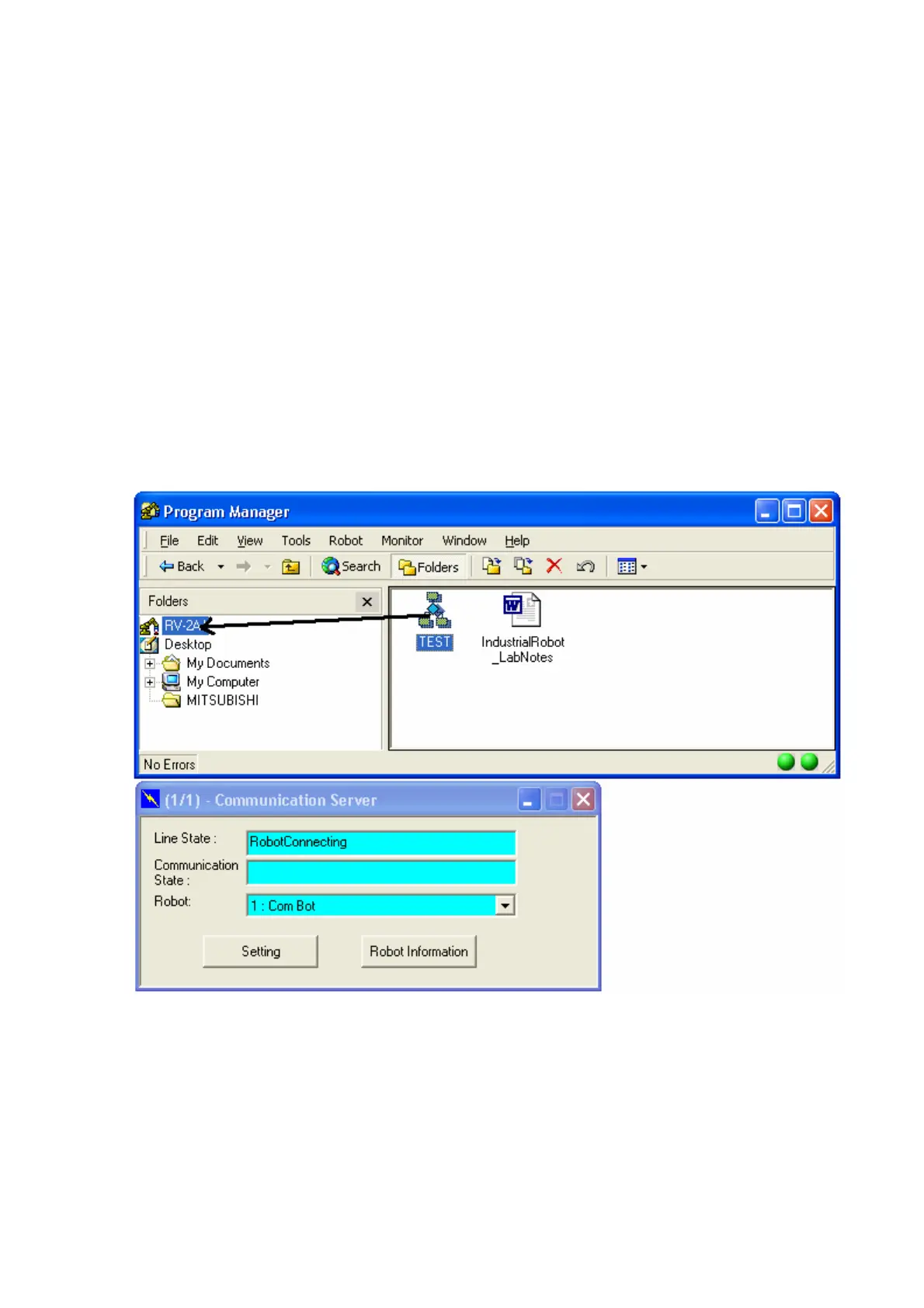2.3.1 Creating and downloading a MELFA-BASIC file
A MELFA-BASIC file is a program to control the robot. A typical MELFA-BASIC
program consists of a sequence of move commands which move the robot’s end-
effector, sometimes called the gripper, to predefined target positions (Teach Points).
A MELFA-BASIC file must end with an empty line.
Use the RoboExplorer to select your MELFA-BASIC file from the hard disk. A MELFA-
BASIC file should have the extension “.MB4”. An example file can be found with this
manual: TEST.MB4.
Drag the MELFA-BASIC file across onto the RV-2AJ robot icon, see Figure 3.
Drag the MELFA-Position file across to the left onto the MELFA-BASIC file that has
just been downloaded.
A progress-bar will pop-up during downloading of the MELFA-BASIC and MELFA-
Position file.
Figure 3 – Running a MELFA Basic programme from the PC
RV-2AJ Robot Programming LAB NOTES Version 0.6 Nov 2005
6
