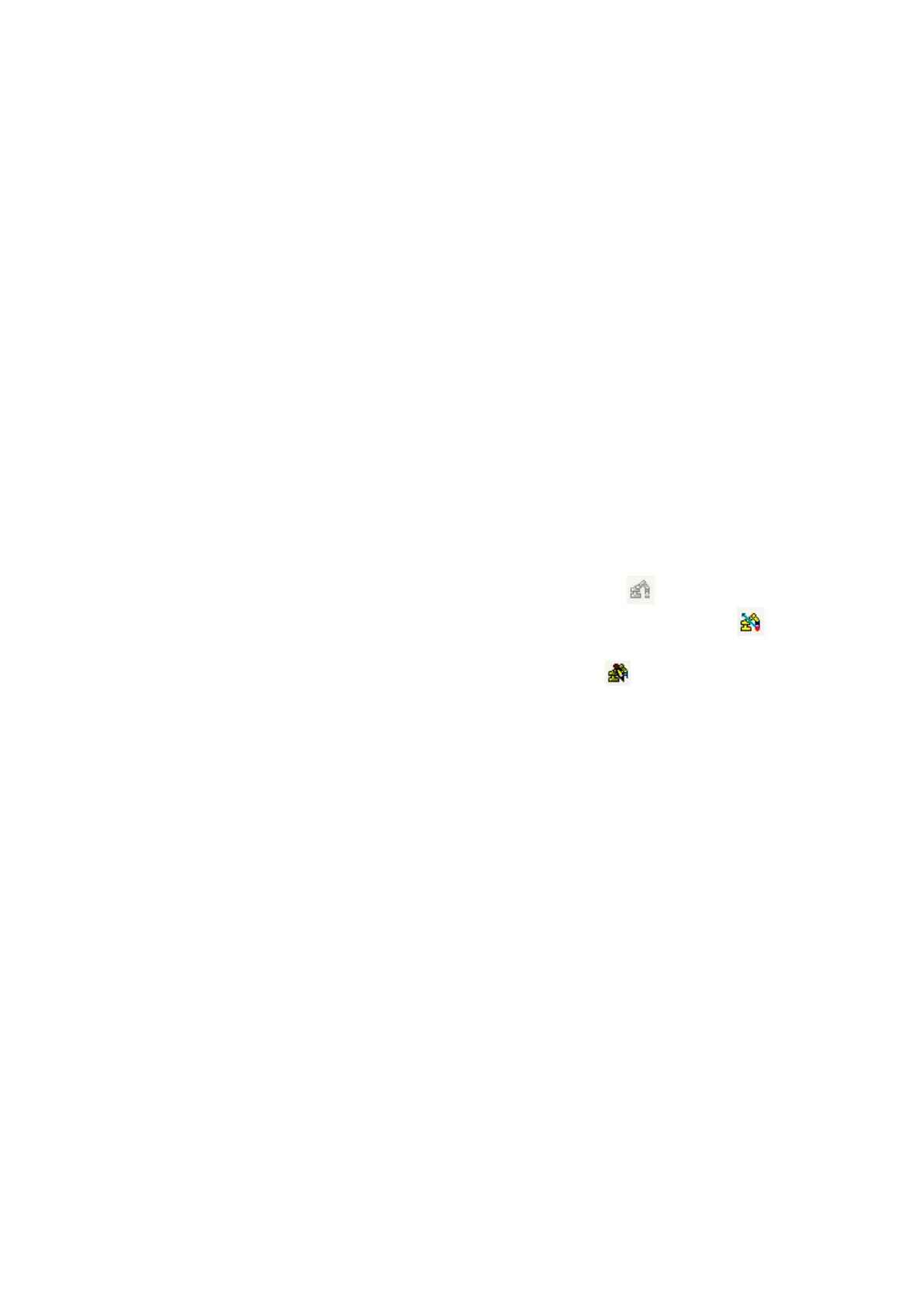2.3.2 Creating and downloading a teach-point file
Teach points (TP’s) define target positions for the robot. A Teach point for the RV-2AJ
robot consists of 5 values, namely:
1. Cartesian X position
2. Cartesian Y position
3. Cartesian Z position
4. A – wrist rotation A
5. B – wrist rotation B
Hence the Mitsubishi RV-2AJ robot has only 5 degrees of freedom. We know that in
general to both position (x,y,z) and orientate (roll, pitch, yaw) an object in space
requires SIX degrees of freedom. Therefore this robot, in common with many other
industrial robots, has reduced functionality. In practice this does not seriously limit it’s
the range of its application.
To teach the robot a new teach point (TP) position;
• Switch the robot into “Teach pendant mode” and drive the arm to the desired
target position.
• Once the robot is in its target position open “Tools/TP Editor” from the menu on
the PC software.
• Press the right mouse button and choose the option “
New Teach Point”
• Right click on the newly created teach-point and select the option “
Learn
Robot’s Position”
• The teach-point can be renamed using the option “
Edit Teach Point”. The
first letter of the name of the new TP position should be a “P”. e.g. “P1”, “P10” ,
“PSAVE”
• Right mouse-click the option save. The Teach Point file is saved to the hard
drive. A teach point file must have the extension “.POS”
A teach point file can only be downloaded to a robot after the corresponding MELFA-
BASIC file (.MB4) has been downloaded. To download a teach point file drag the file
onto the MELFA-BASIC file in the robot (right hand side of the screen). By dragging
the teach point file onto the MELFA-BASIC program in the robot rather than onto the
robot itself you indicate that the teach points belong to a particular program in the
robot. A progress bar should flash during the download similar to downloading a
program.
RV-2AJ Robot Programming LAB NOTES Version 0.6 Nov 2005
7
