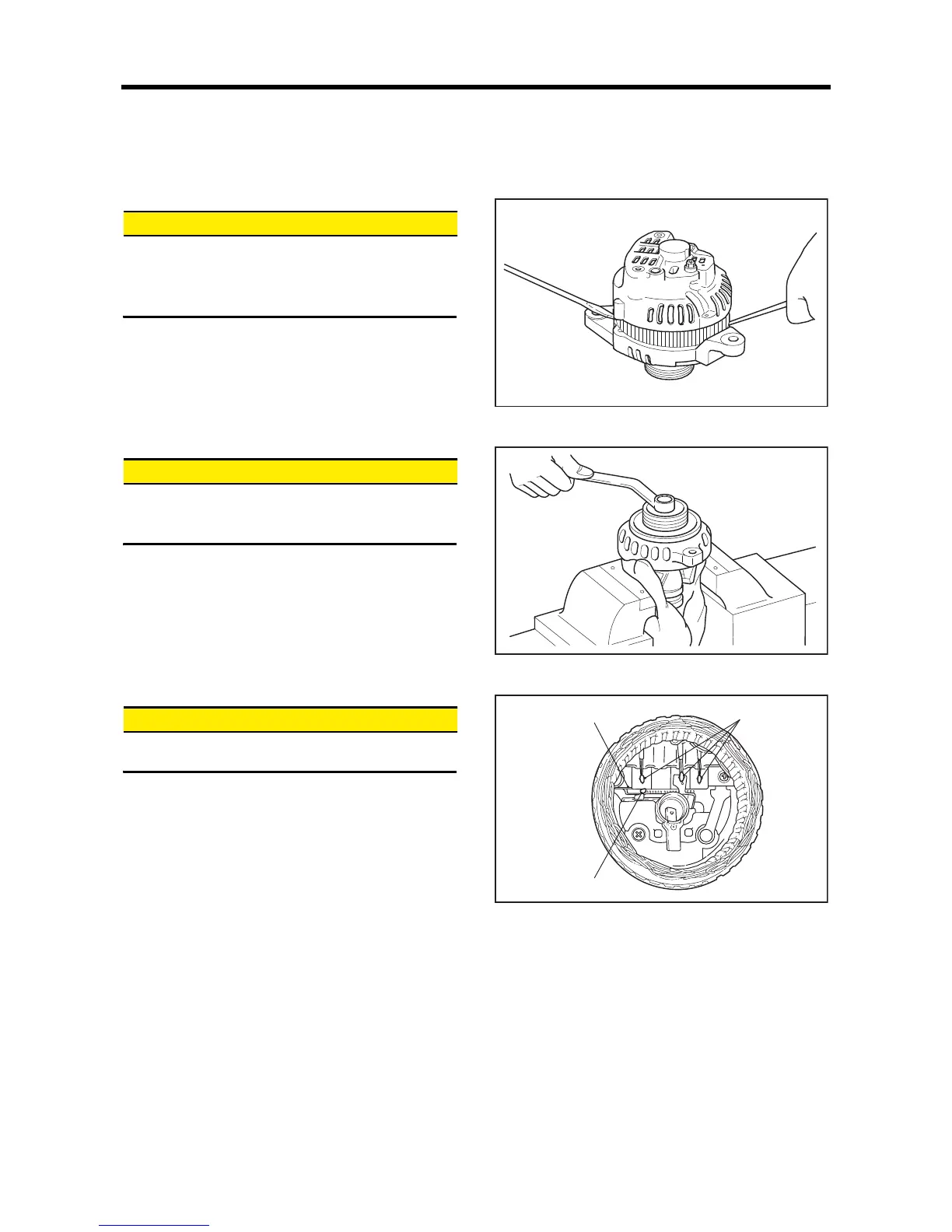ELECTRICAL SYSTEM
12-15
2.6.1 Separating front bracket from stator
&$87,21
Do not disassemble the alternator unless the repair is
necessary.
Do not insert the screwdrivers too deep, as it can dam-
age the stator.
(1) Remove the through bolts.
(2) With two flat-head screwdrivers inserted between the
front bracket and stator, pry them apart.
Separating front bracket from stator
2.6.2 Removing pulley
&$87,21
When setting the rotor in a vise, be sure to hold the
base of the rotor claw. Do not hold the rotor claw, as it
causes damage to the claw.
(1) Apply a cloth to the rotor and set it in a vise.
(2) Remove the pulley nut and then pull out the pulley and
spacer.
(3) Remove the rotor from the front bracket.
Removing pulley
2.6.3 Removing stator
&$87,21
Unsoldering must be finished as quickly as possible.
Extended heating will damage the diodes.
(1) Cut off the joint of the stator and remove the stator from
the rectifier.
(2) Unscrew the rectifier mounting screws, and dismount
the rectifier.
Removing stator
Soldering
Soldering
Rectifier
