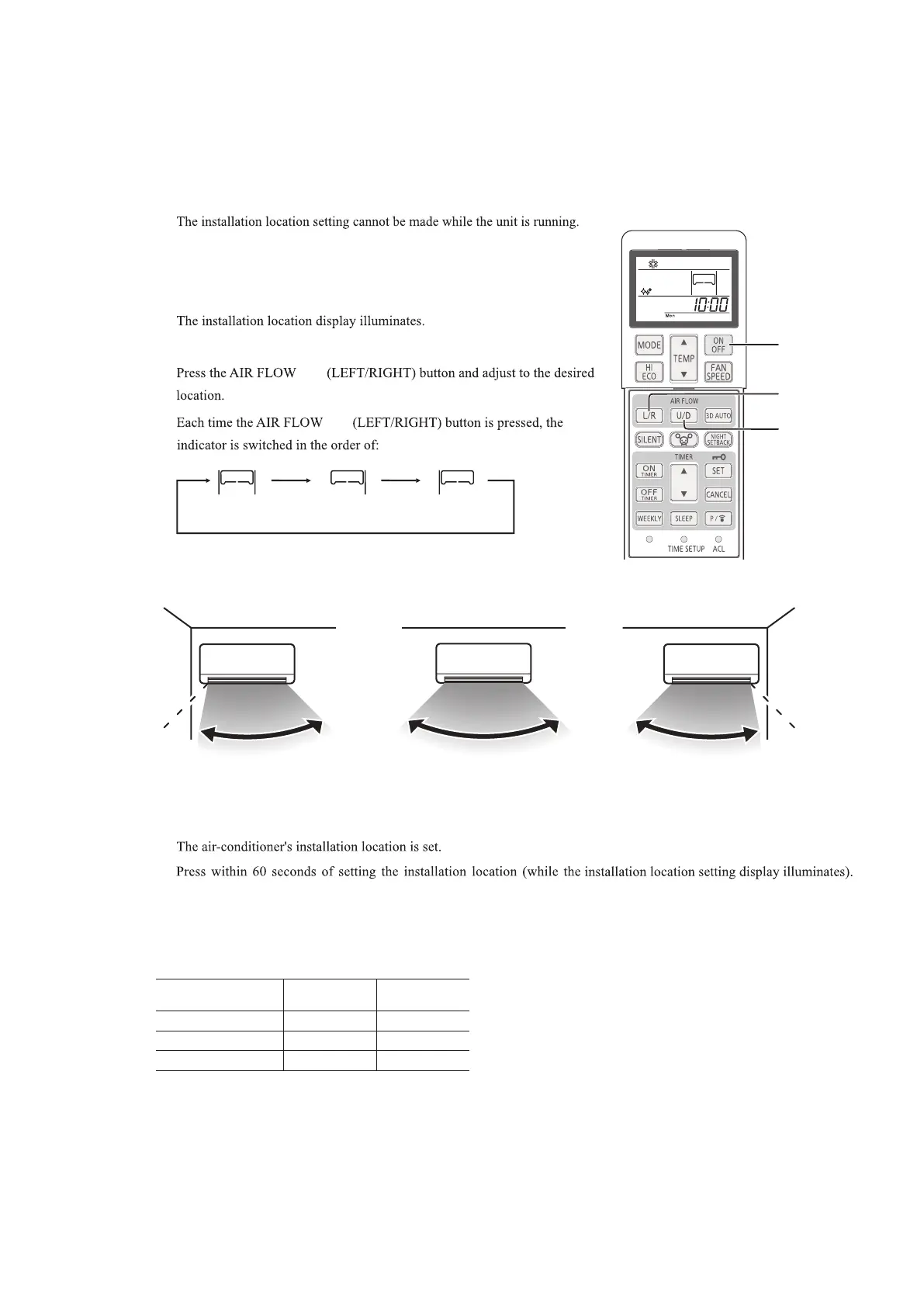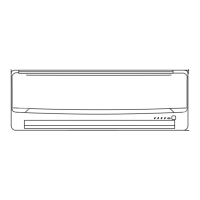-
68
-
'18 • SRK-T-250
'09•SRK-DB-087D
(b)
Sleep timer operation
(11)
Timer operation
(a)
Comfort start-up (ON timer operation)
(c)
OFF timer operation
(14)
Air flow range setting
(a)
Setting
(i) If the air-conditioning unit is running, press the ON/OFF button to stop.
(ii)
Press the AIR FLOW U/D (UP/DOWN) button and the
AIR FLOW L/R (LEFT/RIGHT) button together for 5 seconds
or more.
(iii)
Setting the air-conditioning installation location.
(iv)
Press the ON/OFF button.
Air flow range Air flow rangeAir flow range
(Left end installation) (Center installation) (Right end installation)
(Center installation)
L/R
L/R
(Right end installation) (Left end installation)
The unit starts the operation 5 to 60 minutes earlier so that the room can approach optimum temperature at ON timer.
The OFF timer can be set at a specific time (in 10-minute units) within a 24-hour period.
(d)
Weekly timer operation
Up to 4 programs with timer operation (ON timer / OFF timer) are available for each day of the week.
Take the air-conditioner location into account and adjust the left/right air flow range to maximize air-conditioning.
( i ), (
iv
)
(ii
), (
iii
)
(ii
)
MENU
(15) Display brightness adjustment
This function can be used when it is necessary to adjust the brightness of unit display.
Note(1) When the unit displays self diagnosis or service mode, brightness level is always LV2.
Brightness level
Run light
Timer light
LV2
50%
0%
LV1
LV0
100%
50%
0%
100%
'09•SRK-DB-087D
(b)
Sleep timer operation
(11)
Timer operation
(a)
Comfort start-up (ON timer operation)
(c)
OFF timer operation
(14)
Air flow range setting
(a)
Setting
(i) If the air-conditioning unit is running, press the ON/OFF button to stop.
(ii)
Press the AIR FLOW U/D (UP/DOWN) button and the
AIR FLOW L/R (LEFT/RIGHT) button together for 5 seconds
or more.
(iii)
Setting the air-conditioning installation location.
(iv)
Press the ON/OFF button.
Air flow range Air flow rangeAir flow range
(Left end installation) (Center installation) (Right end installation)
(Center installation)
L/R
L/R
(Right end installation) (Left end installation)
The unit starts the operation 5 to 60 minutes earlier so that the room can approach optimum temperature at ON timer.
The OFF timer can be set at a specific time (in 10-minute units) within a 24-hour period.
(d)
Weekly timer operation
Up to 4 programs with timer operation (ON timer / OFF timer) are available for each day of the week.
Take the air-conditioner location into account and adjust the left/right air flow range to maximize air-conditioning.
