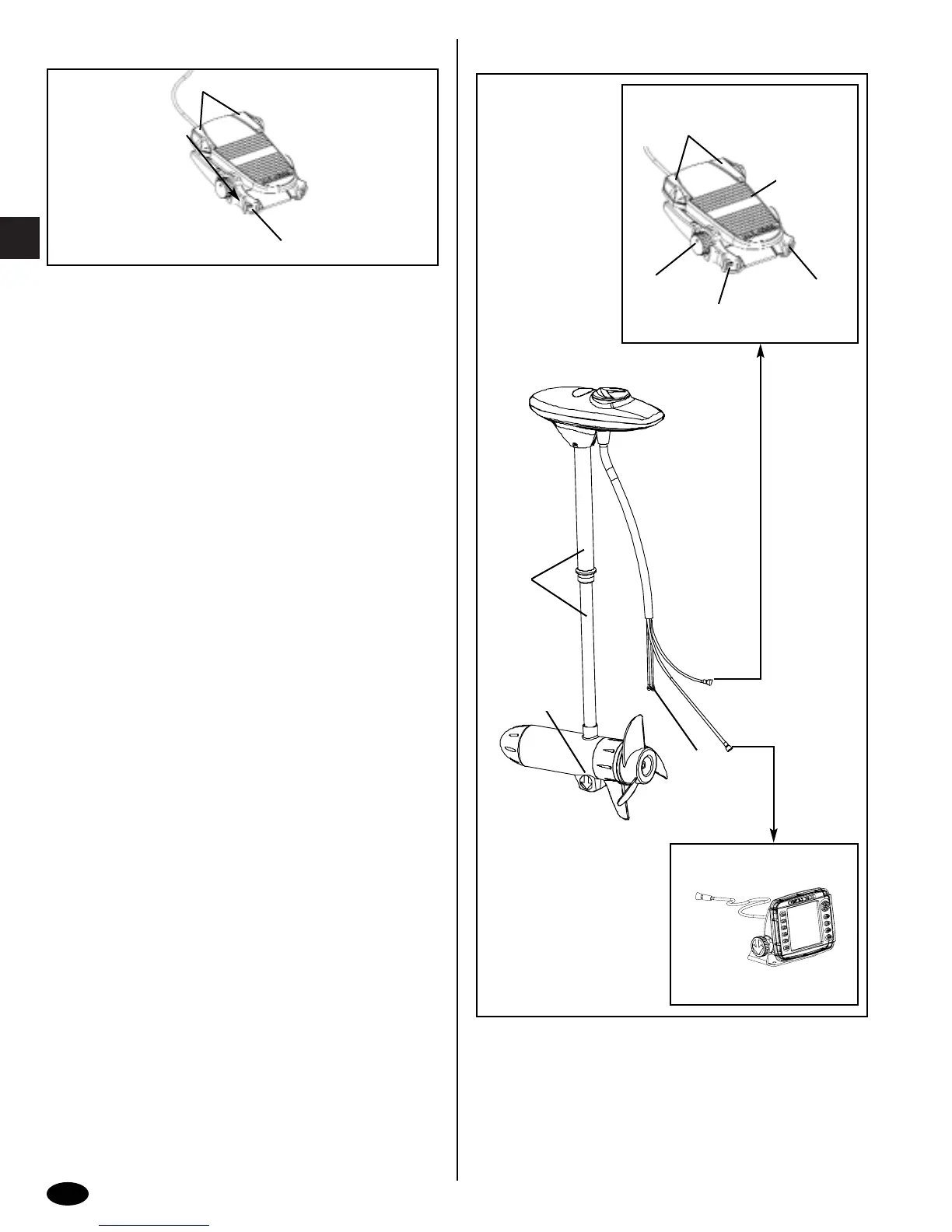Selecting Momentary Buttons
Both momentary buttons are programmed to be active from the
factory. Tour ES allows the user the option of activating either or
both momentary buttons. If you prefer to have only one button
active. When the user programs only one button to be active,
the other button automatically deactivates.
• To select a momentary button:
Press and hold the momentary button you want to be active,
press and release the Constant button three times, then release
all buttons.
• To activate both momentary buttons:
Press and hold both momentary buttons, press and release the
Constant button three times, then release all buttons.
FEATURES AND OPERATION
10
GB
a. Press and hold button(s) to activate
b. Press and release three times
b
a
a
e
b
c
d
f
g
h
i
j
a. Heel/Toe action servo
positioning pedal
b. Stow/Run button
c. Constant on button
d. Speed wheel
e. Selectable momentary
buttons
f. Lighted directional pointer
g. Stainless steel outer tube
and column
h. Pinpoint partner emblem
(*select models)
i. Battery cable
j. *Connects to optional
Pinpoint sonar imaging
display
90-10235R21 502
