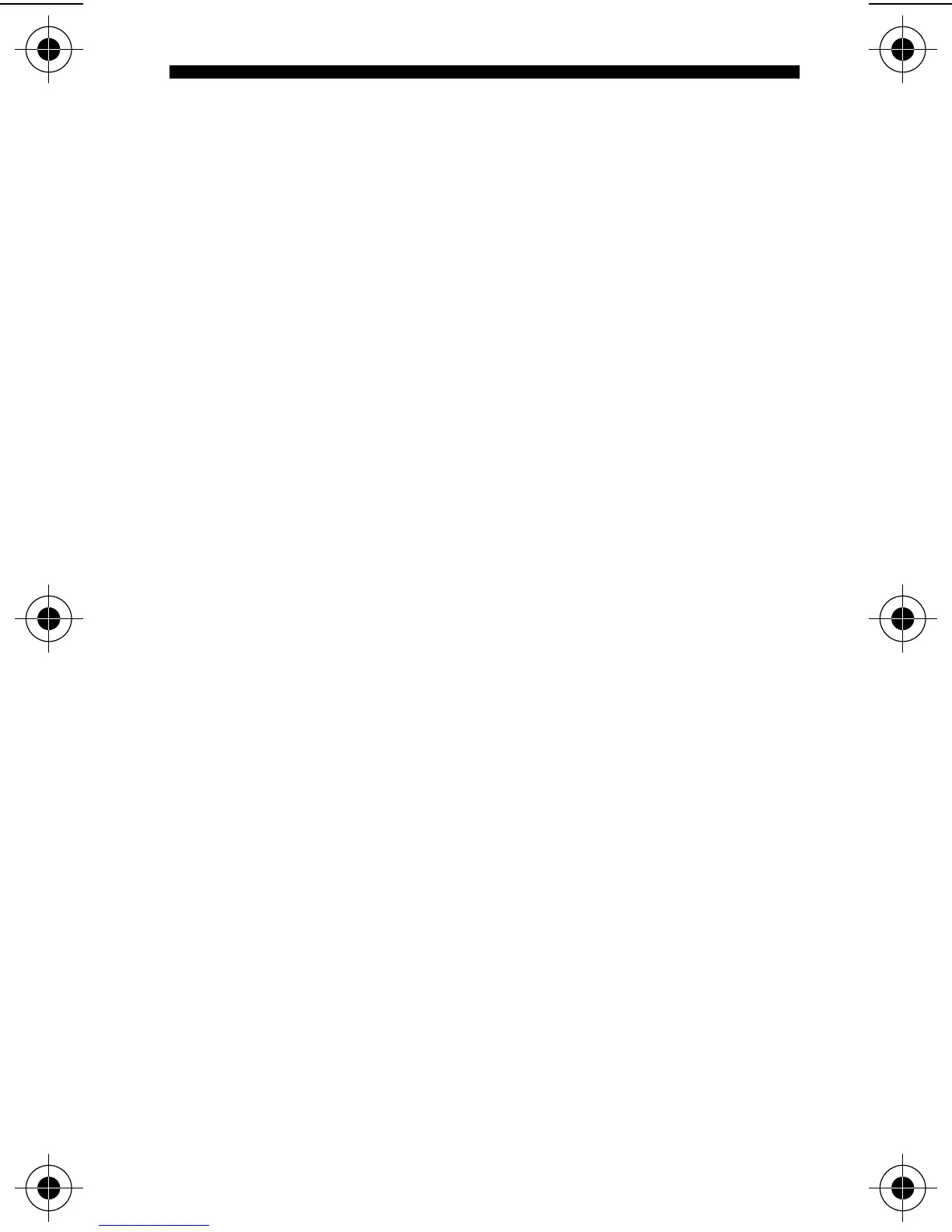9
Setting the Message Alarm
This feature allows you to set a one-time or a daily
alarm for a particular personal message. You can set
an alarm for up to five personal messages.
To set a one-time message alarm:
➊ Press Ë.
➋ Press
ä or ã to select the message you want to
alarm.
➌ Press
Á to display the function menu.
➍ Press
ã to move the cursor to Ö.
➎ Press
Á to display the set-message-alarm screen.
When the screen is first displayed, the cursor is at the
far left position.
This symbol defines the alarm status—either alarm
enabled (
c) or alarm disabled (Ã).
➏ From the set-message-alarm screen, follow the
same steps described in Setting the Alarm.
To set a daily message alarm:
Follow the instructions above to set the alarm time,
then follow the instructions in “To set the alarm to alert
daily” under Setting the Alarm.
The
b symbol replaces the m symbol when the mes-
sage alarm is set.
At the selected time, your pager vibrates or emits a 12-
second alert, depending on the current alert mode.
Press
J to display the message for which the alarm is
set.
The
m symbol replaces the b symbol after the alarm
has sounded unless the alarm is set to alert daily .
NOTE: If the alarm expires without being acknowl-
edged, the
Ö flashes until the message is read.
1027b05text.fr5 Page 9 Thursday, December 5, 1996 08:19