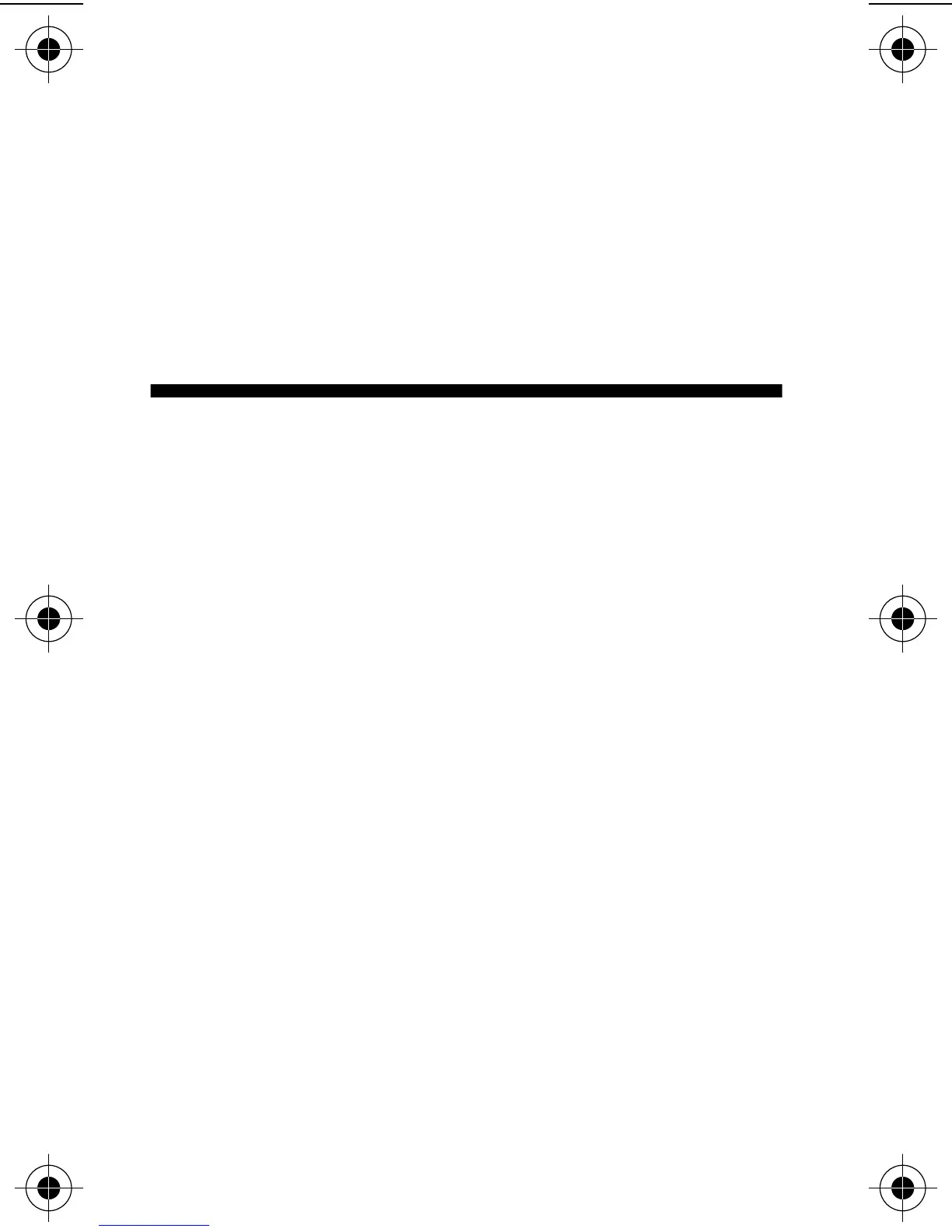12
To delete all unlocked, un-alarmed and read
messages from memory:
➊ Press Á to display the function menu.
➋ Press
ã to move the cursor to ñ.
➌ Press
Á twice.
All unlocked, un-alarmed and read messages are now
deleted.
NOTE: Personal and maildrop notebooks are not
deleted with this feature.
Moving Messages to Your Notebooks
Your pager has two notebook areas: a personal note-
book for storing personal messages, and a maildrop
notebook for storing information service messages.
To store a message in your personal notebook:
➊ Press Ë .
➋ Press
ä or ã to move the cursor to select the mes-
sage you desire to move into your personal note-
book.
➌ Press
Á to display the function menu.
➍ Press
ã to move the cursor to ¶ .
➎ Press
Á to move the message into your personal
notebook.
The ¶ symbol is shown in the top right-hand corner of
the display.
To store a message in the maildrop (information
service) notebook:
Follow the same steps as described for storing per-
sonal notebook messages.
The ¶ symbol is shown in the second row, right-hand
corner of the display.
1027b05text.fr5 Page 12 Thursday, December 5, 1996 08:19