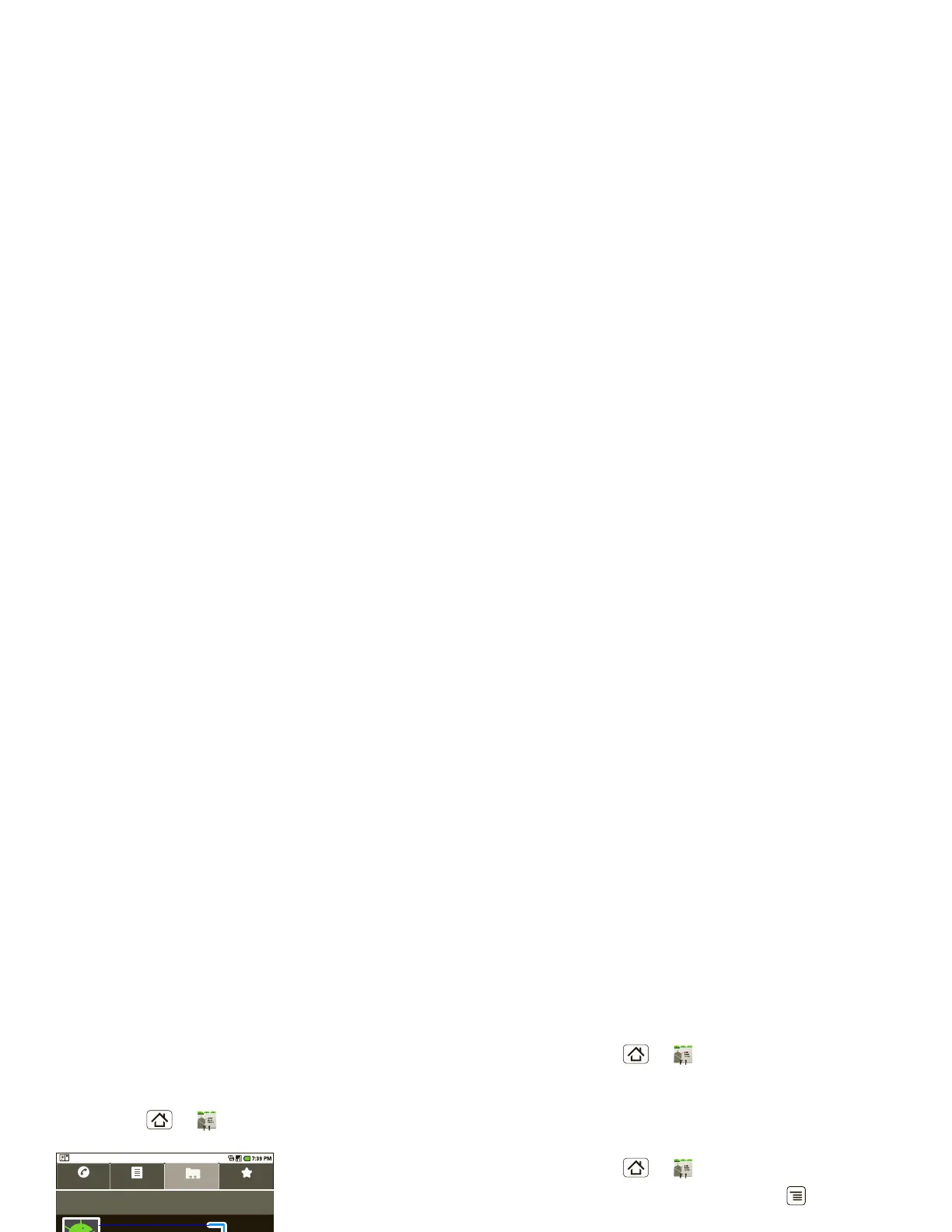21Contacts
Contacts
contacts like you’ve never had before
Quick start: Contacts
Find it: Home > Contacts
Tip: To search the list, just open your phone and type a
name. When you flick or drag this list, a scroll bar
appears on the right. Drag the scroll bar to move the
list faster.
Call, text, or email contacts
Find it: Home > Contacts
For View contact, Call contact, Text contact, Add to
favorites
, or other options, touch and hold the contact.
Edit or delete contacts
Find it: Home > Contacts
Touch the contact, then touch Menu > Edit contact
or
Delete contact.
Tip: When editing a contact, you can set a ringtone,
address, and other details that will be saved on your
phone.
Create contacts
Find it: Home > Contacts >Menu >New
contact
