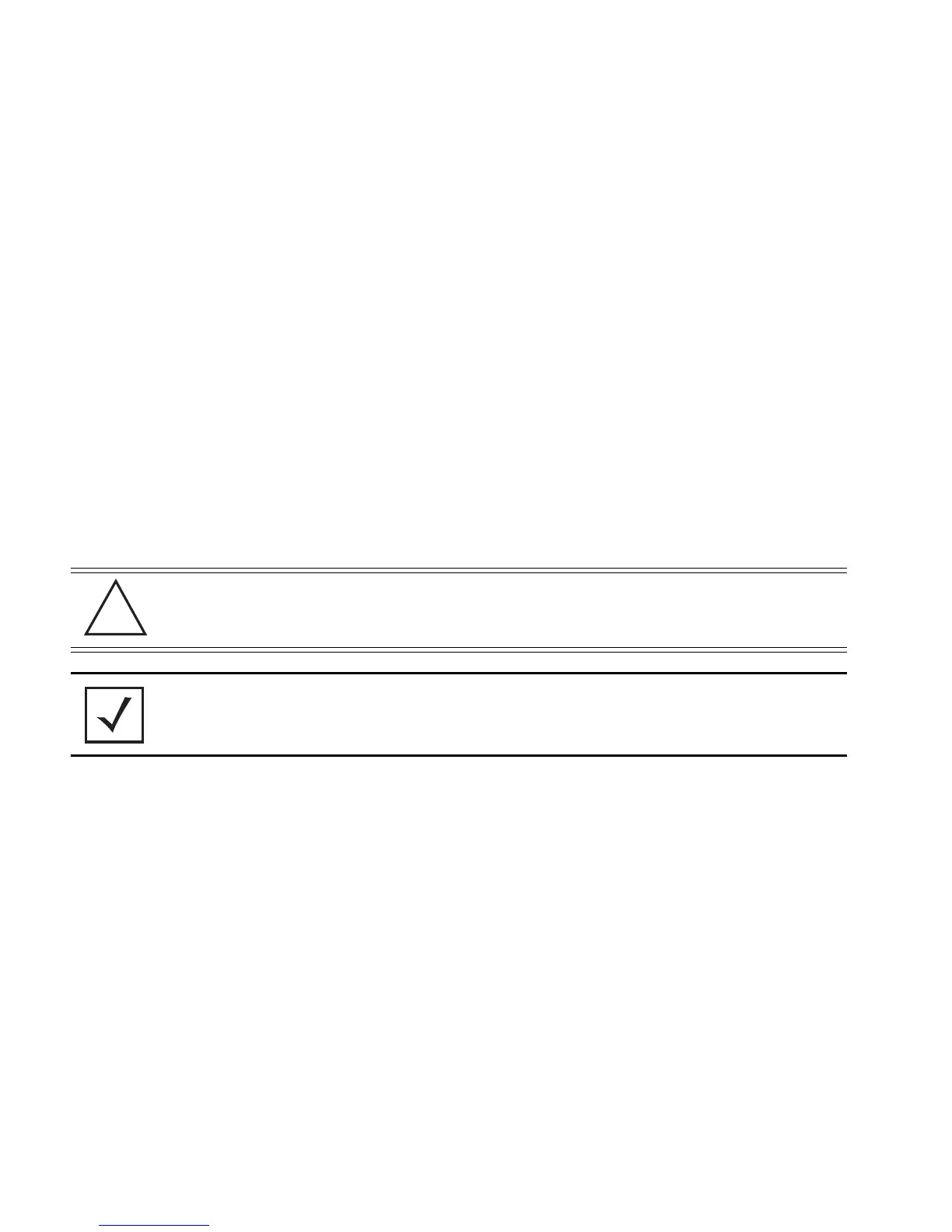AP-5131 Access Point: Installation Guide
14
2. Using the arrows on one edge of the case as guides, move the edge to the midline of the
mounting area and mark points on the midline for the screws.
3. At each point, drill a hole in the wall, insert an anchor, screw into the anchor the wall
mounting screw and stop when there is 1mm between the screw head and the wall.
If pre-drilling a hole, the recommended hole size is 2.8mm (0.11in.) if the screws are going
directly into the wall and 6mm (0.23in.) if wall anchors are being used.
4. If required, install and attach a security cable to the AP-5131 lock port.
5. Attach the Radio 1 and/or Radio 2 antennas to their correct connectors.
6. For information on the antennas available to the AP-5131, see
“
AP-5131 Antenna Options” on page 6.
7. Place the large corner of each of the mount slots over the screw heads.
8. Slide the AP-5131 down along the mounting surface to hang the mount slots on the screw
heads.
9. Cable the AP-5131 using either the Power Injector solution or an approved line cord and
power supply.
For Motorola Power Injector installations:
a. Connect a RJ-45 Ethernet cable between the network data supply (host) and the Power
Injector Data In connector.
b. Connect a RJ-45 Ethernet cable between the Power Injector Data & Power Out
connector and the AP-5131 LAN port.
c. Ensure the cable length from the Ethernet source (host) to the Power Injector and
AP-5131 does not exceed 100 meters (333 ft). The Power Injector has no On/Off power
switch. The Power Injector receives power as soon as AC power is applied. For more
information on using the Power Injector, see “
Power Injector System” on page 8.
CAUTION Ensure you are placing the antennas on the correct connectors
(depending on your single or dual-radio model and frequency used) to
ensure the successful operation of the AP-5131.
NOTE The AP-5131 must be mounted with the RJ45 cable connector oriented
upwards to ensure proper operation.
!
72-70931_01.book Page 14 Monday, May 4, 2009 8:10 AM
