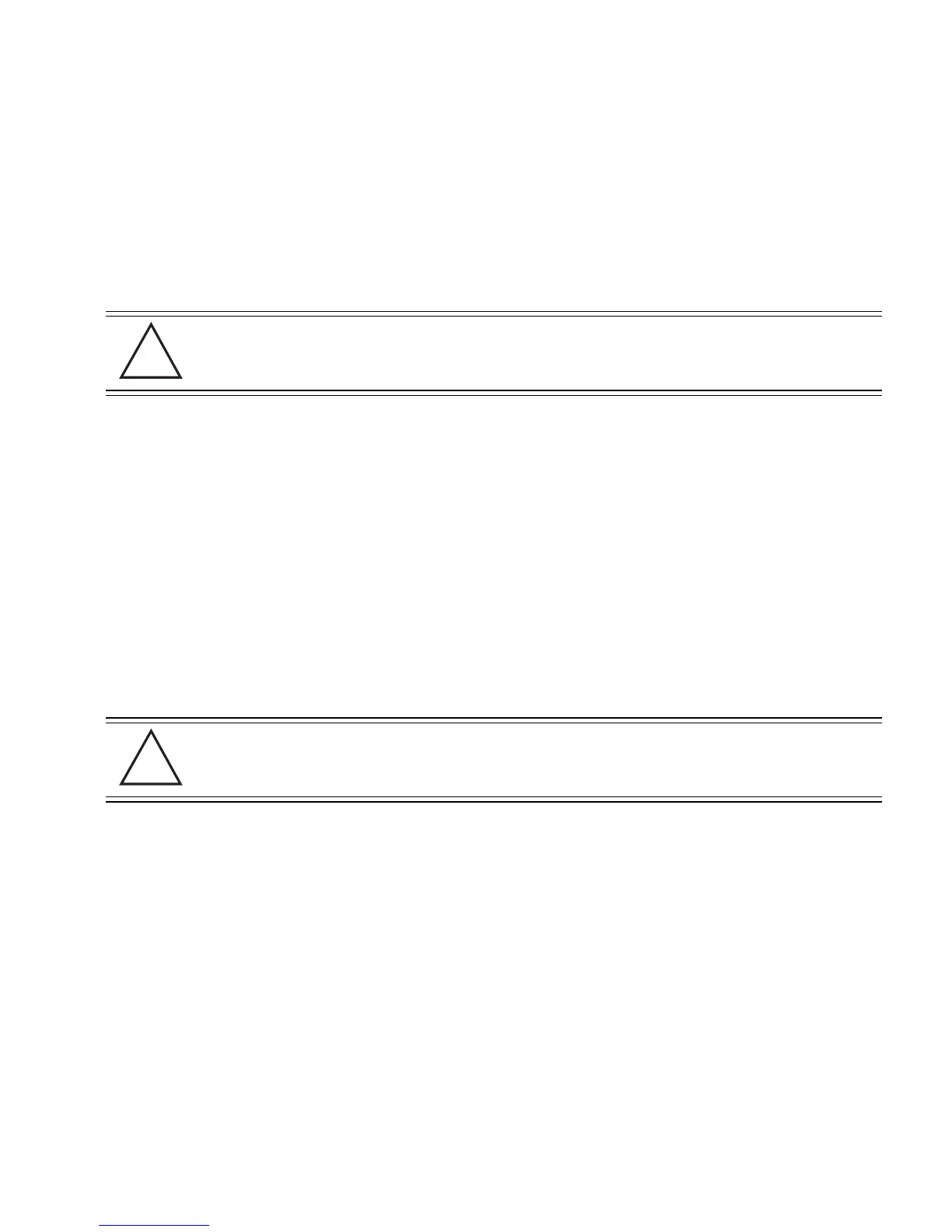Hardware Installation
13
b. Verify the power adapter is correctly rated according the country of operation.
c. Connect the power supply line cord to the power adapter.
d. Attach the power adapter cable into the power connector on the AP-5131.
e. Attach the power supply line cord to a power supply
5. Verify the behavior of the AP-5131 LEDs. For more information, see “
LED Indicators” on
page 21.
6. Return the AP-5131 to an upright position and place it in the location you wish it to operate.
Ensure the AP-5131 is sitting evenly on all four rubber feet.
7. The AP-5131 is ready to configure. For information on basic AP-5131 device configuration,
see “
Configuring “Basic” Device Settings” on page 25.
3.4.2 Wall Mounting
Wall mounting requires hanging the AP-5131 along its width (or length) using the pair of slots on the
bottom of the unit and using the AP-5131 itself as a mounting template for the screws.
The mounting hardware and tools (customer provided) required to install the AP-5131 on a wall
consists of:
• Two Phillips pan head self-tapping screws
(ANSI Standard) #6-18 X 0.875in. Type A or AB Self-Tapping screw, or
(ANSI Standard Metric) M3.5 X 0.6 X 20mm Type D Self-Tapping screw
• Two wall anchors
• Security cable (optional)
To mount the AP-5131 on a wall:
1. Orient the AP-5131 on the or ceiling by its width or length.
CAUTION Do not actually connect to the power source until the cabling portion
of the installation is complete.
CAUTION An AP-5131 should be wall mounted to concrete or plaster-wall-board
(dry wall) only. Do not wall mount an AP-5131 to combustible
surfaces.
!
!
72-70931_01.book Page 13 Monday, May 4, 2009 8:10 AM
