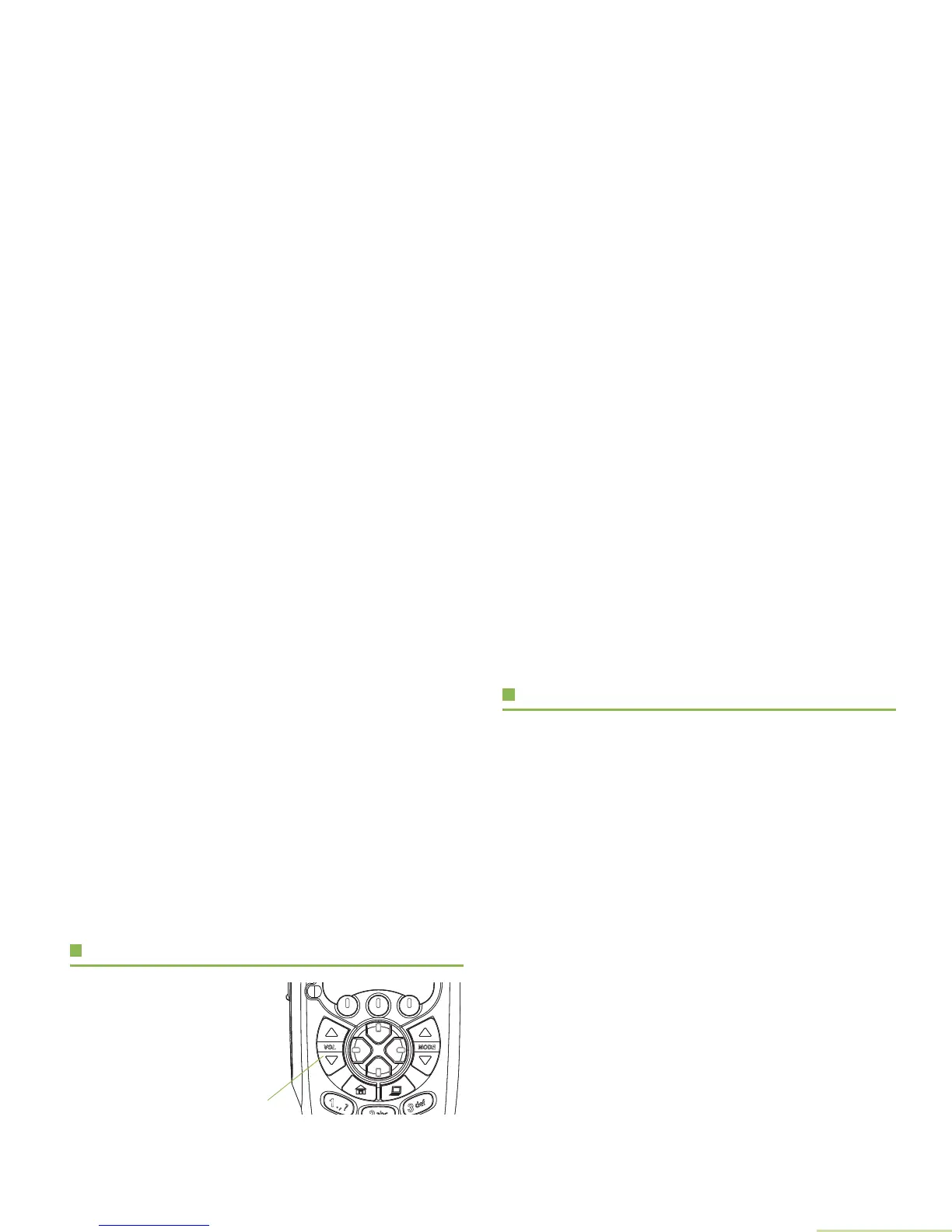Preparing Your Radio for Use
English
3
If Error ##/## appears, some non-critical data has
been changed. If either of these displays appear, if the
display goes blank, or if the unit appears to be locked
up, refer to the “Troubleshooting”section.
A CH mismatch error upon turning on your radio,
means
that either the Control Head has been
connected to a legacy
transceiver, or vice versa.
The radio then performs a self check.
If your radio does not power up, contact your dealer.
To turn off the radio, press and hold the Power On/Off Button
anytime after the LED lights up.
Adjusting the Volume
To increase the
volume, press the
Up arrow on the
Volume Rocker
To decrease the
volume, press the
Down arrow on the
Volume Rocker.
Adjusting the Display Brightness
To change the display brightness, press the programmable DIM
button to one of three levels.
The three levels are:
• Off to high
• High to medium
• Medium to off
In Off, both the backlight and LED indicators are off (used for
surveillance operations.)
Volume Rocker
