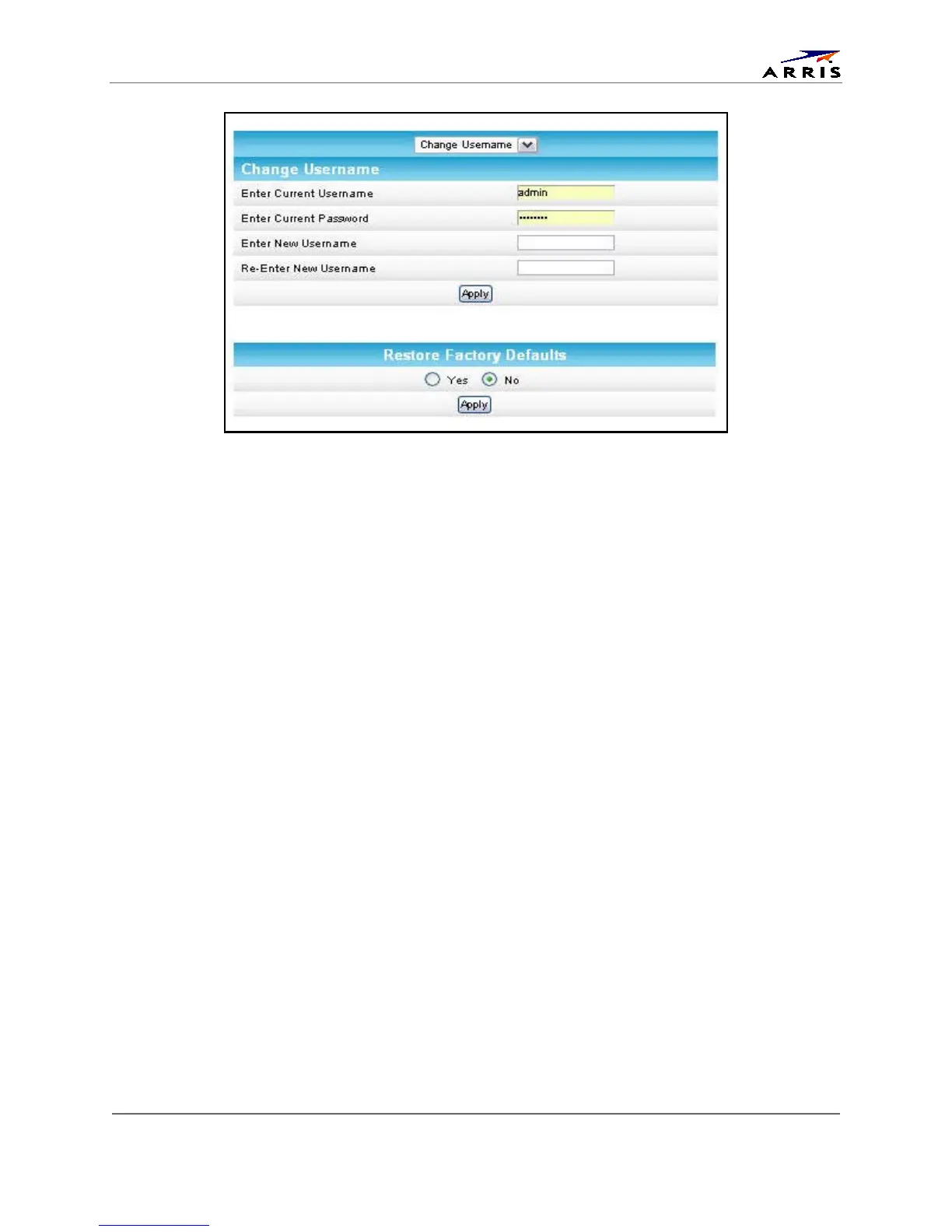Managing Your Gateway and Connected Networks
SBG6782-AC Wireless Cable Modem & Router
User Guide
365-095-23865 x.1
Figure 13 – Restore Factory Defaults
3. Select Yes under Restore Factory Defaults.
4. Click Apply to reset the default username and password, and restore the original gateway
configuration.
5. Click Logout above the SBG6782-AC Main Menu bar in the upper right corner of the screen.
6. Log back in using the default username and password.
Username: admin
Password: motorola
Exit the SBG6782-AC Web Manager
To log out and close the SBG6782-AC Web Manager:
• Click Logout located in the upper right corner of the screen above the SBG6782-AC Main
Menu.