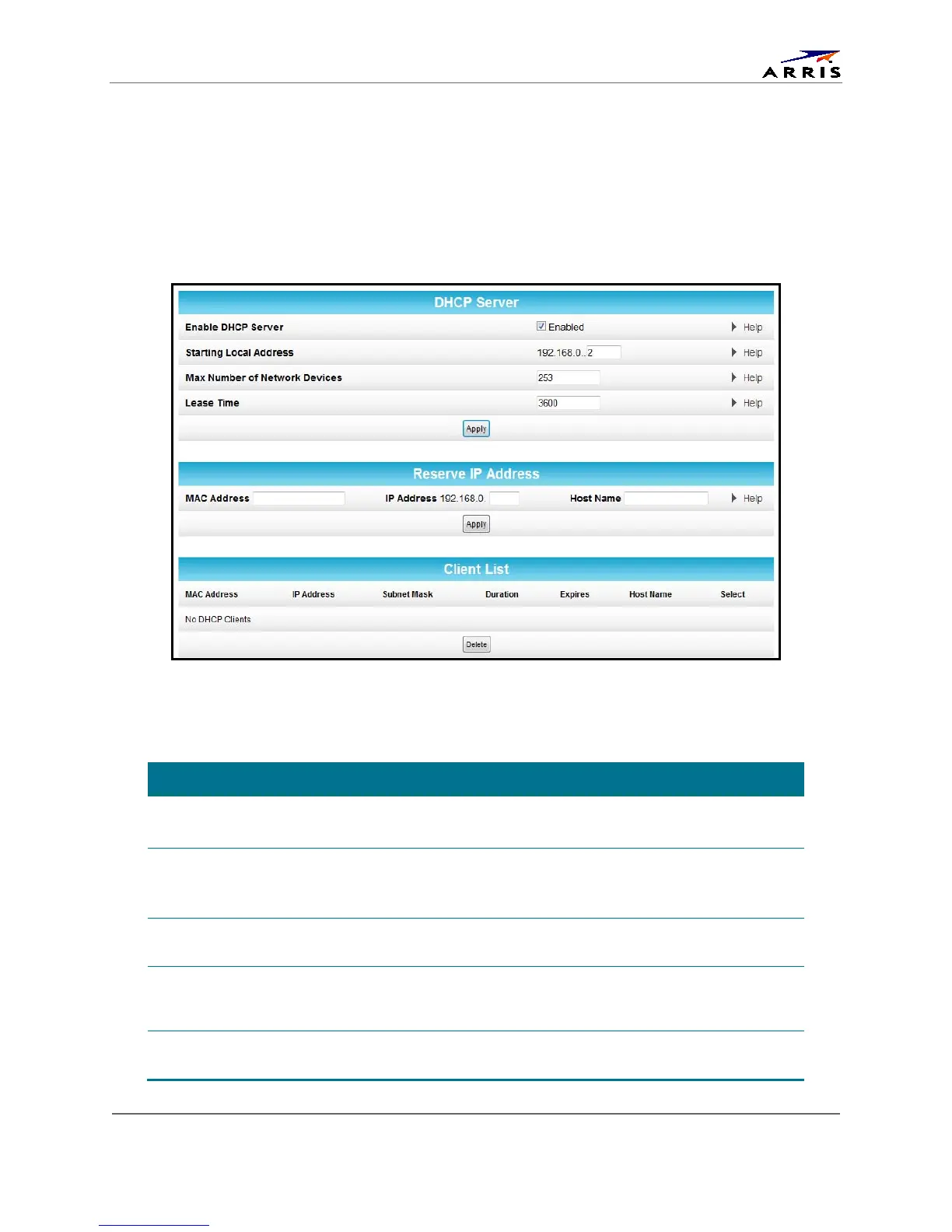Gateway Configuration Screen Definitions
SBG6782-AC Wireless Cable Modem & Router
User Guide
365-095-23865 x.1
DHCP
You can use the Basic DHCP (Dynamic Host Configuration Protocol) screen to configure the IP
settings of your SBG6782-AC gateway and the DHCP server on your home network. You can
also view the status of the optional internal SBG6782-AC DHCP server.
Do not modify these setting unless you are an experienced network administrator with a strong
understanding of IP addressing, sub-netting, and DHCP.
Figure 24 – Basic DHCP Screen
Table 8 – Basic DHCP Screen-Field Descriptions
FIELD DESCRIPTION
Enable DHCP Server
Checkmark Enabled to enable the SBG6782-AC DHCP Server.
Uncheck Enabled to disable the SBG6782-AC DHCP Server.
Starting Local Address
Enter the starting IP address to be assigned by the SBG6782-AC
DHCP server to clients in dotted-decimal format.
Default is 192.168.0.2.
Max Number of Network
Devices
Sets the maximum number of clients for the SBG6782-AC DHCP
server to assign a private IP address.
Lease Time
Sets the time in seconds that the SBG6782-AC DHCP server
leases an IP address to a client. The default is 3600 seconds (60
minutes).
Reserve IP Address
Lists the MAC address, IP address, and Host name of the DHCP
client device.
