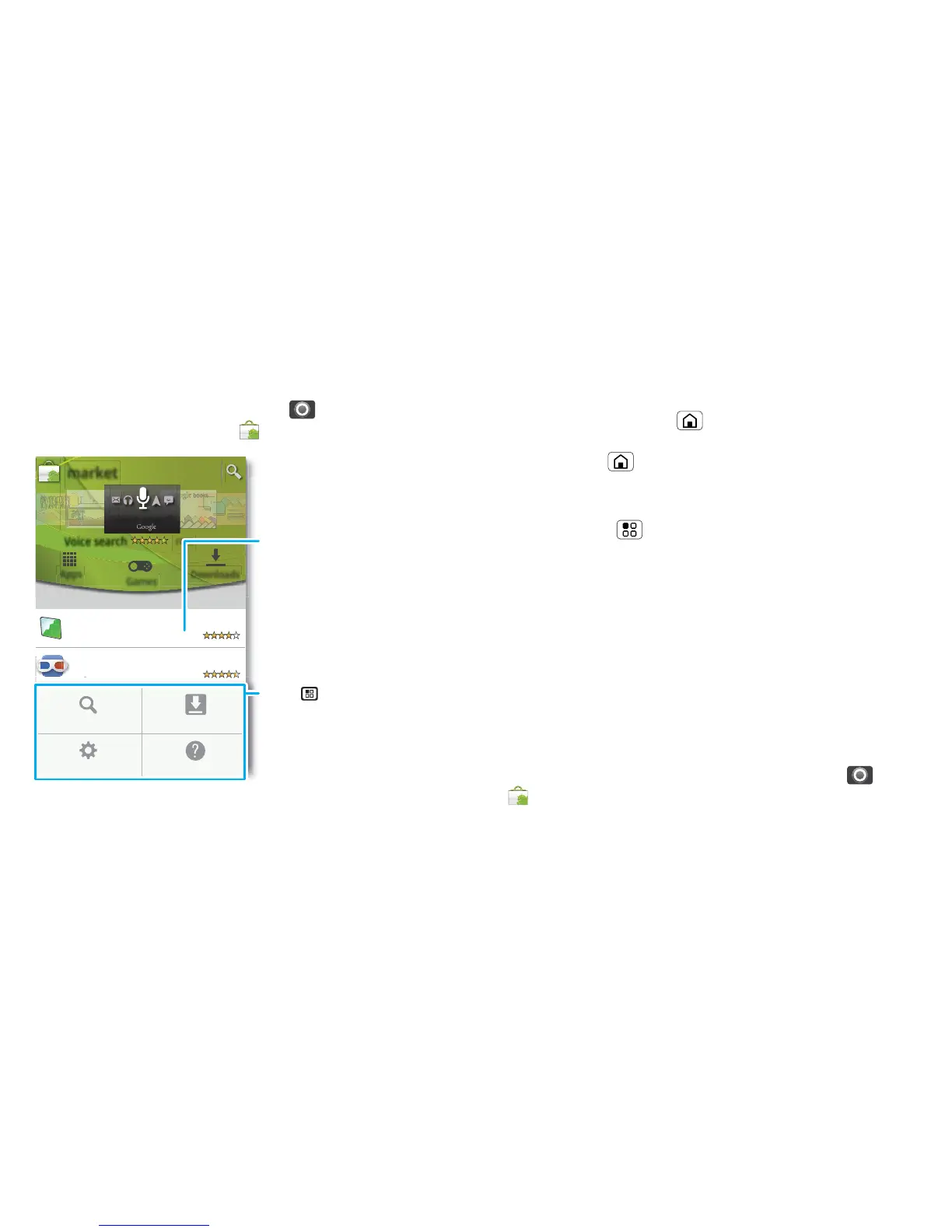10 Apps & updates
Apps & updates
get the app you want
Quick start: Apps & updates
To open the app menu, just touch . Then, to
download new apps, touch Market.
Your phone can tell you when there’s an updated app
or other phone software. To install the update, just
follow the instructions on your screen.
Google Goggles
Google Inc.
oogle Inc.
Search My apps
Settings Help
Touch an app to open
its details or install it.
Touch for a menu
where you can open
search, downloads or
help.
To make your apps update automatically, touch My
apps
, touch an app to open details, then touch the
Allow automatic updating select box.
Recent apps
Touch and hold Home to show the last few apps
you used, then touch the app you want.
Touch Home to return to the home screen.
Manage & restore apps
Find it: Menu > Settings > Applications > Manage
applications
Touch an app in the list, then choose Uninstall (for
apps you downloaded), Clear cache, Move to SD card
(for downloaded apps) or other options.
If you have trouble removing an app, turn off your
phone, then turn it back on—when you see the
“Motorola” logo during power-up, press and hold both
volume keys until you see the home screen. Your
screen will show Safe mode in the lower left-hand
corner, and you can remove the app.
To reinstall apps from Android market, touch >
Market > My apps. The apps you downloaded are
listed and available for download.
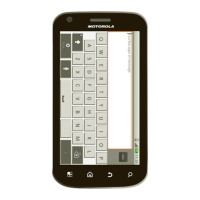