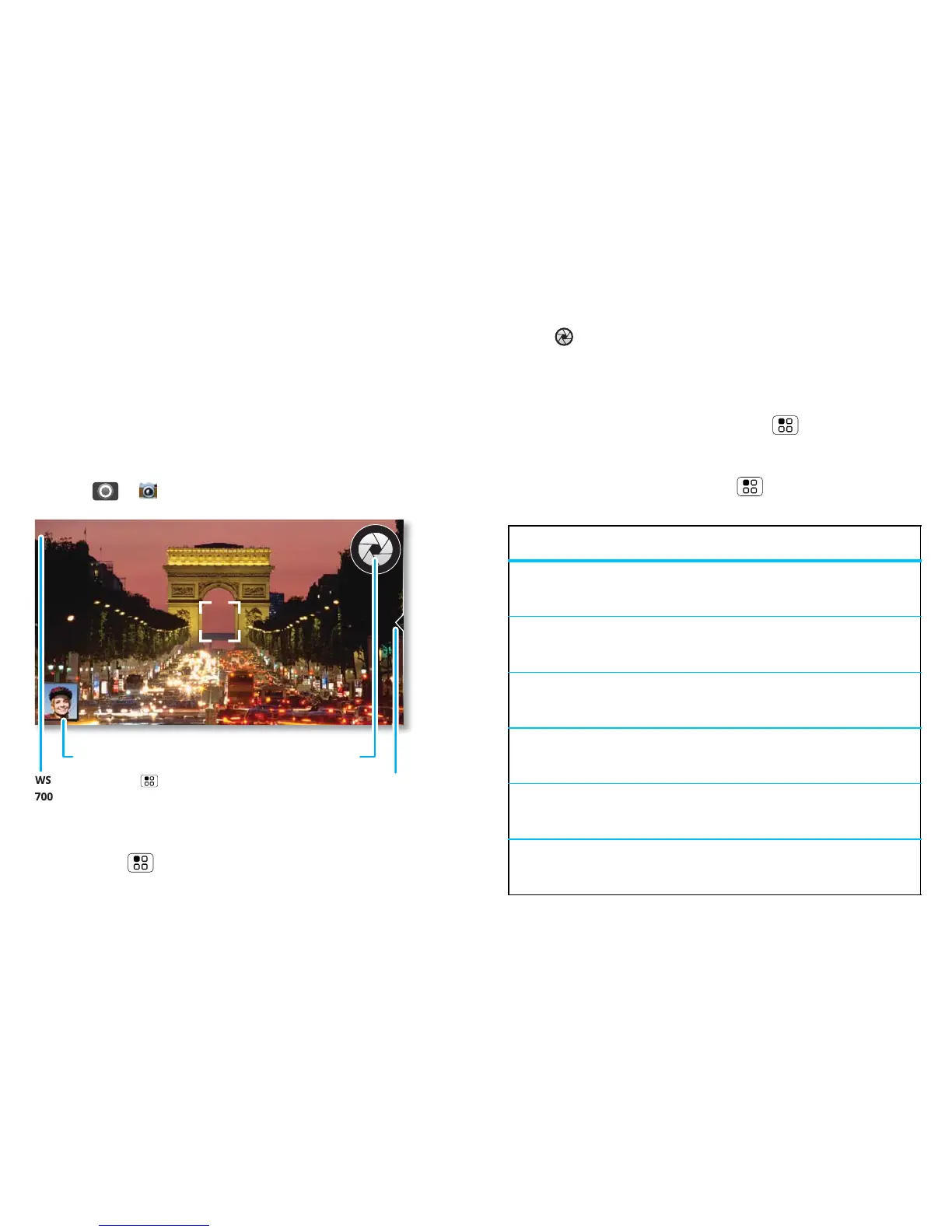26 Photos & videos
Photos & videos
see it, capture it, share it!
Photos
Take & share photos
Take that family photo and post it online for everyone
to see.
Find it: > Camera
Note: To change picture resolution, in the viewfinder,
touch Menu > Settings > Picture resolution.
700WS
Resolution ( to change)
Open your last photo Capture
Open
options
Pictures remaining
To zoom, press the volume keys. To take the photo,
touch (or touch and hold to focus, then release to
take).
After you take the photo, you can touch the thumbnail
image in the lower left to open your gallery. Touch the
photo to open it, then touch Menu to see options.
Photo options
In the viewfinder, touch Menu > Settings to open a
menu.
options
Picture
resolution
Set the resolution of your photo.
Video
resolution
Set the resolution of your videos.
Quick upload
album
Choose or add an account for
uploading photos
Review time Set how long your phone shows
photos after you take them.
Storage
location
Set where photos are saved.
Capture tone Set whether a sound plays when
you take a picture.
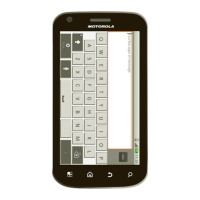