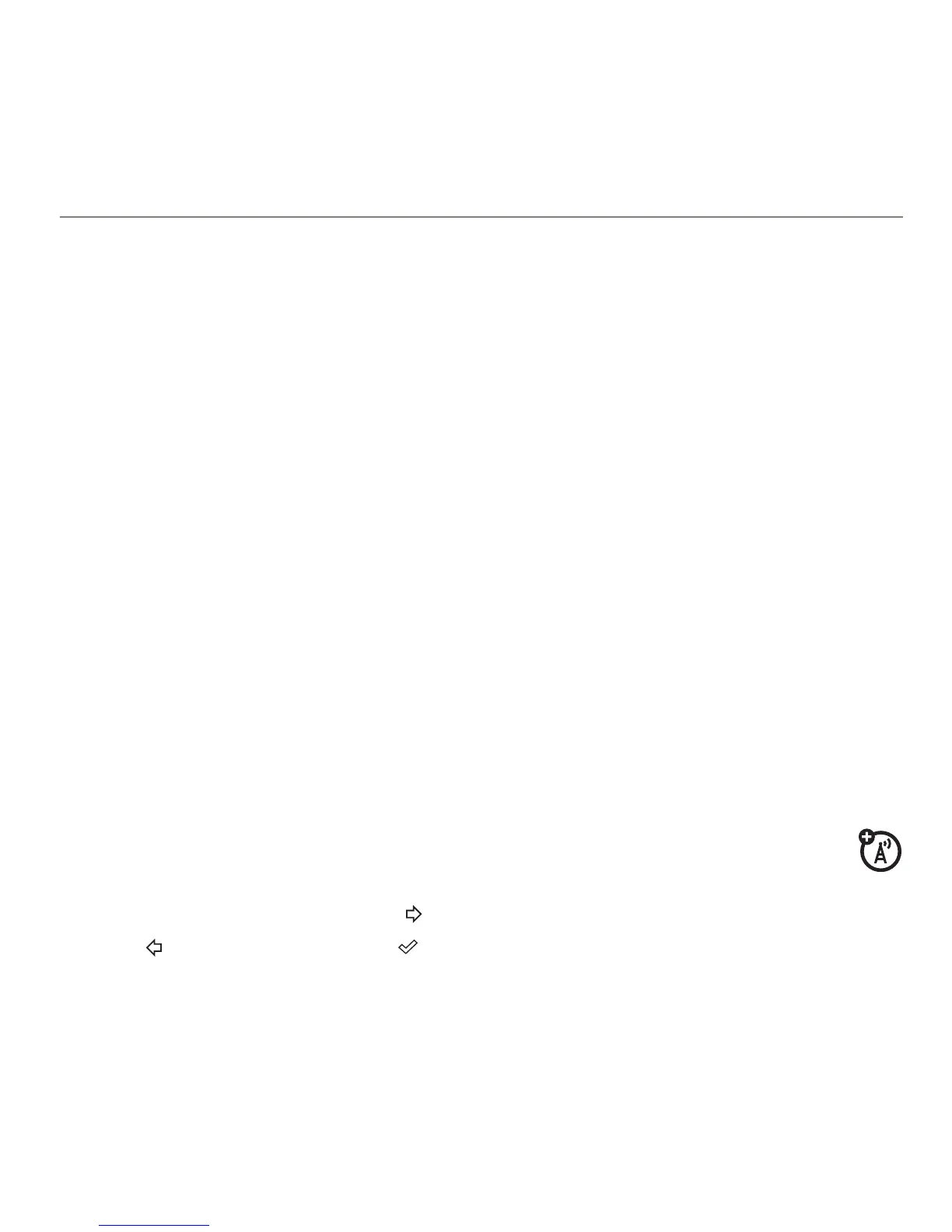39
CALLS
CALLS
Turn Off a Call Alert
Press the volume key on the side of your
phone, to turn off the ringer for an
incoming call.
Recent Calls
Your phone keeps lists of incoming and
outgoing calls, even for calls that didn’t
connect.
Find it:
Menu
>
6
Recent Calls
Shortcut:
Press
¯
in the home screen to
go to the
Dialed Calls
list.
1
Press
S
left/right to select a call list:
All Calls
,
Dialed Calls
,
Answered Calls
,
Missed Calls
, or
Frequent Calls
.
2
Press
S
up/down to scroll to a phone
number.
Icons indicate if the call was incoming or
outgoing . Icons with a check mark
indicate a connected call.
•
To call the number, press
¯
.
•
To check if your caller left a voicemail
message, see page 51.
•
To see call details (like time and
date), press
r
.
•
Press
Options
to perform other
operations on the number (send a
message, save to contacts), or to set
recent call options.
Redial
1
Press
¯
from the home screen to see
the
Dialed Calls
list.
2
Scroll to the number you want to call,
then press
¯
.
If you hear a
busy signal
and see
Call Failed
, press
¯
or
Retry
to
redial the number. When the call goes
through, your phone shows
Connected
and
connects the call.
