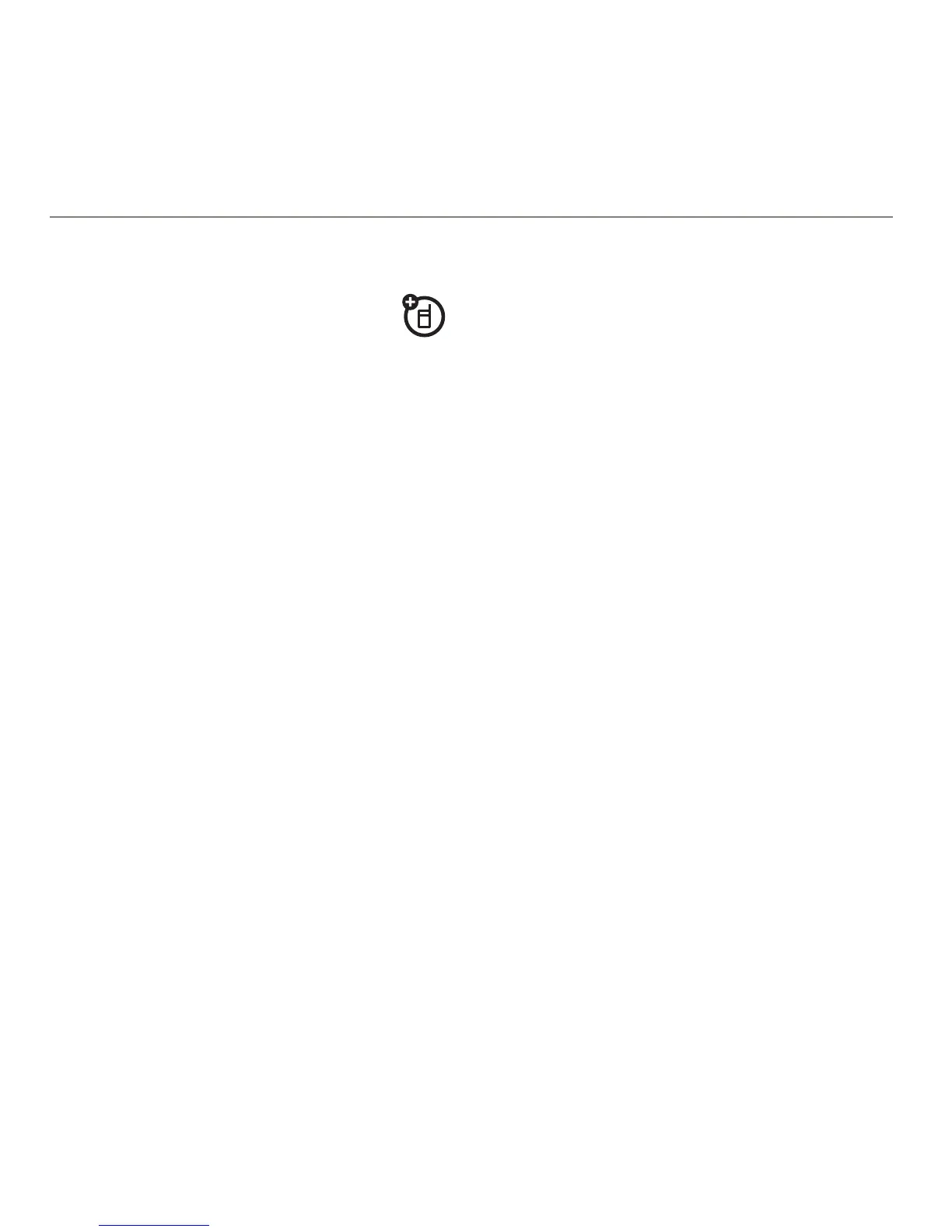84
CONNECTIONS
CONNECTIONS
Bluetooth® Wireless
Your phone supports Bluetooth
wireless connections with other
Bluetooth devices.
For maximum Bluetooth security
, you
should always connect Bluetooth devices in
a safe, private environment.
Turn Bluetooth Power On & Off
Your phone automatically turns Bluetooth
power on when you use a Bluetooth feature.
To turn Bluetooth power on or off at any
time:
Find it:
Menu
>
7
Settings
>
Connections
>
Bluetooth
, press
Options
>
Setup Bluetooth
>
Bluetooth Power
>
On
or
Off
Note:
To extend battery life and maximize
Bluetooth security, use this procedure to set
Bluetooth power to
Off
when not in use.
Your phone will not connect to another
device until you use a Bluetooth feature
again, or set Bluetooth power back to
On
.
Use a Bluetooth Headset or Handsfree
Car Kit
Before you try to connect your phone to a
handsfree device for the first time
, make
sure the device is
on
and
ready
in pairing or
bonding mode (to put the device in pairing/
bonding mode, see the user’s guide for the
device). You can connect your phone with
only one device at a time.
Find it:
Menu
>
7
Settings
>
Connections
>
Bluetooth
, press
Options
>
SearchForDevice
>
Headset
Your phone lists the Bluetooth audio devices
it finds within range.
1
Scroll to a device in the list.
2
Press
r
to connect with the
highlighted device.
