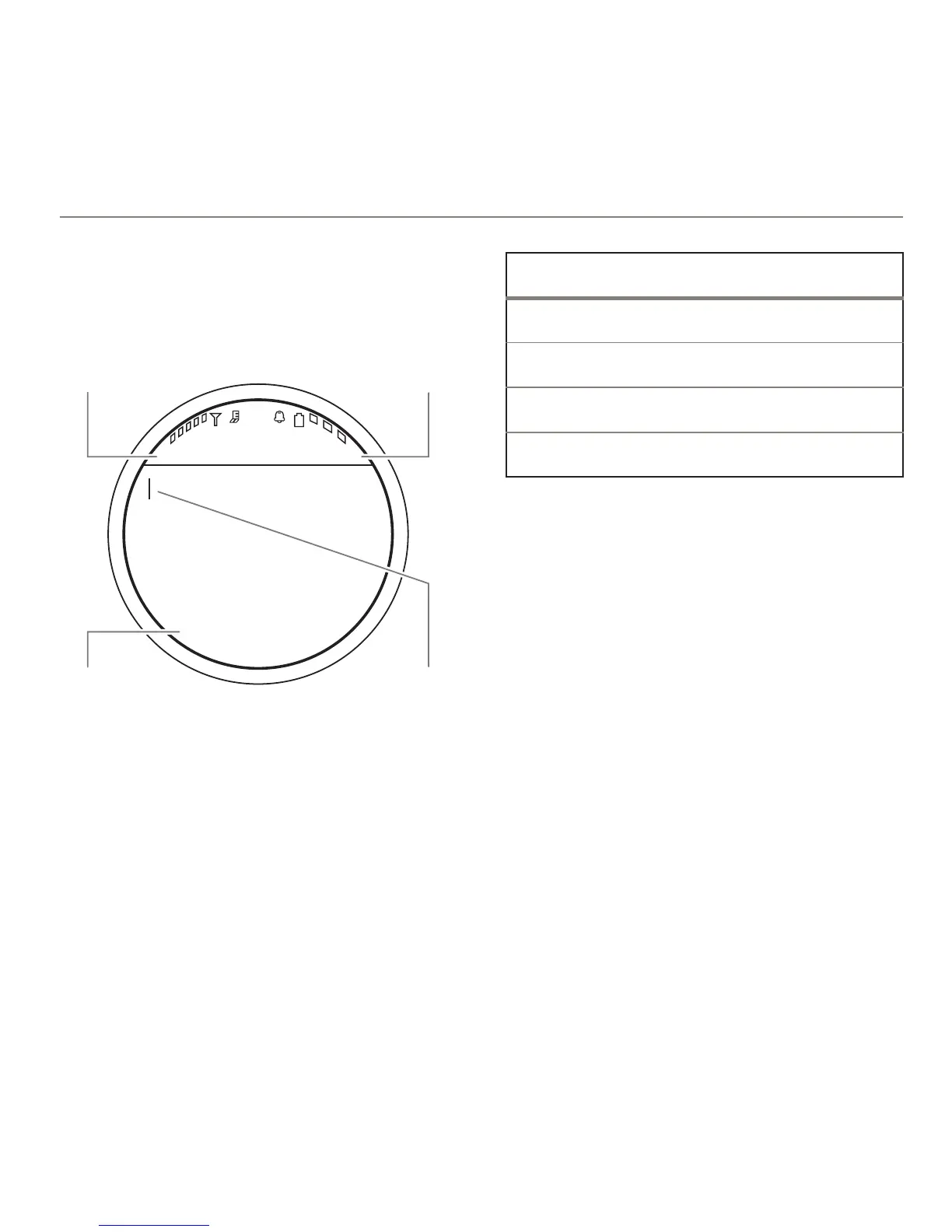47
TEXT ENTRY
TEXT ENTRY
Some features let you enter text.
To
change
your global text entry settings or
languages:
Find it:
Menu
>
7
Settings
>
Phone Settings
>
Text Entry
Change text case:
In a text entry screen,
press
0
to change text case to all capital
letters (
Ä
), next letter capitalized (
Í
), or
next letter lowercase (no symbol).
Set word learning:
Your phone can learn
the words you enter, to improve text
prediction and completion. In a text entry
screen, press
Options
>
Text Entry
>
SetTextPrediction
>
Learn My Words
.
Character
Counter
Press
#
to select a
text entry mode.
Create Message
Send ToOptions
SMS:0
ÊË
Flashing cursor
indicates insertion
point.
Change text
entry options.
text entry modes
Ê
“word” mode (see page 48)
É
“abc” mode (see page 49)
È
numeric mode (see page 49)
Ã
symbol mode (see page 50)
