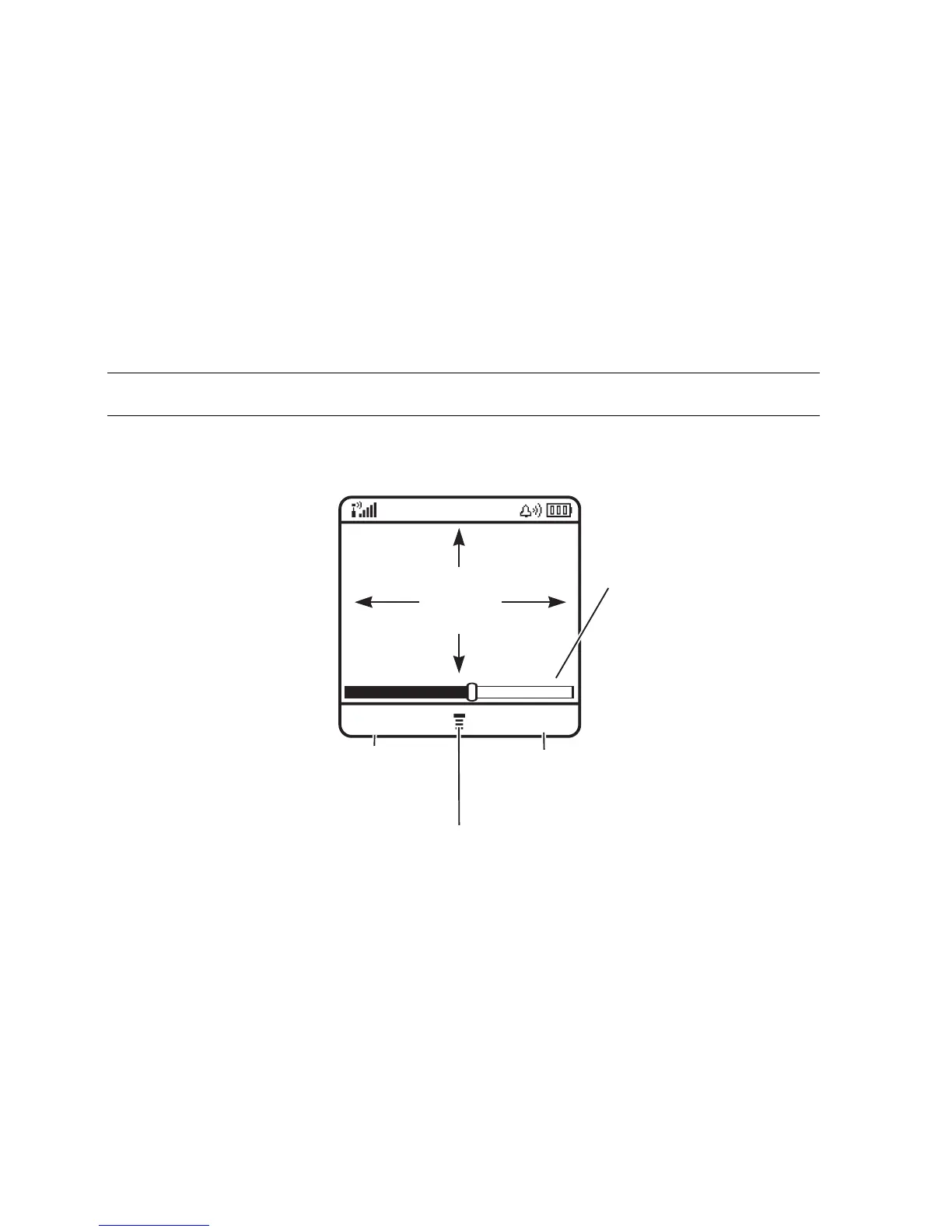24 - Highlight Features
Playing Video Clips
You can download video clips with the micro-browser, and send
and receive video clips in multimedia messages.
To play a video clip stored on your phone:
The video clip displays in the video clip playback screen.
Note: Your phone may not have this feature enabled. Please
contact your Service Provider should you have any questions on
your particular model's capability with their network.
Find the Feature M >
Multimedia > Videos
Press To
1 S scroll to the video clip
2
PLAY (+) start video clip playback
Timer indicates %
played
Return to previous
screen
Pause video clip
Press
M
to open sub-menu
032349a
Press
S
d
to
pause or play the
video
VIDEO
AREA
BACK
PAUSE
