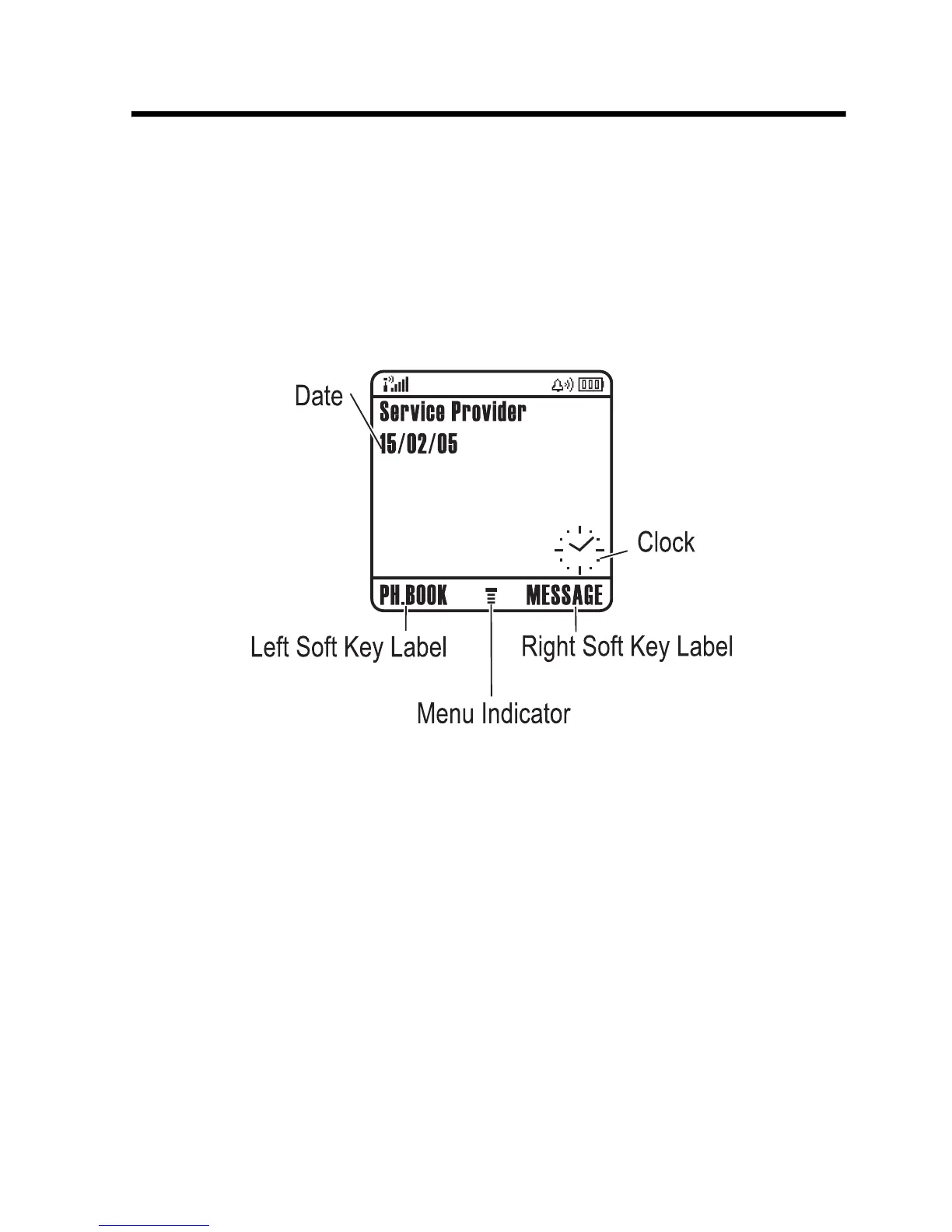Learning to Use Your Phone - 25
Learning to Use Your Phone
See page 1 for a basic phone diagram.
Using the Display
The home screen displays when you are not on a call or using the
menu. You must be in the home screen to dial a phone number.
The H (menu) indicator indicates that you can press the menu key
(M) to enter the main menu.
Labels at the bottom corners of the display show the current soft
key functions. Press the left soft key (-) or right soft key (+)
to perform the function indicated by the left or right soft key label.
Your phone can display an analogue or digital clock in the home
screen (see page 67).
040078o
