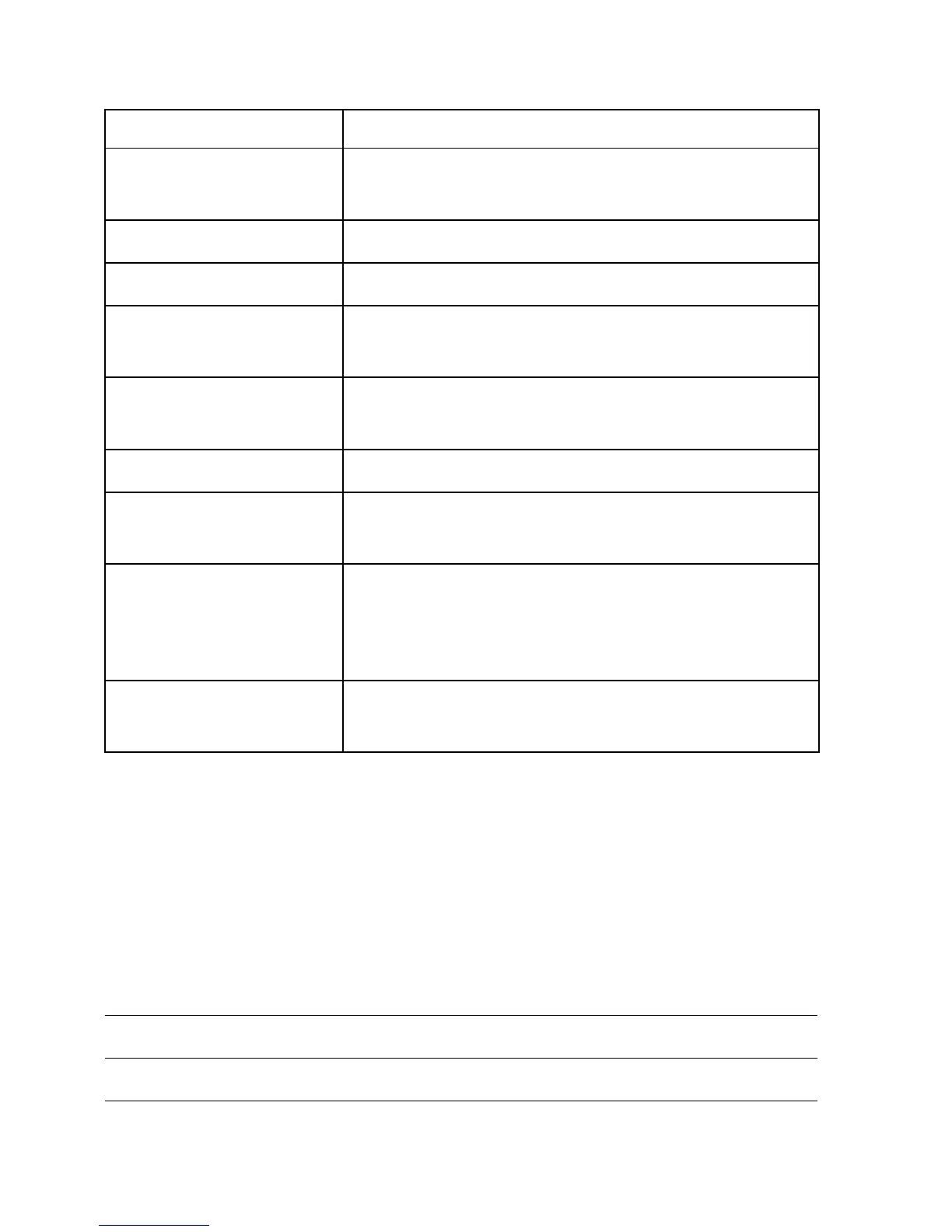56 - Calling Features
The Last Calls Menu can include the following options:
Returning an Unanswered Call
Your phone keeps a record of your unanswered calls, and displays:
•
X Missed Calls, where X is the number of missed calls
Option Description
Store Create a phonebook entry with the
number in the
No. field.
Delete Delete the entry.
Delete All Delete all entries in the list.
Hide ID/Show ID Hide or show your caller ID for the next
call.
Send Message Open a new text message with the
number in the
To field.
Add Digits Add digits after the number.
Attach Number Attach a number from the phonebook or
recent calls lists.
Send Tones Send the number to the network as DTMF
tones.
This option displays only during a call.
Talk then Fax Talk and then send a fax in the same call
(see page 71).
Press To
1
VIEW (+) see the received calls list
2 S select a call to return
3 N make the call
