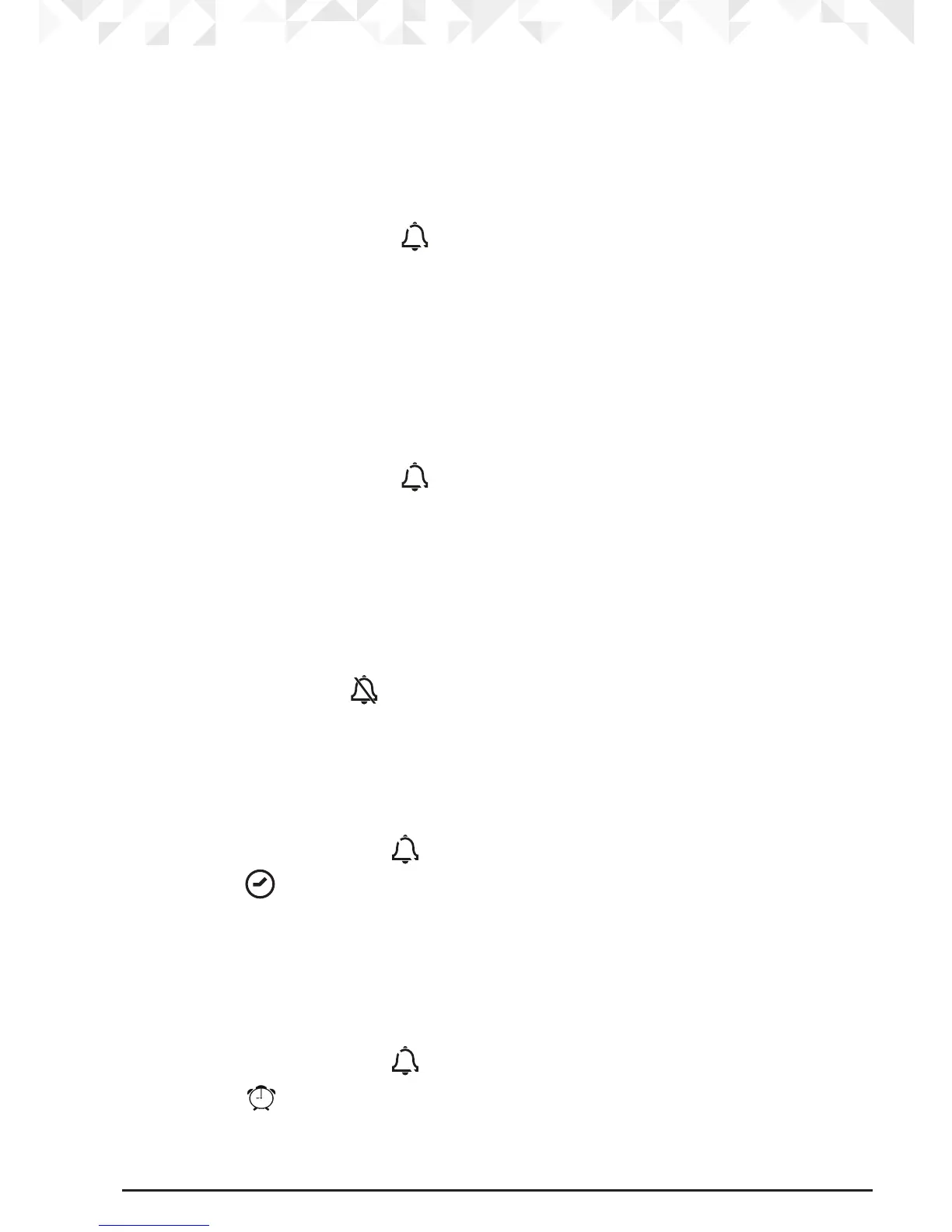35Handset settings
11. Handset settings
11.1 Set the ringer melody
You can set dierent ringer melodies for your calls. Choose from 18 dierent ringer
melodies.
You will hear a sample ring as you scroll to each ring melody.
1. Press
m. The display shows
.
2. Press m the display shows
rI
n
9
.
3. Press
m and scroll
U
or d to select the melody you want.
4. Press
m to conrm.
11.2 Set the ringer volume
You can set dierent ringer volumes for your calls. Choose from 5 levels and o.
You will hear a sample ring as you scroll to each ring volume.
1. Press
m. The display shows
.
2. Press m the display shows
rI
n
9
.
3. Scroll
d to
vOL
and press m.
4. The display shows the current volume level.
5. Scroll
U
or d to the volume you require and press m.
NOTE
When the ringer is set to o
displays on the screen.
11.3 Set the date and time
If you have subscribed to a Caller ID service and it is FSK mode, the date and time is set
automatically on the handset when you receive your rst call.
If you do not have Caller ID service, you can set the date and time manually.
1. Press
m the display shows .
2. Scroll
d to and press m.
3. The month flashes, using the
U
or d scroll to the correct month and press m.
4. Repeat to enter the day, hour and minute.
5. Press
m to conrm.
11.4 Set the alarm
1. Press m the display shows .
2. Scroll
d to and press m.
3. Scroll
U
or d to select
O
n
/
OFF
.