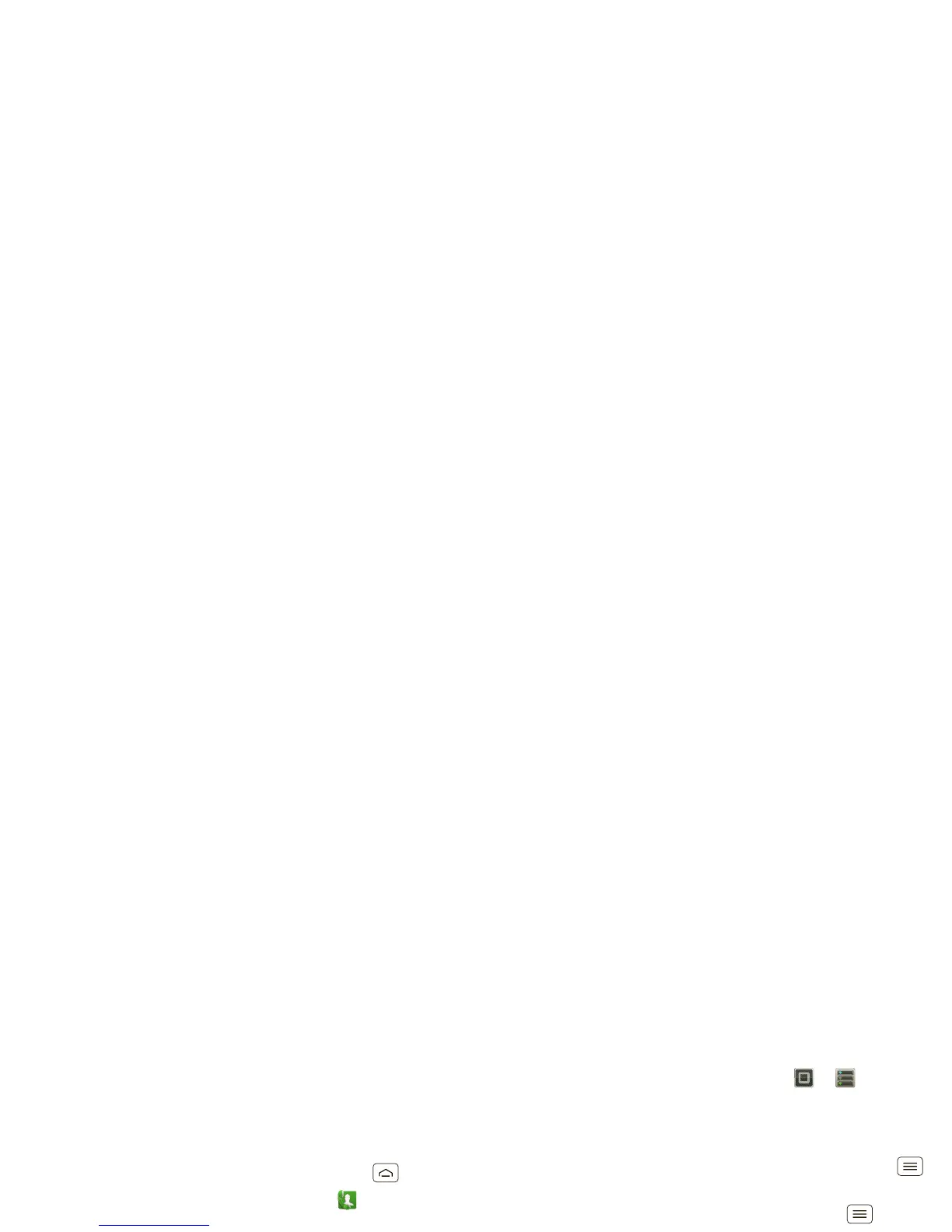26 Tips & tricks
Tips & tricks
a few handy hints
General tips
• Screen brightness changes as your smartphone
senses the current lighting conditions.
• To return to the home screen, touch Home .
• To see recently dialed numbers, touch
Phone
>
Recent
.
• To sleep/wake your smartphone, press Power .
• To set screen timeout, touch Menu >
Settings
>
Display
>
Screen timeout
.
• To search, touch Search . To voice search, touch
and hold Search .
• To automate everyday tasks, touch >
Smart
Actions
.
• To show the most recent apps you’ve used, touch and
hold Home .
• To change one of the dock shortcuts at the bottom of
the home screen, touch and hold the shortcut, then
select the shortcut you want to replace it.
• To turn sound on/off, press and hold Power
>
Silent mode
.
• To turn airplane mode on/off, press and hold
Power >
Airplane mode
.
Battery tips
Want to extend your battery life? Try these:
• To help minimize battery use, touch >
Smart
Actions
. Check out the sample rules that enable
battery savings:
Nighttime Battery Saver
, and
Battery
Extender
.
• To turn off background data transfers, touch Menu
>
Settings
>
Data manager
>
Background data
.
• To turn off Bluetooth® power, touch Menu
>
Settings
>
Wireless & networks
>
Bluetooth
.
• To turn off Wi-Fi power, touch Menu >
Settings
>
Wireless & networks
>
Wi-Fi
.
