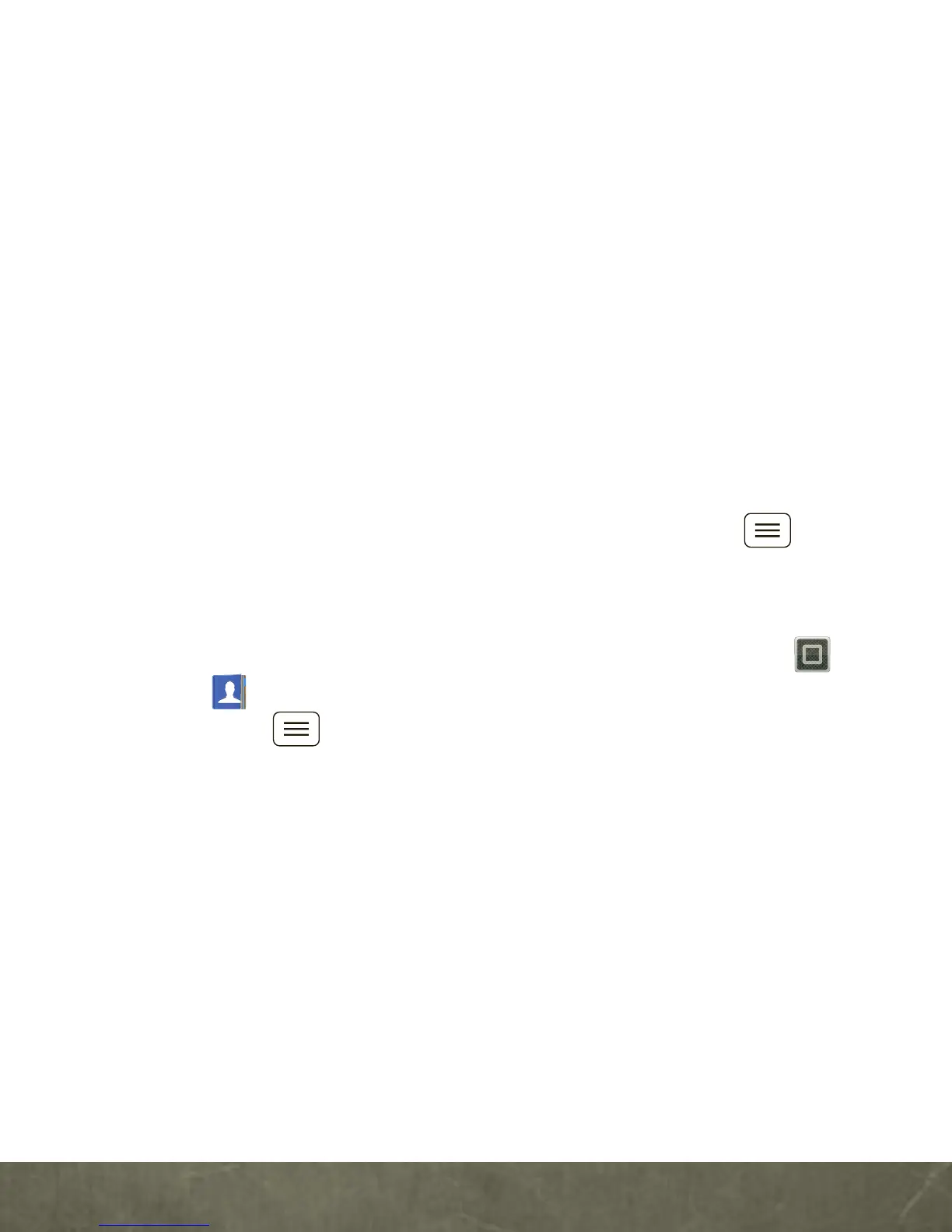BASICS
Customer Service. Visual Voice Mail is only available in the National
Enhanced Services Coverage Area and only on select devices.
Specific terms, conditions and monthly charges apply. Basic
voicemail and V CAST Coverage Area are required and V Block must
be removed to use Visual Voice Mail. Unless you subscribe to V CAST
VPak, V CAST Mobile TV Select Package or Nationwide Premium
Plan, downloading the Visual Voice Mail application will require
approximately 1 MB of data. Data sent or received will be
aggregated each month, rounded up to the next megabyte. Megabyte
charges will not be incurred for using the Visual Voice Mail
application after download to the device.
RINGTONES
To personalize your ringtones, touch Menu
>
Settings
>
Sound
>
Phone ringtone
or
Notification ringtone
.
To assign a unique ringtone to a contact, touch
>
Contacts
, open a contact, then touch
Menu >
Options
>
Ringtone
.
