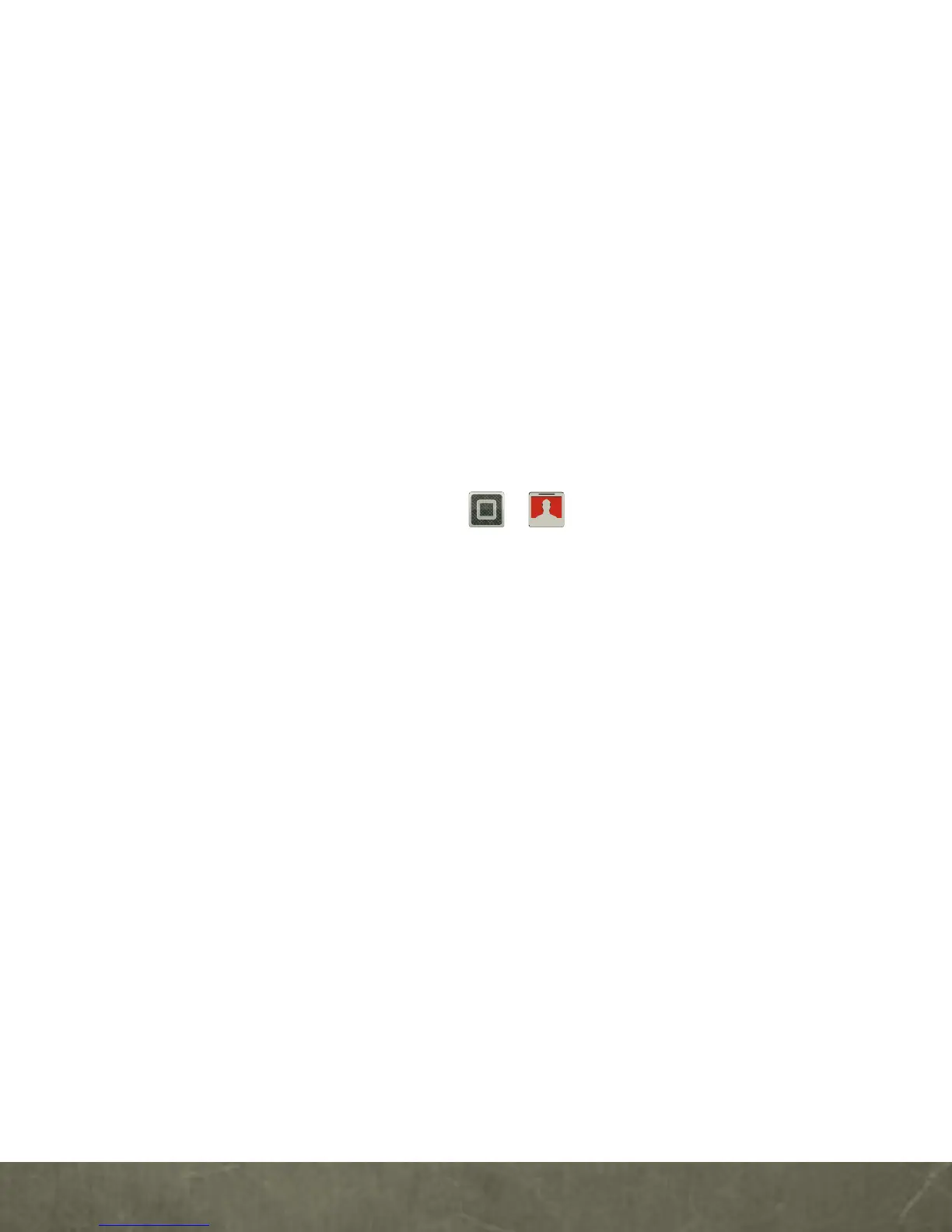APPS & FEATURES
MOTOCAST
Note:
Copyright—do you have the right? Always follow the rules. See
“Content Copyright” in your legal and safety information.
Stream or download music, pictures, videos, and
documents from your computer directly to your
smartphone. MotoCast lets you pull content from
your home or work computers at blazing fast
4G LTE speeds, providing secure, nearly instant
remote access to your files.
DEVICE SETUP
To get started, touch >
My Accounts
>
Add
account
>
MotoCast ID
, and follow the on-screen
instructions to create an account on your
smartphone.
DESKTOP SETUP
MotoCast can be installed on one or more
Microsoft™ Windows™ or Apple™ Macintosh™
computers to stream and download files. Your
smartphone contains the application that needs to
be installed on your computer. Connect your
smartphone to the computer with a USB cable, and
follow the on-screen instructions to install the
application. When installed, log in to the same
account you created on your smartphone, then
select which computer files you want to share.
