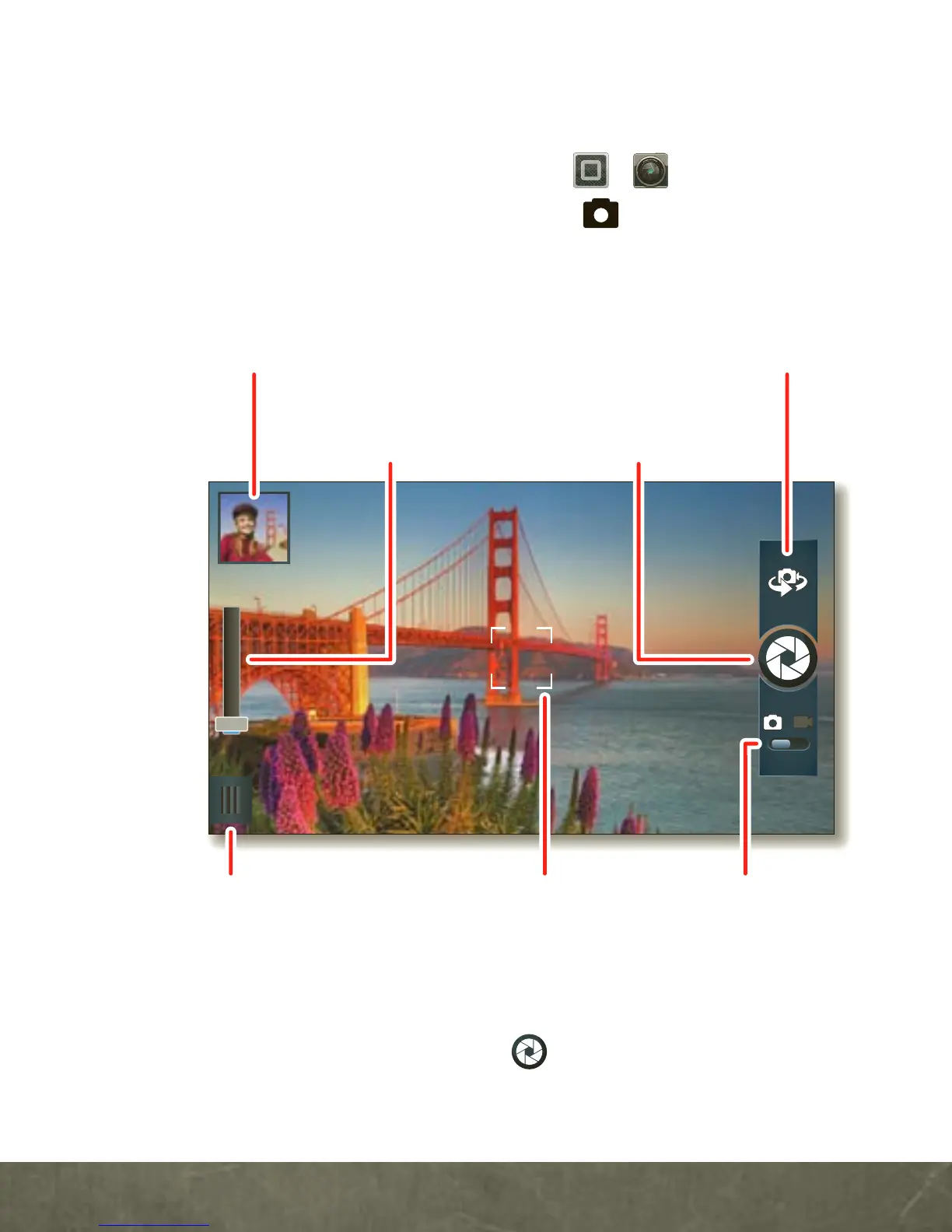APPS & FEATURES
PHOTOS
Take high-quality photos with your 8MP camera.
From the home screen, touch >
Camera
.
Tip:
From the phone unlock screen, drag to the left to activate
the camera.
Tip:
Press the volume keys to zoom in and out.
To take the photo, touch in the viewfinder.
756756 San Francisco, California San Francisco, California
Adjust camera
settings.
Autofocus
Box
Switch to
camcorder.
Switch between front
& back cameras.
Zoom
in/out.
Take
photo.
See your
last photo.
