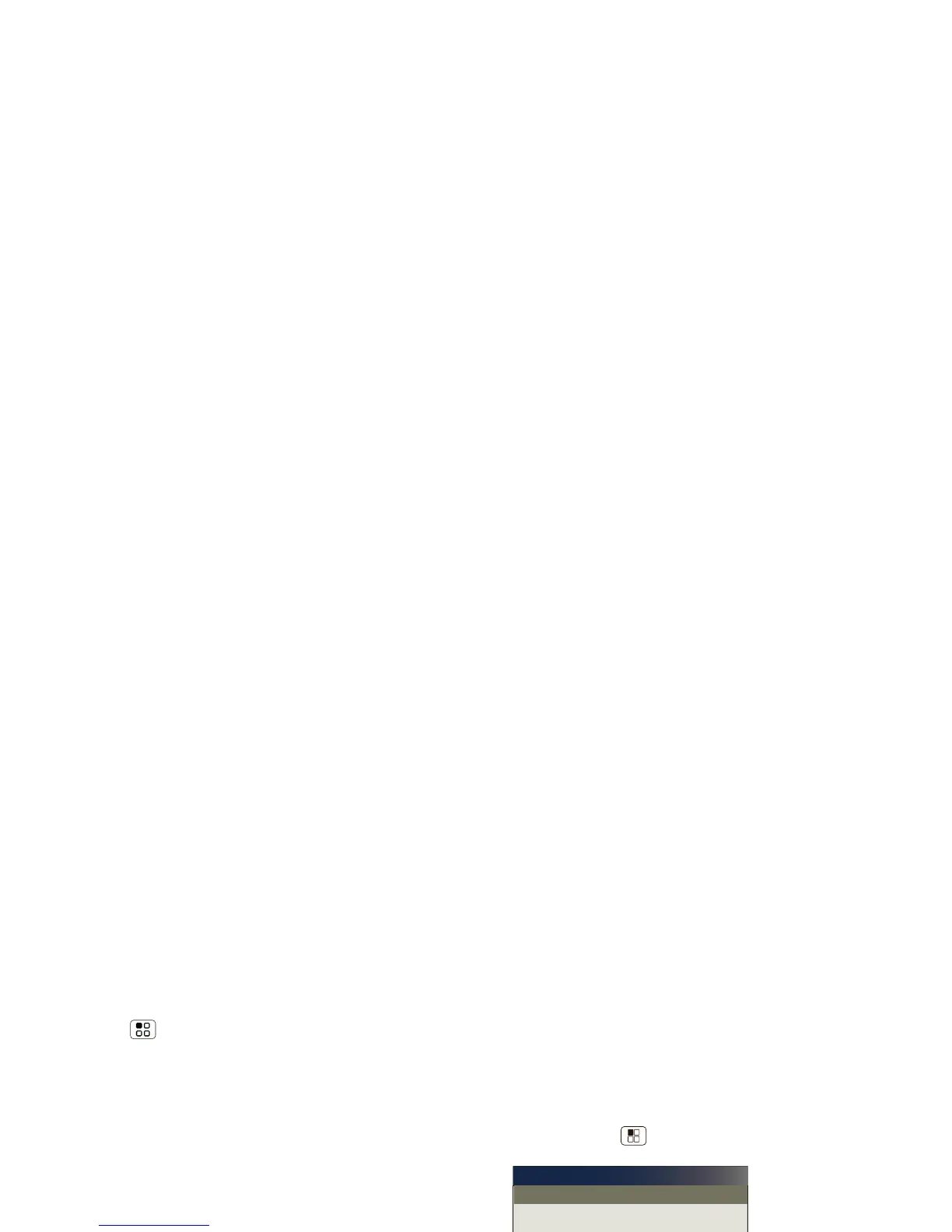49Security
Press Menu > Settings > Wireless & networks
>
Mobile networks to show options for roaming
networks, network selection, operator selection, and
access point names.
Security
help keep your phone safe
Quick start: Security
Find it: Menu > Settings > Location & security
You can set a pattern, PIN, or password to prevent
unauthorized access to your device.
Location & security settings
Security
Lock screen with a pattern, PIN, or password
Set up screen lock
Set up restriction lock
Data encryption
20 minutes
Security lock timer
Manage restriction lock
Passwords
Show password as you type
Visible passwords
Allow Voice Commands to be launched via
Bluetooth Multi-function button while device
is locked
Allow Bluetooth bypass
Protect the data on your phone or memory card.
Requires screen lock
Data encryption
Set lock timer.
Turn on.
