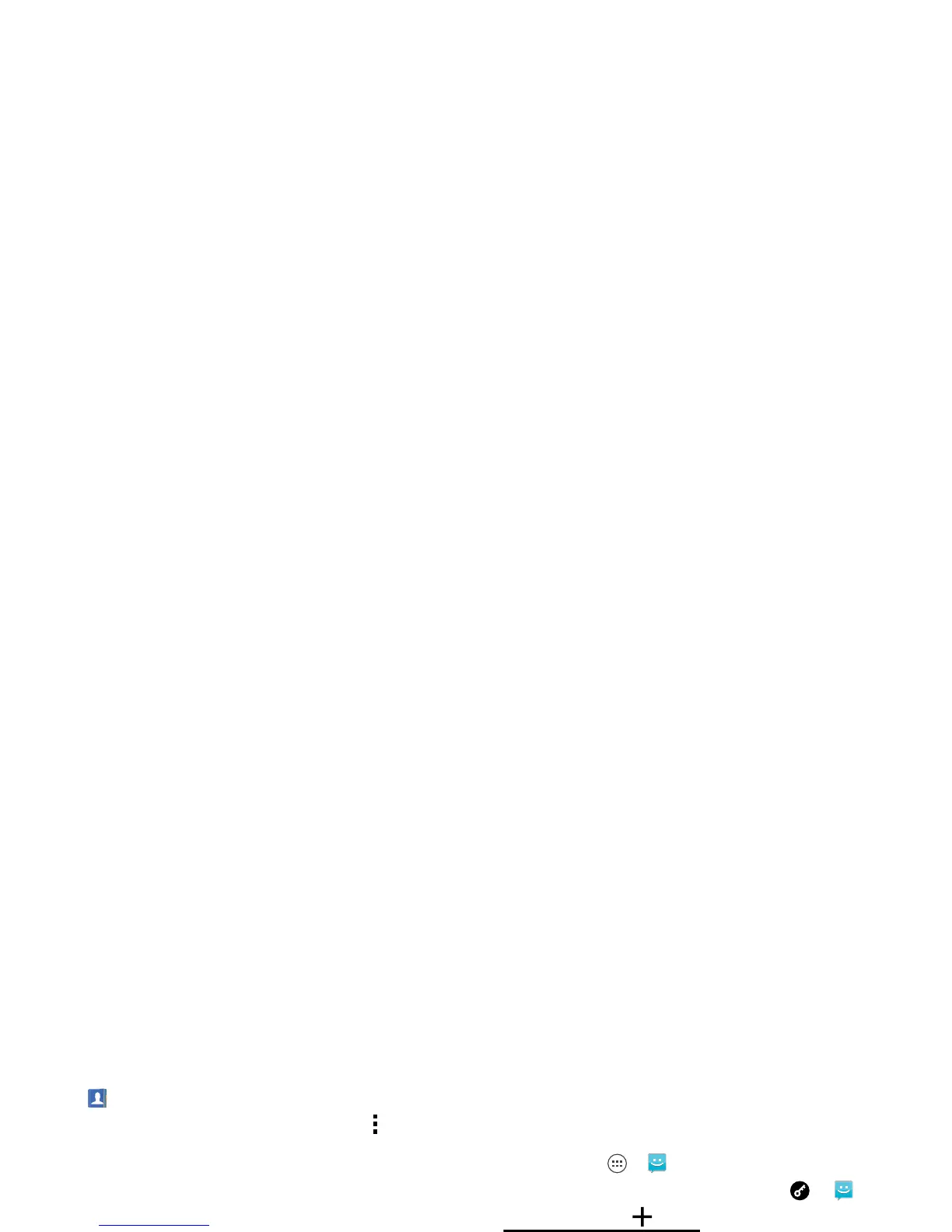20 Messages
Share contacts
Send a contact with a Bluetooth connection, text
message, or email:
Find it:
People
To send a contact, touch it, then touch Menu >
Share
and choose how you want to send it.
Note: You can’t send your social network contacts.
Groups
Create groups of
Contacts
(like “friends,” “family,” or
“work”), then find contacts faster by showing one
group.
To create a group of contacts, touch
GROUPS
, then
touch .
Messages
say it & go
Quick start: Messages
Stay in touch with messages and pictures.
Find it: Apps >
Text Messaging
Tip: In the phone unlock screen, drag to .
•Create: Touch above the inbox list.
Text Messaging
Change notifications and other
options.
Create a message.
Flick up for more.
Touch a conversation to open it, or
touch and hold for options.
Touch a sender to add them to
People, or open options for
contacting them.
