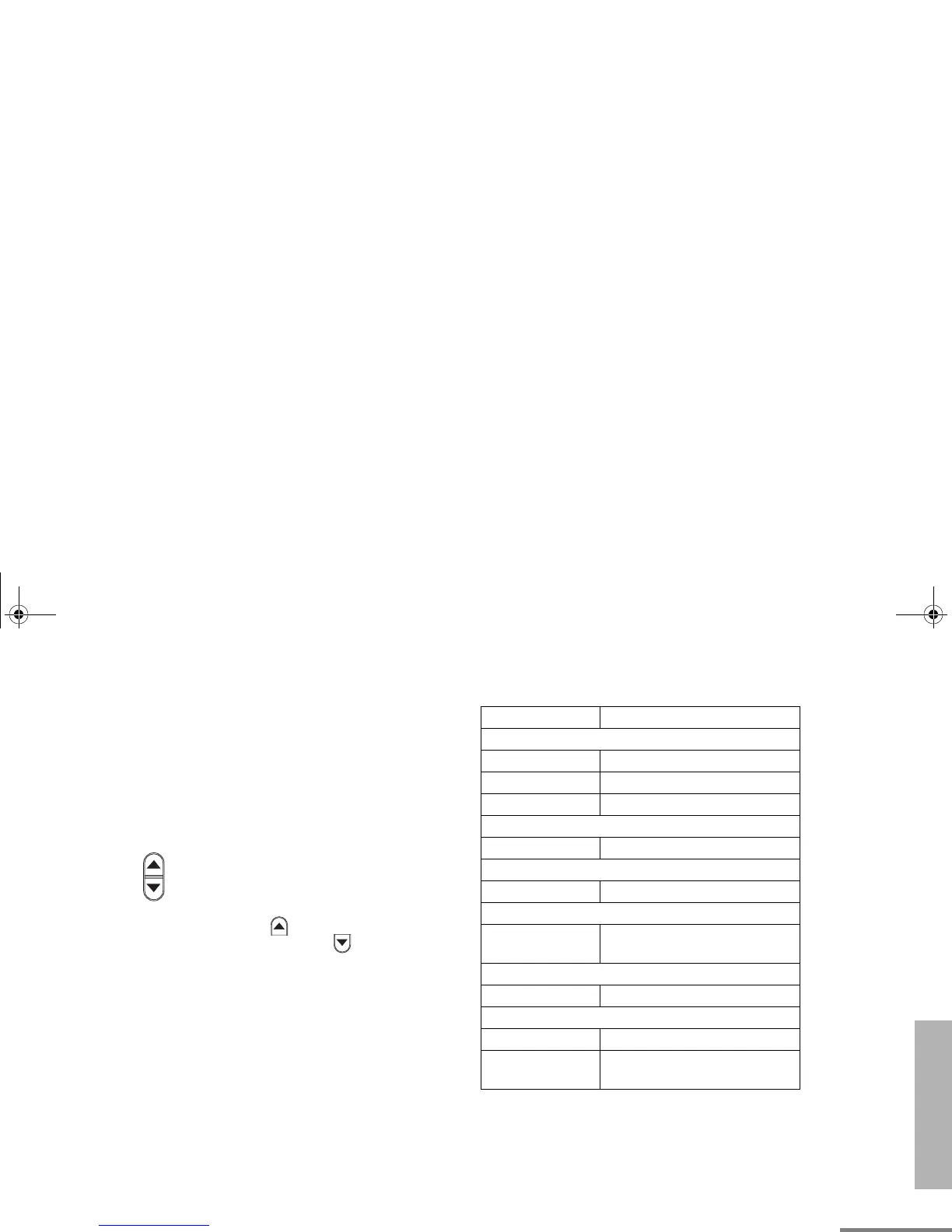11
English
RADIO OVERVIEW
On/Off/Volume Knob
Turns the radio on or off, and adjusts the
radio’s volume.
Seven Segment Display
The seven segment display indicates what
channel is active and the power level.
Channel Selector Buttons
Used for channel selection. Pressing a
channel selector button causes its
associated channel indicator to light.
Each press of the button increments the
channel. Each press of the button
decrements the channel.
LED Indicators
Indicates power up, transmit, receive, scan,
monitor status, busy, power, Call Alert™
receive, and Selective Call receive.
Basic Features
LED State/Color Indication
Radio Call
Red Transmitting
Flashing Red Receiving
Flashing Red Channel Busy
Scan
Flashing Green Scanning for activity
Call Alert
Flashing Yellow Indicates receiving a Call Alert
Selective Call
Flashing Yellow
Indicates receiving a Selective
Call
Sticky Monitor/Open Squelch
Yellow While monitoring
High/Low Power
Dot on Display Indicates High Power
Dot Not On
Display Indicates Low Power
03_Overview.fm Page 11 Tuesday, January 7, 2003 1:22 PM
