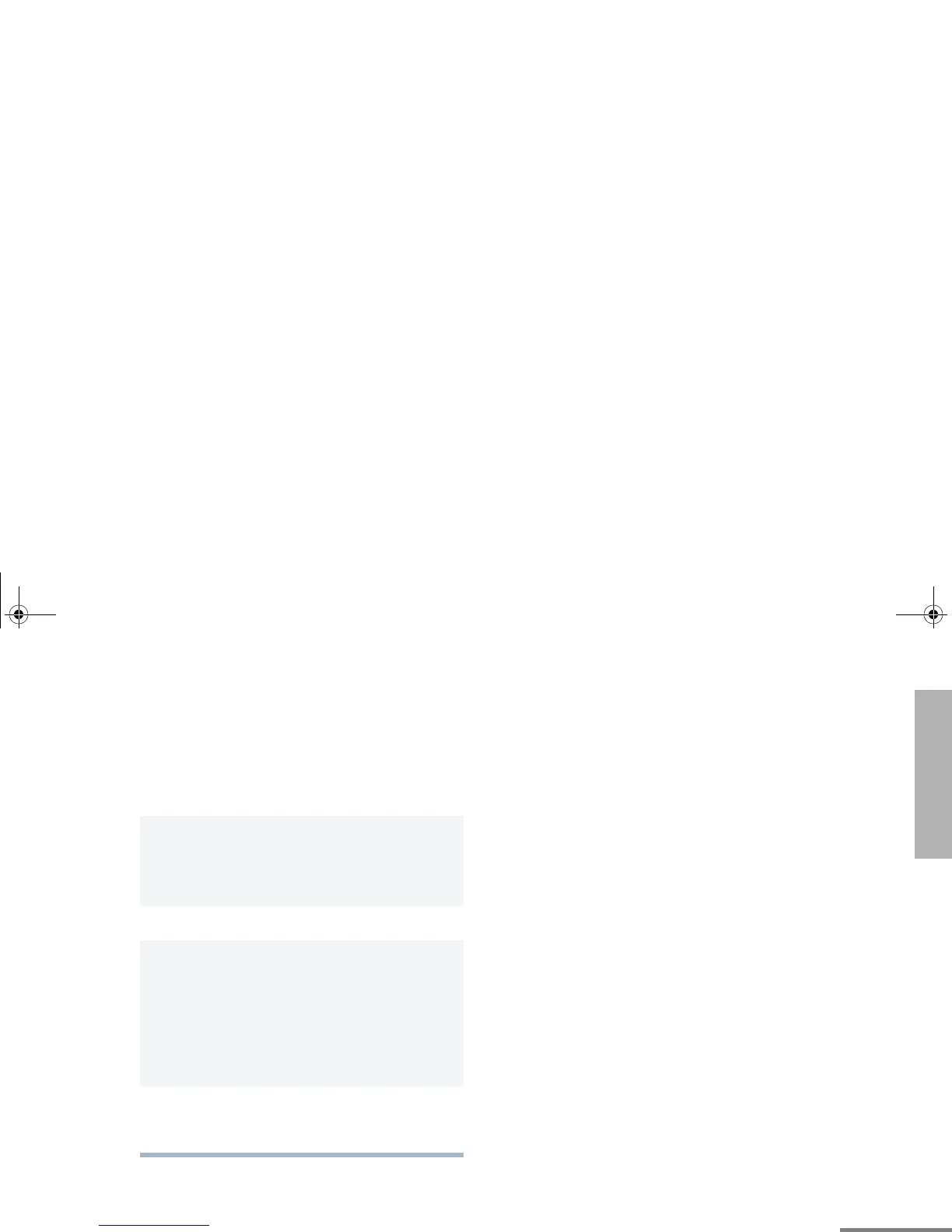17
English
GETTING STARTED
VOX OPERATION
When hands-free operation is desired, your
radio can transmit by voice alone using the
VOX feature when you speak through a voice
activated external microphone that is
connected to your radio.
1 To enable or disable VOX operation, press the
preprogrammed VOX button (see page 13).
Note: Pressing the PTT button disables
VOX.
–or–
2 Select a channel that has been
preprogrammed by your dealer to enable
VOX.
Note: You do not need to press a prepro-
grammed VOX button.
Note: Pressing the PTT button disables
VOX.
3 Select a channel that has not been
preprogrammed by your dealer to disable
VOX.
04_GetStarted.fm Page 17 Tuesday, January 28, 2003 2:35 PM
