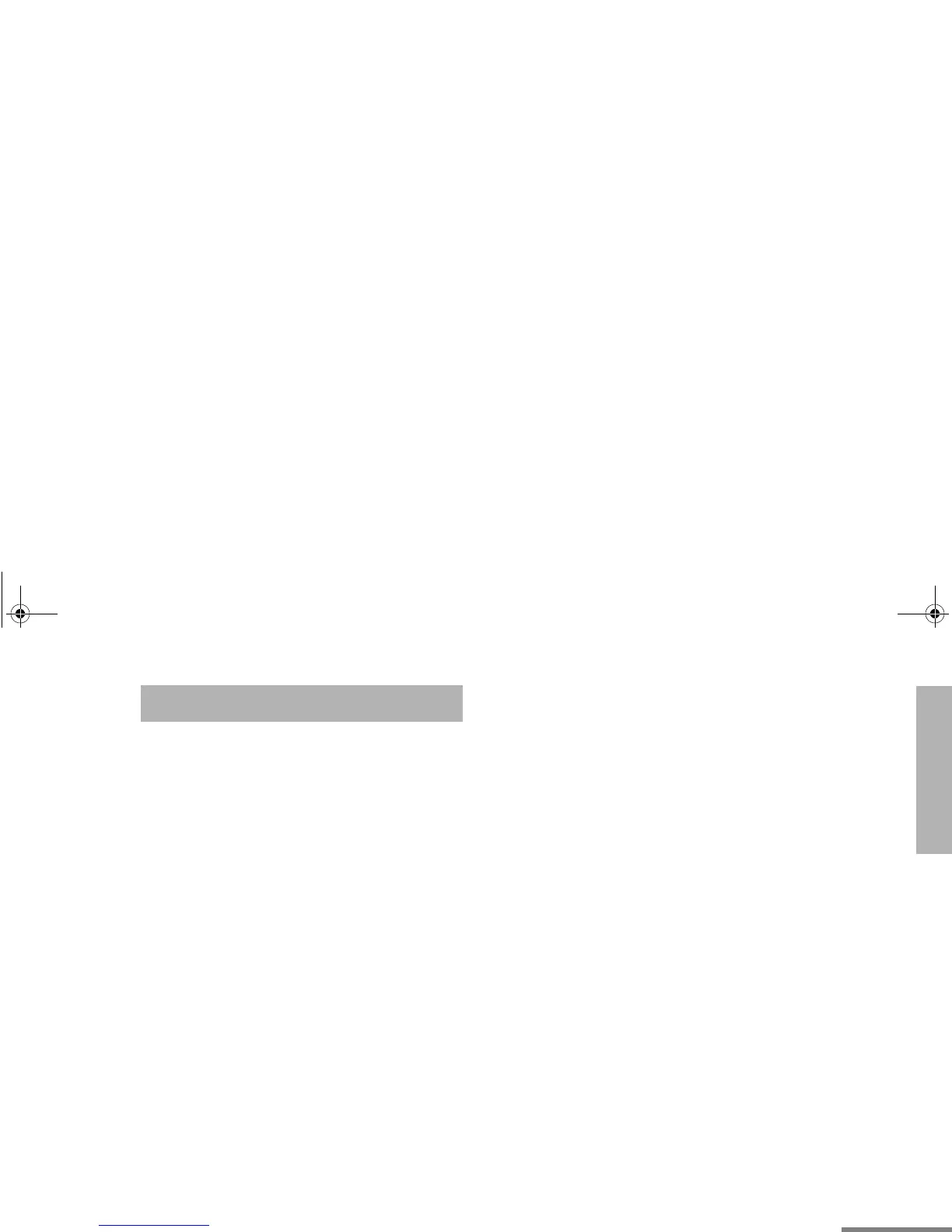1
English
CONTENTS
CONTENTS
Computer Software Copyrights. . . . . . . . . . . 2
Safety and Warranty . . . . . . . . . . . . . . . . . . 3
Product Safety and RF Exposure
Compliance . . . . . . . . . . . . . . . . . . . . . . . . . 3
Limited Warranty. . . . . . . . . . . . . . . . . . . . . . 4
Radio Overview . . . . . . . . . . . . . . . . . . . . . . 9
Parts of the Radio . . . . . . . . . . . . . . . . . . . . . 9
Optional Enhanced Keypad Microphone
(RMN5029) . . . . . . . . . . . . . . . . . . . . . 10
On/Off/Volume Knob . . . . . . . . . . . . . . . 11
Seven Segment Display. . . . . . . . . . . . . 11
Channel Selector Buttons . . . . . . . . . . . 11
LED Indicators . . . . . . . . . . . . . . . . . . . . 11
Programmable Buttons . . . . . . . . . . . . . 12
Push-to-Talk (PTT) Button . . . . . . . . . . . 12
Microphone . . . . . . . . . . . . . . . . . . . . . . 12
Use with Enhanced Keypad Microphone
(RMN5029) . . . . . . . . . . . . . . . . . . . . . 12
Indicator Tones . . . . . . . . . . . . . . . . . . . . . . 14
Improved Audio Features . . . . . . . . . . . . . . 14
Companding. . . . . . . . . . . . . . . . . . . . . . 14
Getting Started . . . . . . . . . . . . . . . . . . . . . .15
Turning the Radio On or Off . . . . . . . . . . . . .15
Adjusting the Volume . . . . . . . . . . . . . . . . . .15
Selecting a Radio Channel. . . . . . . . . . . . . .15
Sending a Call . . . . . . . . . . . . . . . . . . . . . . .16
Receiving a Call . . . . . . . . . . . . . . . . . . . . . .16
Monitoring. . . . . . . . . . . . . . . . . . . . . . . . . . .16
VOX Operation . . . . . . . . . . . . . . . . . . . . . . .17
Radio Calls . . . . . . . . . . . . . . . . . . . . . . . . .19
Selective Radio Inhibit . . . . . . . . . . . . . . . . .19
Repeater or Talkaround Mode . . . . . . . . . . .19
Setting the Power Level . . . . . . . . . . . . . . . .19
Setting Tight or Normal Squelch. . . . . . . . . .20
Receiving a Selective Call . . . . . . . . . . . . . .20
Receiving a Call Alert Page . . . . . . . . . . . . .20
Setting Local or Distance Mode . . . . . . . . . .20
Sending DTMF Tones . . . . . . . . . . . . . . . . .21
Scan. . . . . . . . . . . . . . . . . . . . . . . . . . . . . . .23
Starting or Stopping Scan. . . . . . . . . . . . . . .23
Talkback . . . . . . . . . . . . . . . . . . . . . . . . . . . .23
Deleting a Nuisance Channel . . . . . . . . . . . .24
Restoring a Channel to the Scan List . . .24
EnglishTOC.fm Page 1 Tuesday, January 7, 2003 1:25 PM