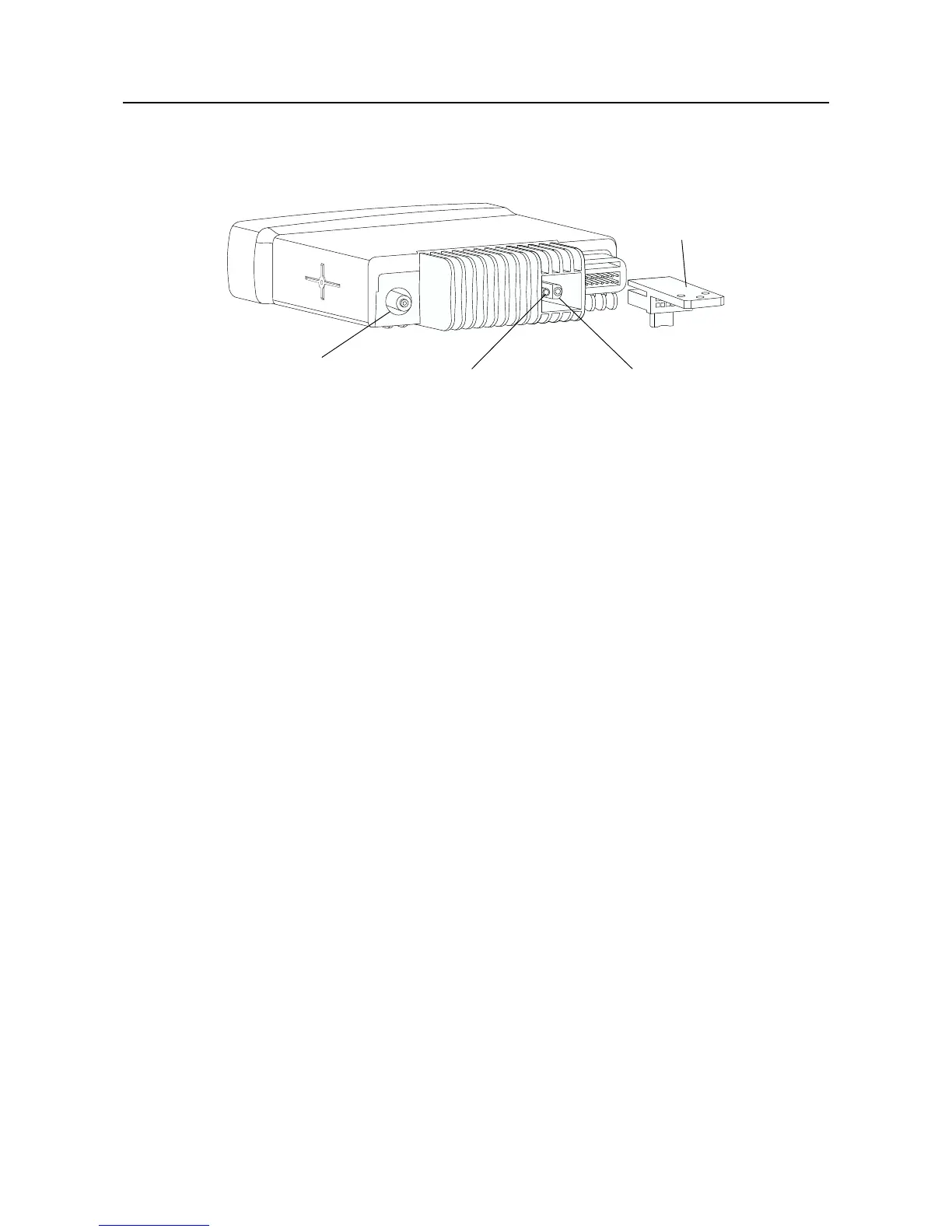Antenna Installation 1-7
4.4 Completing the Installation
1. Mount the microphone clip to a convenient spot near your radio.
2. Your microphone has a telephone-type connector at the end of its cord. Plug the microphone
into the control head connector.
3. To complete your radio installation, plug the power cable into the radio power connector.
(See Figure 1-4 Connections to the Back of Radio.)
Figure 1-4 Connections to the Back of Radio
Antenna
Connector
To Battery
+ via Fuse
F1 (red)
Power
Connector
Vehicle
Chassis
Ground
(black)
Accessory
Connector Kit
FL0830249-O